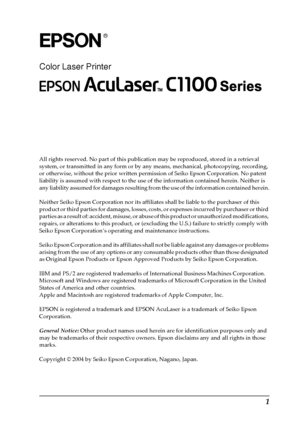Epson AcuLaser C1100DN User Manual
Here you can view all the pages of manual Epson AcuLaser C1100DN User Manual. The Epson manuals for Printer are available online for free. You can easily download all the documents as PDF.
Page 1
1 Color Laser Printer All rights reserved. No part of this publication may be reproduced, stored in a retrieval system, or transmitted in any form or by any means, mechanical, photocopying, recording, or otherwise, without the prior written permission of Seiko Epson Corporation. No patent liability is assumed with respect to the use of the information contained herein. Neither is any liability assumed for damages resulting from the use of the information contained herein. Neither Seiko Epson...
Page 2
2 Where to Find Information Setup Guide Provides you with information on assembling the printer and installing the printer software. Reference Guide (this manual) Provides you with detailed information on the printer’s functions, optional products, maintenance, troubleshooting, and technical specifications. Network Guide Provides network administrators with information on both the printer driver and network settings.You need to install this guide from the Network utility CD-ROM to your computer’s...
Page 3
3 Contents Safety Information . . . . . . . . . . . . . . . . . . . . . . . . . . . . . . . . . . . . . . . . . 10 Warnings, Cautions, and Notes . . . . . . . . . . . . . . . . . . . . . . . . . 10 Safety Precautions . . . . . . . . . . . . . . . . . . . . . . . . . . . . . . . . . . . . 10 Important Safety Instructions . . . . . . . . . . . . . . . . . . . . . . . . . . . 13 Power On/Off Cautions . . . . . . . . . . . . . . . . . . . . . . . . . . . . . . . 14 Chapter 1 Getting to Know Your Printer...
Page 4
4 Printing on Special Media . . . . . . . . . . . . . . . . . . . . . . . . . . . . . . . . . . 32 EPSON Color Laser Paper . . . . . . . . . . . . . . . . . . . . . . . . . . . . . 32 EPSON Color Laser Transparencies . . . . . . . . . . . . . . . . . . . . . 33 EPSON Color Laser Coated Paper . . . . . . . . . . . . . . . . . . . . . . 34 Envelopes . . . . . . . . . . . . . . . . . . . . . . . . . . . . . . . . . . . . . . . . . . . 35 Labels . . . . . . . . . . . . . . . . . . . . . . . . . . . ....
Page 5
5 Chapter 4 Using the Printer Software with Macintosh About the Printer Software . . . . . . . . . . . . . . . . . . . . . . . . . . . . . . . . . 86 Accessing the printer driver . . . . . . . . . . . . . . . . . . . . . . . . . . . . 87 Making Changes to Printer Settings . . . . . . . . . . . . . . . . . . . . . . . . . . 88 Making the print quality settings . . . . . . . . . . . . . . . . . . . . . . . . 88 Resizing printouts . . . . . . . . . . . . . . . . . . . . . . . . . . . . . . . . . . . ....
Page 6
6 Chapter 6 Installing Options Optional Paper Cassette Unit . . . . . . . . . . . . . . . . . . . . . . . . . . . . . . 146 Handling precautions . . . . . . . . . . . . . . . . . . . . . . . . . . . . . . . . 146 Installing the optional paper cassette unit . . . . . . . . . . . . . . . 147 Removing the optional paper cassette unit . . . . . . . . . . . . . . 149 Duplex Unit . . . . . . . . . . . . . . . . . . . . . . . . . . . . . . . . . . . . . . . . . . . . . 150 Installing the Duplex Unit . . ....
Page 7
7 Jam DM (cover DM) . . . . . . . . . . . . . . . . . . . . . . . . . . . . . . . . . . 186 Jam MP (MP tray) . . . . . . . . . . . . . . . . . . . . . . . . . . . . . . . . . . . . 187 Jam LC (paper cassette) . . . . . . . . . . . . . . . . . . . . . . . . . . . . . . . 188 Jam G (cover G). . . . . . . . . . . . . . . . . . . . . . . . . . . . . . . . . . . . . . 189 When transparencies are jammed at the MP tray . . . . . . . . . 191 Printing a Status Sheet . . . . . . . . . . . . . . . . . . . . . . ....
Page 8
8 Feed jam when using the optional paper cassette . . . . . . . . 208 An installed option cannot be used . . . . . . . . . . . . . . . . . . . . 208 Correcting USB Problems . . . . . . . . . . . . . . . . . . . . . . . . . . . . . . . . . 209 USB connections . . . . . . . . . . . . . . . . . . . . . . . . . . . . . . . . . . . . 209 Windows operating system . . . . . . . . . . . . . . . . . . . . . . . . . . . 209 Printer software installation . . . . . . . . . . . . . . . . . . . . . . . . . ....
Page 9
9 Toner cartridge . . . . . . . . . . . . . . . . . . . . . . . . . . . . . . . . . . . . . . 244 Photoconductor unit . . . . . . . . . . . . . . . . . . . . . . . . . . . . . . . . . 245 Appendix B Functions of the Control Panel Using the Control Panel Menus . . . . . . . . . . . . . . . . . . . . . . . . . . . . 247 When to make control panel settings . . . . . . . . . . . . . . . . . . . 247 How to access the control panel menus . . . . . . . . . . . . . . . . . 247 Control Panel Menus. . . . . ....
Page 10
10 Safety Information Warnings, Cautions, and Notes w Warnings must be followed carefully to avoid bodily injury. c Cautions must be observed to avoid damage to your equipment. Notes contain important information and useful tips on the operation of your printer. Safety Precautions Be sure to follow the precautions carefully to ensure safe, efficient operation: ❏Because the printer weighs approximately 28 kg (62 lb) with consumable products installed, one person should not lift or carry it. Two...