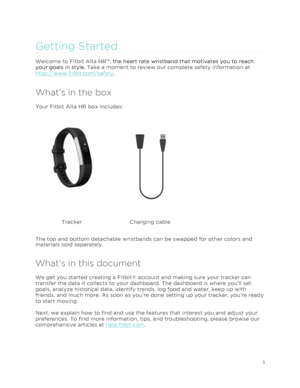Fitbit Alta HR User Manual
Here you can view all the pages of manual Fitbit Alta HR User Manual. The Fitbit manuals for Watch are available online for free. You can easily download all the documents as PDF.
Page 2
Table of Contents Getting Started ............................................................................................................................................ 1! What’s in the box .................................................................................................................................... 1! What’s in this document ...................................................................................................................... 1! Setting up your Fitbit...
Page 3
Custom heart rate zones .............................................................................................................. 15! Tracking a daily activity goal .......................................................................................................... 15! Choosing a goal ................................................................................................................................ 15! Seeing goal progress...
Page 4
Battery .................................................................................................................................................... 25! Memory ................................................................................................................................................... 25! Display ..................................................................................................................................................... 26! Size...
Page 5
1 Getting Started Welcome to Fitbit Alta HR™, the heart rate wristband that motivates you to reach your goals in style. Take a moment to review our complete safety information at http://www.fitbit.com/safety. What’s in the box Your Fitbit Alta HR box includes: Tracker Charging cable The top and bottom detachable wristbands can be swapped for other colors and materials sold separately. What’s in this document We get you started creating a Fitbit® account and making sure your tracker can...
Page 6
2 Setting up your Fitbit Alta HR For the best experience we recommend using the Fitbit app for iOS, Android, or Windows 10. If you don’t have a mobile device, you can also use a Bluetooth®- enabled Windows 10 PC or Mac. For non-Bluetooth options visit help.fitbit.com. Your Fitbit account asks for information such as height, weight, and gender to make various calculations such as stride lengths to estimate distance and basal metabolic rate to estimate calorie burn. Your name and average daily...
Page 7
3 1.!Click the Start button on your PC and open the Windows Store (called Store). 2.!Search for “Fitbit app” and when you find it click Free to download the app to your computer. 3.!If you’ve never downloaded an app to your computer you’ll be prompted to create an account with the Windows Store. 4.!Click Microsoft account to sign in with your existing Microsoft account. If you don’t already have an account with Microsoft, follow the onscreen instructions to create a new account. 5.!Open the...
Page 8
4 Syncing your tracker data to your Fitbit account When you start using your Alta HR youll need to regularly sync it with your Fitbit dashboard. The dashboard is where you’ll track progress, see your exercise history, track your sleep patterns, participate in challenges, and much more. We recommend syncing at least once a day. The Fitbit apps and Fitbit Connect use Bluetooth Low Energy (BLE) technology to sync with your Fitbit tracker. Each time you open the Fitbit app it syncs automatically...
Page 9
5 Getting to know your Fitbit Alta HR This section tells you how best to wear, navigate, and recharge your tracker. If you bought an accessory wristband, you’ll also find instructions for taking off the original band and putting on a different one. Wearing your tracker Place your Alta HR around your wrist. The side of the tracker marked with “fitbit” should be on the inside or bottom of your wrist. Placement for all-day wear vs exercise For all-day wear when you’re not exercising, your...
Page 10
6 For optimized heart rate tracking keep these tips in mind: •!Experiment with wearing the tracker higher on your wrist during exercise. Because blood flow in your arm increases the farther up you go, moving the tracker up a couple inches can improve the heart rate signal. Also, many exercises such as bike riding or weight lifting cause you to bend your wrist frequently, which is more likely to interfere with the heart rate signal if the tracker is lower on your wrist....