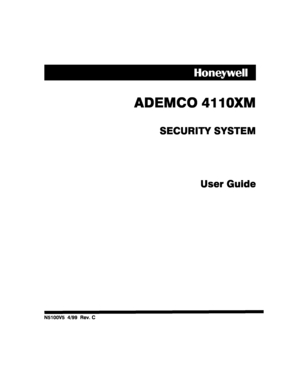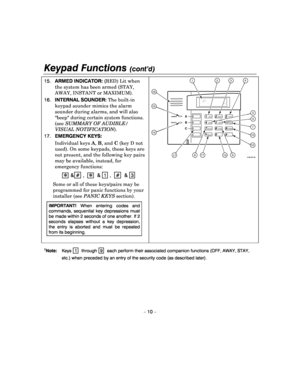Honeywell control panel 4110XM User Manual
Here you can view all the pages of manual Honeywell control panel 4110XM User Manual. The Honeywell manuals for Control panel are available online for free. You can easily download all the documents as PDF.
Page 1
ADEMCO 4110XM
ADEMCO 4110XM ADEMCO 4110XM
ADEMCO 4110XM
SECURITY SYSTEM
SECURITY SYSTEM SECURITY SYSTEM
SECURITY SYSTEM
User Guide
User Guide User Guide
User Guide
N5100V5 4/99 Rev. C
Page 2
– 2 – IMPORTANT! PROPER INTRUSION PROTECTION For proper intrusion coverage, sensors should be located at every possible point of entry to a home or commercial premises. This would include any skyligh ts that may be present, and the upper windows in a multi-level building. In addition, we recommend that radio backup be used in a security system so that alarm signals can still be sent to the Central Monitoring Station in the eve nt that...
Page 3
– 3 – TABLE OF CONTENTS System Overview .................................................. ................................................... .................................... 5 General .......................................... ............................................................................................................ 5 Keypads .............................................
Page 4
– 4 – (continued) TABLE OF CONTENTS Using the 1 OFF Key ........................................... ................................................................................. 19 To Disarm the System .............................. .................................................................................................... 1 9 To Silence a Burglary Alarm ...................... ............................................................................................ 19 Bypassing...
Page 5
System Overview – 5 – General This system offers you three forms of protection: burglary, fire and emergency. Your system may consist of at least one keypad which pro vides full control of system operation, various sensors such as motion detectors and door and window sensing devices, plus a selected number of strategically pl aced smoke or combustion detectors designed to provide early warning in case of fire. Your system may also have been programmed to automatically transmit alarm or statu...
Page 6
System Overview (cont’d) – 6 – Fire Protection The fire protection portion of your security system (if used) is always on and will sound an alarm if a fire condition is detected. Ref er to the FIRE ALARM SYSTEM section for important information concerning fire p rotection, smoke detectors and planning emergency exit routes from your premises. Burglary Protection The burglary protection portion of your system must be turned on or armed before it will sense burglary alarm...
Page 7
About the Keypad
– 7 –
Keypad Styles
The 6150 is a Fixed-Word keypad. The keys on the keypads are located behind a flip-down
door which can be removed, if desired.
1OFF
4MAX
7INSTANT
READY
2AWAY
5TEST
8CODE
0 3
STAY
6BYPASS
9CHIME
#
ARMED
READY
6150-00-001-V0
SHOWN WITH DOOR REMOVED
Page 8
About the Keypad (cont’d) – 8 – SUMMARY OF SYSTEM STATUS DISPLAYS AWAY All burglary zones, interior & perimeter, are armed. STAY Perimeter burglary zones, such as windows and doors are armed. INSTANT Perimeter burglary zones armed and entry delay is turned off. BYPASS One or more burglary protection zones have been bypassed. NOT READY Appears when burglary portion of the system is not ready for arming (due to one or more open protection zones). READY The burglary...
Page 9
Keypad Functions – 9 – SUMMARY OF KEYPAD FUNCTIONS 1. DISPLAY WINDOW: Displays protection zone ID and system status messages. 2. 1 OFF KEY: Disarms burglary portion of the system, silences alarms and audible trouble indicators, and clears visual display after problems correction. 3. 2 AWAY KEY: Arms the entire burglary system, perimeter and interior. 4. 3 STAY KEY: Arms perimeter portion of burglary system only. Interior protection is not armed, which allows...
Page 10
Keypad Functions (cont’d) – 10 – 15. ARMED INDICATOR: (RED) Lit when the system has been armed (STAY, AWAY, INSTANT or MAXIMUM). 16. INTERNAL SOUNDER: The built-in keypad sounder mimics the alarm sounder during alarms, and will also beep during certain system functions. (see SUMMARY OF AUDIBLE/ VISUAL NOTIFICATION ). 17. EMERGENCY KEYS: Individual keys A, B , and C (key D not used). On some keypads, these keys are not present, and the following key pairs may be available,...