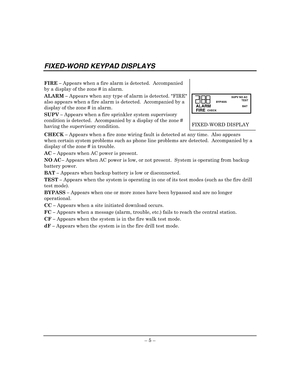Honeywell control panel 5110XM User Manual
Here you can view all the pages of manual Honeywell control panel 5110XM User Manual. The Honeywell manuals for Control panel are available online for free. You can easily download all the documents as PDF.
Page 2
Your Honeywell security system is designed for use with devices manufactured or approved by Honeywell for use with your security system. This system is not designed for use with any device that may be attached to your security systems keypad or other communicating bus if Honeywell has not approved such device for use with your security system. Use of any such unauthorized device may cause damage or compromise the performance of your security system and affect the validity of your Honeywell...
Page 3
TABLE OF CONTENTS SYSTEM OVERVIEW ....................................................................................................................... 1 General........................................................................................................................................ 1 Zones........................................................................................................................................... 1 Fire & Emergency...
Page 5
– 1 – SYSTEM OVERVIEW This manual is a step-by-step guide that will acquaint you with the systems features and benefits. It defines the components and their functions, describes their operation, and instructs you with normal and emergency procedures. Keep this manual in a convenient place so that you can refer to it as necessary. General Your Honeywell system is a commercial fire alarm control/communicator. It monitors, on an around-the clock basis, the various fire alarm warning, emergency...
Page 6
– 2 – Alarm Memory When an alarm, supervisory or trouble condition occurs, the keypad displays the number(s) of the zone(s) that caused the problem, and displays the type of condition present (ex. Fire, Alarm, Supv., Check). The display remains until it is cleared by entering your User Code + [OFF] key a second time or by pressing the SILENCE/RESET button a second time if no keypad is present. ABOUT THE BUILT-IN INDICATORS The LED indicators, SILENCE/RESET button and WARNING buzzer (shown...
Page 7
– 3 – Silence/Reset Button – Press to silence the built-in warning buzzer, the remote keypad warning buzzer and the external alarm sounder. A second press resets faulted smoke detectors and resets LED indicators if associated fault conditions have been corrected. Main Dialer Line Seize – Lights when control is transmitting a message to the central station on the main phone line. Backup Dialer Line Seize – Lights when control is transmitting a message to the central station on the backup phone...
Page 8
– 4 – FUNCTIONS OF THE REMOTE KEYPAD DISPLAY WINDOW: Displays zone number and system status messages. 1 OFF Key: Silences audible alarm, supervisory and trouble sounds, and clears visual display after problems correction. 6 BYPASS Key: Removes individual protection zones from being monitored by the system. (Installer only function.) 8 CODE Key: Used to assign additional 4-digit user codes. # Key: Used to activate fire drill. (Enter user 2s code + [#] + [69]) 0 – 9 Keys: Used to...
Page 9
– 5 – FIXED-WORD KEYPAD DISPLAYS FIRE – Appears when a fire alarm is detected. Accompanied by a display of the zone # in alarm. ALARM – Appears when any type of alarm is detected. FIRE also appears when a fire alarm is detected. Accompanied by a display of the zone # in alarm. SUPV – Appears when a fire sprinkler system supervisory condition is detected. Accompanied by a display of the zone # having the supervisory condition. ALARM AWAYBYPASSSTAY SUPV NO AC TEST NOT READY CHIME BAT...
Page 10
– 6 – REMOTE KEYPAD USER CODES General If your system has a remote keypad installed, your installer will have programmed a 4-digit user code (known as User Number 2 code) that can be entered at your keypad to silence/reset alarms and activate the fire drill test. This code may also be used to assign up to four other user codes (known as User Number 3–6 codes). The User Number 3–6 codes are intended for users who need limited and/or temporary control over system operation. These codes can...
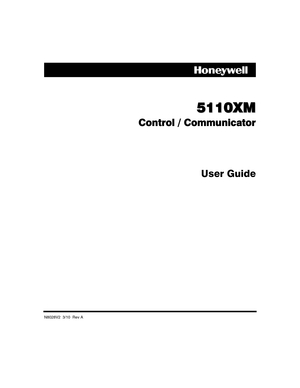




![Page 6
– 2 –
Alarm Memory
When an alarm, supervisory or trouble condition occurs, the keypad displays the number(s)
of the zone(s) that caused the problem, and displays the type of condition present (ex. Fire,
Alarm, Supv., Check). The display remains until it is cleared by entering your User Code +
[OFF] key a second time or by pressing the SILENCE/RESET button a second time if no
keypad is present.
ABOUT THE BUILT-IN INDICATORS
The LED indicators, SILENCE/RESET button and WARNING buzzer (shown... Page 6
– 2 –
Alarm Memory
When an alarm, supervisory or trouble condition occurs, the keypad displays the number(s)
of the zone(s) that caused the problem, and displays the type of condition present (ex. Fire,
Alarm, Supv., Check). The display remains until it is cleared by entering your User Code +
[OFF] key a second time or by pressing the SILENCE/RESET button a second time if no
keypad is present.
ABOUT THE BUILT-IN INDICATORS
The LED indicators, SILENCE/RESET button and WARNING buzzer (shown...](http://img.usermanuals.tech/thumb/35/823/w300_control-panel-5110xm-1478249462_d-5.jpg)

![Page 8
– 4 –
FUNCTIONS OF THE REMOTE KEYPAD
DISPLAY WINDOW: Displays zone number and system status messages.
1
OFF Key: Silences audible alarm, supervisory and trouble sounds, and clears visual
display after problems correction.
6
BYPASS Key: Removes individual protection zones from being monitored by the
system. (Installer only function.)
8
CODE Key: Used to assign additional 4-digit user codes.
#
Key: Used to activate fire drill. (Enter user 2s code + [#] + [69])
0
– 9 Keys: Used to... Page 8
– 4 –
FUNCTIONS OF THE REMOTE KEYPAD
DISPLAY WINDOW: Displays zone number and system status messages.
1
OFF Key: Silences audible alarm, supervisory and trouble sounds, and clears visual
display after problems correction.
6
BYPASS Key: Removes individual protection zones from being monitored by the
system. (Installer only function.)
8
CODE Key: Used to assign additional 4-digit user codes.
#
Key: Used to activate fire drill. (Enter user 2s code + [#] + [69])
0
– 9 Keys: Used to...](http://img.usermanuals.tech/thumb/35/823/w300_control-panel-5110xm-1478249462_d-7.jpg)