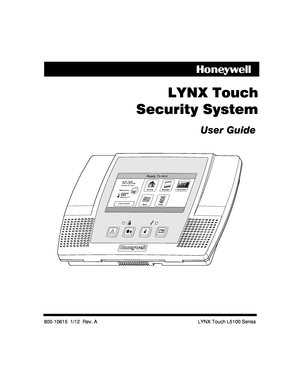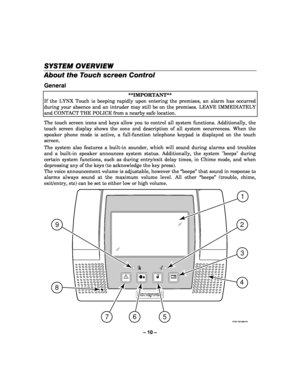Honeywell control panel LYNX Touch 5100 User Manual
Here you can view all the pages of manual Honeywell control panel LYNX Touch 5100 User Manual. The Honeywell manuals for Control panel are available online for free. You can easily download all the documents as PDF.
Page 1
LYNX Touch Security System User Guide Security Automation Messages News Traffic722 68 351: F PMOctober 26, 2011 5-Day Forecast Feels Like 71 Mostly Sunny F Ready To Arm 800-10615 1/12 Rev. A LYNX Touch L5100 Series
Page 2
– 2 – Your Honeywell security system is designed for use with devices manufactured or approved by Honeywell for use with your security system. Your Honeywell security system is not designed for use with any device that may be attached to your security systems control or other communicating bus if Honeywell has not approved such device for use with your security system. Use of any such unauthorized device may cause damage or compromise the performance of your security system and affect the...
Page 3
– 3 –
TABLE OF CONTENTS
TABLE OF CONTENTS TABLE OF CONTENTS
TABLE OF CONTENTS
SYSTEM OVERVIEW........................................................................\
.......................................................... 5
Features ........................................................................\
.............................................. ............................. 5
General Operation ........................................................................\...
Page 4
– 4 –
TABLE OF CONTENTS
TABLE OF CONTENTS TABLE OF CONTENTS
TABLE OF CONTENTS
SYSTEM FUNCTIONS ........................................................................\
...................................................... 7 4
Testing the System ........................................................................\
.................................... .................... 74
Maintaining Your System ........................................................................\...
Page 5
– 5 –
SYSTEM OVERVIEW
SYSTEM OVERVIEW SYSTEM OVERVIEW
SYSTEM OVERVIEW
Features
General Information
This system offers you three forms of protection: burglary, fire, and emergency, depending on
the configuration of your system. The system consists of a touch screen control for system
operation, various wireless sensors that provide perimeter and interior burglary protection,
and optional smoke or combustion detectors to provide early fire warning. In addition,
optional wireless keypads or key...
Page 6
– 6 –
SYSTEM OVERVIEW
SYSTEM OVERVIEW SYSTEM OVERVIEW
SYSTEM OVERVIEW
Features
• Device activation: Allows you to send “Follow-Me” or e-mail messages, as a result of a
system event such as an alarm or trouble condition. Refer to the Rules section for detailed
information.
• Schedules feature: Allows you to schedule the automatic activation or deactivation of
program events (e.g. alarm clock, reminder, and latch key). Refer to the Schedules section
for detailed information.
• Text...
Page 7
– 7 –
SYSTEM OVERVIEW
SYSTEM OVERVIEW SYSTEM OVERVIEW
SYSTEM OVERVIEW
General Operation
Security Codes
At the time of installation, you were asked to provide a personal 4-digit security or “Master
User” code. You must enter the user code when arming and disarming the system, and when
performing other system functions. As an additional security feature, other users who do not
need to know your code can be assigned up to 14 different security codes. Refer to the
Security Codes section for...
Page 8
– 8 –
SYSTEM OVERVIEW
SYSTEM OVERVIEW SYSTEM OVERVIEW
SYSTEM OVERVIEW
General Operation
LYNX Touch SIA False Alarm Prevention Features
Many false alarms are caused by simple accidents, like forgetting to close a door when you leave. The
LYNX Touch SIA includes several features that help prevent false alarms and some of these are
optional or programmable. Although turning off some of these features may provide additional security,
it may also increase the chance of false alarms. Your installer...
Page 9
– 9 –
SYSTEM OVERVIEW
SYSTEM OVERVIEW SYSTEM OVERVIEW
SYSTEM OVERVIEW
Quick View of System Functions
SECURITY FUNCTIONS
Check System status: ................................................. Select “System” icon.
To arm in STAY mode: .............................................. Select “Arm Stay” icon then enter Code.
To restart exit delay: ................................................... Select “Restart Exit Delay” icon.
To arm in AWAY mode:...
Page 10
– 10 –
SYSTEM OVERVIEW
SYSTEM OVERVIEW SYSTEM OVERVIEW
SYSTEM OVERVIEW
About the Touch screen Control
General
**IMPORTANT**
If the LYNX Touch is beeping rapidly upon entering the premises, an alarm has occurred
during your absence and an intruder may still be on the premises. LEAVE IMMEDIATELY
and CONTACT THE POLICE from a nearby safe location.
The touch screen icons and keys allow you to control all system functions. Additionally, the
touch screen display shows the zone and description...