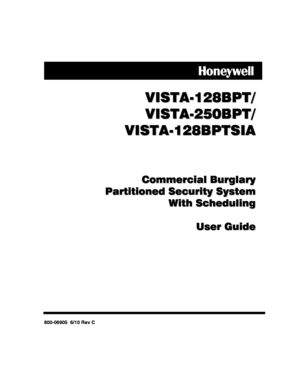Home
>
Honeywell
>
Control panel
>
Honeywell control panel VISTA128BPT250BPT128BPTSIA Security System User Manual
Honeywell control panel VISTA128BPT250BPT128BPTSIA Security System User Manual
Here you can view all the pages of manual Honeywell control panel VISTA128BPT250BPT128BPTSIA Security System User Manual. The Honeywell manuals for Control panel are available online for free. You can easily download all the documents as PDF.
Page 1
800-06905 6/10 Rev C
V
VV V V
VV V
I
II I I
II I
S
SS S S
SS S
T
TT T T
TT T
A
AA A A
AA A
-
-- - -
-- -
1
11 1 1
11 1
2
22 2 2
22 2
8
88 8 8
88 8
B
BB B B
BB B
P
PP P P
PP P
T
TT T T
TT T
/
// / /
// /
V
VV V V
VV V
I
II I I
II I
S
SS S S
SS S
T
TT T T
TT T
A
AA A A
AA A
-
-- - -
-- -
2
22 2 2
22 2
5
55 5 5
55 5
0
00 0 0
00 0
B
BB B B
BB B
P
PP P P
PP P
T
TT T T
TT T
/
// / /
// /
V
VV V V
VV V
I
II I I
II I
S
SS S S
SS S
T
TT T T
TT T
A
AA A A
AA A
-
-- - -
-- -
1
11 1...
Page 2
– 2 – Your Honeywell security system is designed for use with devices manufactured or approved by Honeywell for use with your security system. Your Honeywell security system is not designed for use with any device that may be attached to your security systems keypad or other communicating bus if Honeywell has not approved such device for use with your security system. Use of any such unauthorized device may cause damage or compromise the performance of your security system and affect the...
Page 3
– 3 – TABLE OF CONTENTS SYSTEM OVERVIEW ....................................5 General .......................................................5 A Partitioned System ..................................6 Zones ..........................................................6 Fire Protection ............................................6 Carbon Monoxide Protection ......................6 Alarms .........................................................6 Burglary Protection...
Page 4
– 4 – Using the 9 Key ................................... 41 VIEWING ALARM COMPANY MESSAGES ............................................. 42 General Information .................................. 42 PANIC KEYS................................................ 43 (FOR MANUALLY ACTIVATING SILENT AND/OR AUDIBLE ALARMS) .................. 43 Using Panic Keys ..................................... 43 SPEED KEY (MACROS) ............................. 44 General Information...
Page 5
– 5 – System Overview General Your Honeywell security system consists of a main control panel, at least one keypad, and various sensors strategically positioned throughout the premises. The system offers you three forms of protection: burglary, fire and emergency. The keypad provides full control of system operation. The system uses microcomputer technology to monitor all protection zones and system status and provides appropriate information for display on the keypad(s) used with the...
Page 6
– 6 – System Overview (cont’d) A Partitioned System Simply stated, a partitioned system shares one physical alarm system among different users, each with their own requirements. For the most part, you as a user need not know about other users and their structure in the system, but from time to time, you may see display messages that indicate the system is in use by another user. Do not be concerned, this is normal. Refer to the ACCESSING OTHER PARTITIONS section for additional information....
Page 7
– 7 – System Overview (cont’d) NOTE: Cross Zoning and Swinger Suppression options can help reduce false alarms. Ask your installer if your system is programmed for either of these features. An Abort Window feature exists for all non-fire zones. All non-fire alarm reports are NOT transmitted to the central station if the code + off sequence is entered within the Abort Window time period. Ask your installer if this feature has been programmed. There is also a 5-minute Cancel Window feature in...
Page 8
– 8 – System Overview (cont’d) Speed Key (Macros) The system can store a string of up to 32 keystrokes, which can be activated anytime by simply pressing the “A, B, C, or D” keys. This feature can be used to make it easy to perform multiple functions at once (such as going to another partition to bypass a zone), or it can be used to simplify an everyday, repeated procedure. Refer to the SPEED KEY section for procedures for using this feature. Using Schedules Your system may have been...
Page 9
– 9 – System Overview (cont’d) Self-Help Feature Abbreviated users instructions are built into the system that can be easily viewed on the alpha keypads message display screen. This feature will prove particularly useful if this manual is not conveniently accessible when you need to perform a system procedure with which you are not familiar. To view the abbreviated instructions: Simply press and hold down the function key of interest until the description starts to appear (about 5 seconds)...
Page 10
– 10 – About The Keypads General IMPORTANT: If the keypad beeps rapidly upon entering the premises, it indicates that an alarm has occurred during your absence. LEAVE IMMEDIATELY and CONTACT THE POLICE from a safe location nearby. NOTE: If you have a Touch Screen Keypad connected to your system, refer to the Touch Screen Keypad User Guide for operating instructions. Your keypads allow you to control all system functions. The keypads feature a telephone style (digital) keypad and a Liquid...