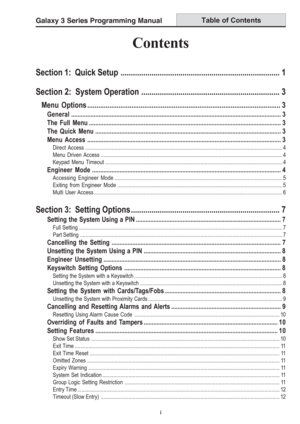Honeywell Galaxy 3 User Manual
Here you can view all the pages of manual Honeywell Galaxy 3 User Manual. The Honeywell manuals for Control panel are available online for free. You can easily download all the documents as PDF.
Page 3
Galaxy 3 Series Programming Manual i Table of Contents Contents Section 1: Quick Setup ............................................................................. 1 Section 2: System Operation ................................................................... 3 Menu Options ......................................................................................................... 3...
Page 4
Galaxy 3 Series Programming Manual ii Table of Contents Straying from the Entry Route .................................................................................................................... 12 Abort Time ................................................................................................................................................. 12 Abort Setting Message...
Page 5
Galaxy 3 Series Programming Manual iii Table of Contents Section 8: Engineer 1 .............................................................................. 51 Option 51 – Parameters ..................................................................................................... 5 1 Assigning Parameters to Groups .............................................................................................................. 51 Option 52 – Program Zones...
Page 6
Galaxy 3 Series Programming Manual iv Table of Contents Section 10: Engineer 3 .......................................................................... 176 Option 71 - SPI Key ........................................................................................................... 176 Fitting the SPI Key ................................................................................................................................... 176 Using the SPI Key...
Page 7
Galaxy 3 Series Programming Manual 1 Quick Setup l e n a P l o r t n o Cda p y e K 1 BB 1 AA -- ++ Section 1: Quick Setup To quickly set up a Galaxy 3 Series control panel for programming follow these simple steps: 1.Connect a 1k Ω (1%) resistor across each of the zones on the panel and any RIO’s (if connected). 2.Ensure that the tamper return loop — the terminal marked as AUX TAMP on the PCB — is a complete loop. NOTE: This is factory set as a completed loop with a 0 V return. 3.Connect one of the...
Page 9
Galaxy 3 Series Programming Manual 3 Section 2: System Operation Menu Options General The Galaxy 3 Series provides various menu options for modifying the functional performance of the system. There are two menu structures: 1. Full Menu — only accessed by authorized users including the master manager code and by the engineer. 2. Quick Menu — a selection of options from the full menu. The quick menu is the default menu access for all user codes (type 2.3 and above), except master manager and engineer. The...
Page 10
Galaxy 3 Series Programming Manual 4 There are two methods of selecting menu options: 1.Direct Access: Code + ent + option number + ent. 2.Menu Driven Access: Code + ent + A (to select menu level) + ent; A key (to select menu option) + ent. Direct Access Entering a valid menu option number while in the menu immediately moves to that option. For example, press- ing 52 (type 3.7 only) when the keypad is displaying 22 = DISPLAY LOG moves directly to option 52 = PROGRAM ZONES; Pressing 10 while accessing the...