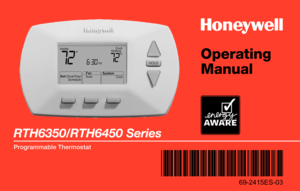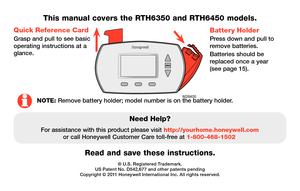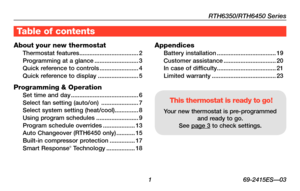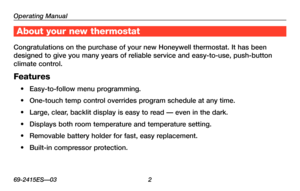Honeywell Magicstat 1 Manual
Here you can view all the pages of manual Honeywell Magicstat 1 Manual. The Honeywell manuals for Thermostat are available online for free. You can easily download all the documents as PDF.
Page 2
Read and save these instructions. Need Help? For assistance with this product please visit http://yourhome.honeywell.com or call Honeywell Customer Care toll-free at 1-800-468-1502 ® U.S. Registered Trademark. US Patent No. D542,677 and other patents pending Copyright © 2011 Honeywell International Inc. All rights reser ved. Quick Reference Card Grasp and pull to see basic operating instructions at a glance. Battery Holder Press down and pull to remove batteries. Batteries should be replaced once a year...
Page 3
RTH6350/RTH6450 Series 1 69-2415ES—03 About your new thermostat About your new thermostatThermostat features ...................................2Programming at a glance ..........................3Quick reference to controls .......................4Quick reference to display ........................5 Programming & Operation Set time and day ........................................6Select fan setting (auto/on) ......................7Select system setting (heat/cool)..............8Using program schedules...
Page 4
Operating Manual 69-2415ES—03 2 About your new thermostat Congratulations on the purchase of your new Honeywell thermostat. It has been designed to give you many years of reliable service and easy-to-use, push-button climate control. Features • Easy-to-follow menu programming. • One-touch temp control overrides program schedule at any time. • Large, clear, backlit display is easy to read — even in the dark. • Displays both room temperature and temperature setting. • Removable...
Page 5
RTH6350/RTH6450 Series 3 69-2415ES—03 This thermostat is ready to go! Your new thermostat is pre-programmed and ready to go. All you have to do is set the time and day. Then check the settings below and change if needed: 1. Set time and day (required for proper operation) .........................See page 6 2. Select fan setting (Auto/On): Preset to Auto .................To change, see page 7 3. Select system setting (Heat/Cool): Preset to Heat ......To change, see page 8 4. Program schedules: Preset...
Page 6
Operating Manual 69-2415ES—03 4 Quick reference to controls M28401 Digital display (see page 5).Battery holder (see page 15). Temperature buttons Press to adjust temperature settings (see pages 11-13). Hold button Press to override programmed temperature control (see page 13). Function buttons Press to select the function displayed just above each button. (Functions change depending on the task.)
Page 7
RTH6350/RTH6450 Series 5 69-2415ES—03 Quick reference to display screen Set Clock/Day/ Schedule Auto W ake Wed Fan SystemHeat On Heat Heat Setting Inside AM 75756: 30 Replace Battery M28402 In Recovery Current inside temperature Current program periodWake/Leave/Return/Sleep (see pages 9-11) Set clock/day/schedule Press to set time, day or program schedules (see pages 6 & 11) Function buttons Press the button beneath each function to view or change settings (functions change depending on the task) Low...
Page 8
Operating Manual 69-2415ES—03 6M28404 Wed Set Day Set Schedule Done PM4 : 30 Set Clock/Day/ Schedule Auto Fan System Heat M28403 Set the time and day 1. Press the SET CLOCK/DAY/SCHEDULE\X button, then press s or t to set the clock time. 2. Press the SET DAY button, then press s or t to select the day of the week. 3. Press DONE to save & exit. Note: If the SET CLOCK/DAY/SCHEDULE\X option is not displayed, press DONE or RUN SCHEDULE. Note: If the display flashes Set Clock, the thermostat will follow...
Page 9
RTH6350/RTH6450 Series 7 69-2415ES—03 Select the fan setting Press the FAN button to select Auto or On. In “Auto” mode (the most commonly used setting), the fan runs only when the heat- ing or cooling system is on. If set to “On,” the fan runs continuously.M28405 Set Clock/Day/ ScheduleAuto Fan System Heat M28406 Set Clock/Day/ ScheduleOn Fan System Heat
Page 10
Operating Manual 69-2415ES—03 8 Select the system setting Press the SYSTEM button to select Heat, Cool or Off. • Heat: Thermostat controls only the heating system. • Cool: Thermostat controls only the cooling system. • Off: Heating and cooling systems are off. • Auto (RTH6450 only): Thermostat automatically selects heating or cooling depending on the indoor temperature. CAUTION : EQUIPMENT DAMAGE HAZARD. To prevent possible compressor damage, do not operate cooling system when outdoor temperature is...