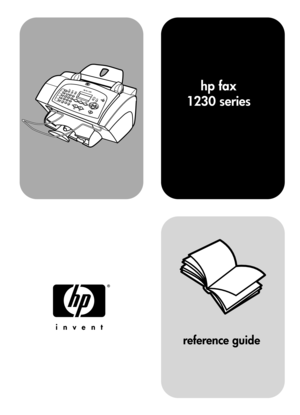HP 1230 Plain Paper Inkjet Fax Machine Users Manual
Here you can view all the pages of manual HP 1230 Plain Paper Inkjet Fax Machine Users Manual. The HP manuals for Fax Machine are available online for free. You can easily download all the documents as PDF.
Page 2
© Copyright Hewlett-Packard Company 2003 All rights are reser ved. No part of the document may be photocopied, reproduced, or translated to another language without the prior written consent of Hewlett-Packard Company. This product incorporates Adobe’s PDF technology, which contains an implementation of LZW licensed under U.S. Patent 4, 558,302. Copyright © 1999-2003 Apple Computer, Inc. Apple, the Apple logo, Mac, Mac logo, Macintosh, and Mac OS are trademarks of Apple Computer, Inc.,...
Page 3
i contents 1 get started . . . . . . . . . . . . . . . . . . . . . . . . . . . . . . . . . . . . . . . . . . . . . . .1 get help . . . . . . . . . . . . . . . . . . . . . . . . . . . . . . . . . . . . . . . . . . . . . . . . . . . .1 front panel overview . . . . . . . . . . . . . . . . . . . . . . . . . . . . . . . . . . . . . . . . . . .2 2 load originals and load paper . . . . . . . . . . . . . . . . . . . . . . . . . . . . . . . . .5 load originals . . . . . . . . . . . . . . . . . . . . . . . . . ....
Page 4
hp fax 1230 series contents ii set the date and time . . . . . . . . . . . . . . . . . . . . . . . . . . . . . . . . . . . . . . . 22 set the fax header . . . . . . . . . . . . . . . . . . . . . . . . . . . . . . . . . . . . . . . . . 22 enter text. . . . . . . . . . . . . . . . . . . . . . . . . . . . . . . . . . . . . . . . . . . . . . . . 23 set the rings to answer setting . . . . . . . . . . . . . . . . . . . . . . . . . . . . . . . . . 23 set the paper size. . . . . . . . . . . . . . . . . . . ....
Page 5
iii 7 troubleshooting help . . . . . . . . . . . . . . . . . . . . . . . . . . . . . . . . . . . . . . .45 paper jams . . . . . . . . . . . . . . . . . . . . . . . . . . . . . . . . . . . . . . . . . . . . . . . . . 45 tips to avoid paper jams . . . . . . . . . . . . . . . . . . . . . . . . . . . . . . . . . . . .46 print cartridge problems . . . . . . . . . . . . . . . . . . . . . . . . . . . . . . . . . . . . . . . .46 output problems . . . . . . . . . . . . . . . . . . . . . . . . . . . . . . . . ....
Page 7
1 1 get started This HP Fax 1230 series Reference Guide contains all the information you need to get started, and describes how to fax, make copies, and maintain your HP Fax 1230 series (HP Fax). To get started, review this section for information on getting help and use it to familiarize yourself with the HP Fax front panel. get help Review the table below to learn about the help options available to you. help description Setup information The Setup Poster provides instructions for setting up and...
Page 8
hp fax 1230 series get started 2 front panel overview Use the front panel buttons to copy and fax documents or photos, and to change a variety of copy and fax settings. Review the illustration below and identify the location of the buttons on the front panel. 23 13 10 9 5 7 14 1161415 16 17 18 19 20 812 feature purpose 1One-touch speed-dial buttons: Enter and label speed-dial numbers for quick access. 2Auto Answer light: If lit, automatic answering is on. 3Auto Answer button: Turn automatic...
Page 9
front panel overview 3 16On button: Turn the HP Fax on and off. 17Options button: Access various fax and copy options. 18Left and Right arrows: Scroll through fax and copy option settings, or move forward and backward in a text entry. 19Enter button: Select or save displayed setting. 20Cancel button: Stop job or exit menu. feature purpose