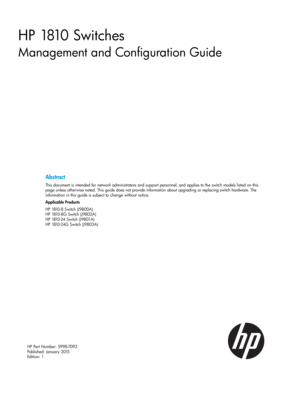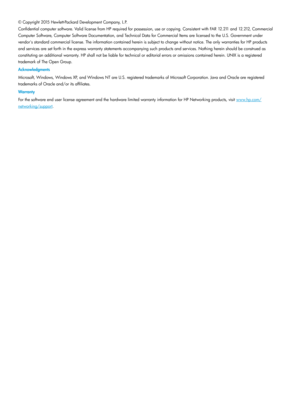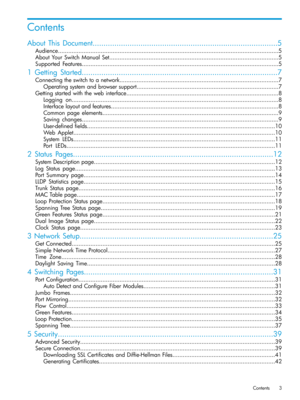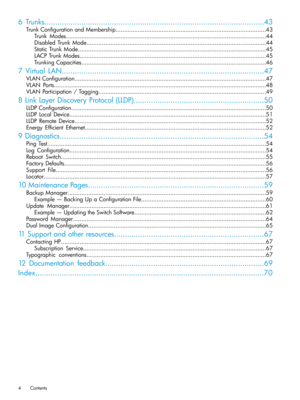HP 18108 Instruction Manual
Here you can view all the pages of manual HP 18108 Instruction Manual. The HP manuals for Switch are available online for free. You can easily download all the documents as PDF.
Page 1
HP1810Switches ManagementandConfigurationGuide Abstract Thisdocumentisintendedfornetworkadministratorsandsupportpersonnel,andappliestotheswitchmodelslistedonthispageunlessotherwisenoted.Thisguidedoesnotprovideinformationaboutupgradingorreplacingswitchhardware.Theinformationinthisguideissubjecttochangewithoutnotice. ApplicableProducts HP1810-8Switch(J9800A)HP1810-8GSwitch(J9802A)HP1810-24Switch(J9801A)HP1810-24GSwitch(J9803A) HPPartNumber:5998-7093Published:January2015Edition:1
Page 2
©Copyright2015Hewlett-PackardDevelopmentCompany,L.P. Confidentialcomputersoftware.ValidlicensefromHPrequiredforpossession,useorcopying.ConsistentwithFAR12.211and12.212,Commercial ComputerSoftware,ComputerSoftwareDocumentation,andTechnicalDataforCommercialItemsarelicensedtotheU.S.Governmentunder vendor'sstandardcommerciallicense.Theinformationcontainedhereinissubjecttochangewithoutnotice.TheonlywarrantiesforHPproducts...
Page 3
Contents AboutThisDocument.....................................................................................5 Audience.................................................................................................................................5 AboutYourSwitchManualSet...................................................................................................5...
Page 4
6Trunks.....................................................................................................43 TrunkConfigurationandMembership........................................................................................43 TrunkModes.....................................................................................................................44 DisabledTrunkMode.........................................................................................................44...
Page 5
AboutThisDocument HP1810seriesswitchesprovidereliable,plug-and-playGigabitnetworkconnectivity.Asthe follow-ontothepopularHPSwitch1800series,theHP1810seriesswitchesprovideadditional networksecuritycapabilities,enhancementstoeaseofuse,improvedenergyefficiency,and expandeddeploymentflexibility.Itisidealforopenofficesthatrequiresilentoperationorbusinesses makingthetransitionfromunmanagedtomanagednetworks. TheHP1810seriesswitchescanbemanagedin-bandfromaremotenetworkstationusingaweb...
Page 6
1810SeriesSwitchesFeature 1min–1440minDaylightSavingTimeoffset 9216bytesJumboframesize 1min–60minSoftsessionHTTPStimeout 1Hr–168HrsHardsessionHTTPStimeout 5HTTPSsessions 12Trunkconfiguration(1810-24/1810-24G) 4Trunkconfiguration(1810-8/1810-8G) 8Trunkmembershipports(1810-24/1810-24G) 7Trunkmembershipports(1810-8/1810-8G) 64VLANs 4094VLANIDs 0–7VLANprioritylevels 1Syslogservers 100(totalstorage10K)Bufferedlogs 1Maintenanceusers 8chars–64charsPasswordlength 2Images 6
Page 7
1GettingStarted Thischapterdescribeshowtomaketheinitialconnectionstotheswitchandprovidesanoverview oftheWebinterface. Connectingtheswitchtoanetwork ToenableremotemanagementoftheswitchthroughaWebbrowser,theswitchmustbeconnected tothenetwork.Theswitchispre-configuredwithanIPaddressformanagementpurposes.After initialconfiguration,theswitchcanalsobeconfiguredtoacquireitsaddressfromaDHCPserver onthenetwork. Bydefault,theswitchisassignedthefollowingstaticIPinformationforaccesstotheWebinterface:...
Page 8
Gettingstartedwiththewebinterface ThissectiondescribesthefollowingWebpages: •Loggingon •Interfacelayoutandfeatures Loggingon FollowthesestepstologonthroughWebinterface: 1.OpenaWebbrowserandentertheIPaddressoftheswitchintheWebbrowseraddress field. 2.OntheLoginpage,enterthepassword(ifonehasbeenset),andthenclickLogin. Bydefault,thereisnopassword.Aftertheinitiallogon,theadministratormayconfigurea password. NOTE:Tosetpasswords,see“PasswordManager”(page64). Figure1LoginPage Interfacelayoutandfeatures...
Page 9
Figure2Interfacelayoutandfeatures Clickonanytopicinthenavigationpagetodisplayrelatedconfigurationoptions. TheSystemDescriptionpagedisplayswhenyoufirstlogonandwhenyouclickHomeorStatus >SystemDescriptioninthenavigationpane.See“SystemDescriptionpage”(page12)formore information. YoucanclicktheSetupNetworklinkbeneathHometodisplaytheGetConnectedpage,which youusetosetupamanagementconnectiontotheswitch.YoucanalsoclickNetworkSetup>Get Connectedtodisplaythispage.See“GetConnected”(page25)formoreinformation....
Page 10
User-definedfields User-definedfieldscancontain1–31characters,includinghyphens,commas,andspaces. WebApplet TheWebApplets,showninFigure3,displayatthetopofthepageasagraphicrepresentation oftheswitchtoprovideinformationregardingthestatusparametersofindividualports.TheWeb AppletenableseasysystemconfigurationandWeb-basednavigation. Figure3WebApplet PortConfigurationandSummary—Youcanpointtoanyporttodisplaythefollowinginformation abouttheport: •AutoNegotiationStatus •Speed...