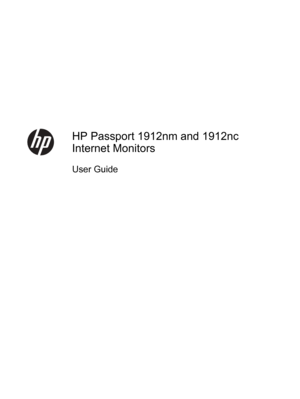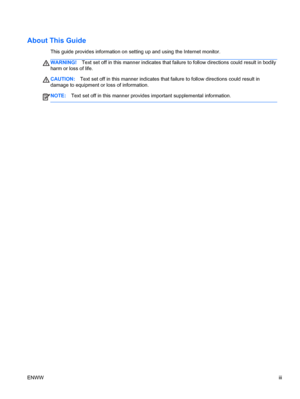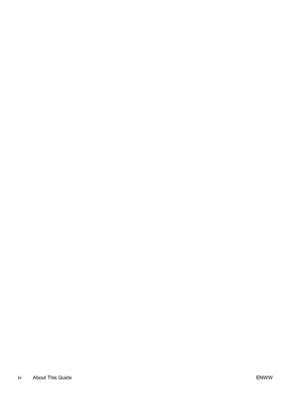HP 1912nm User Guide
Here you can view all the pages of manual HP 1912nm User Guide. The HP manuals for Monitor are available online for free. You can easily download all the documents as PDF.
Page 2
© 2011 Hewlett-Packard Development Company, L.P. The only warranties for HP products and services are set forth in the express warranty statements accompanying such products and services . Nothing herein should be construed as constituting an additional warranty. HP shall not be liable for technical or editorial errors or omissions contained herein. This document contains proprietary information that is protected by copyright. No part of this document may be photocopied, reproduced, or translated to...
Page 3
About This Guide This guide provides information on setting up and using the Internet monitor. WARNING!Text set off in this manner indi cates that failure to follow directions could result in bodily harm or loss of life. CAUTION: Text set off in this manner indicates that failure to follo w directions could result in damage to equipment or loss of information. NOTE: Text set off in this manner provides important supplemental information. ENWW iii
Page 5
Table of contents 1 Product Features ............................................................................................................................................ 1 HP Passport 1912nm and 1912nc Internet Monitors ........................................................................... 1 Net Mode vs PC Mode ........................................................................................................... .............. 2 2 Setting Up the Monitor...
Page 6
4 Finding More Information ............................................................................................................................. 23 5 Technical Specifications .............................................................................................................................. 241912nm and 1912nc Models ...................................................................................................... ........ 24 Recognizing Preset Display Resolu tions...
Page 7
1 Product Features HP Passport 1912nm and 1912nc Internet Monitors The HP Passport 1912nm and HP Passport 1912nc Internet monitors are designed to provide easy, simple access to the internet, streaming views of media content (video, audio, photos) directly through the monitor without the need for a PC. Th e monitors can also operate as standard external monitors when connected to a PC. The Internet monitors have an active matrix, thin-f ilm transistor (TFT) panel. The monitor models and features...
Page 8
●Security slot provision on rear of monitor for optional cable lock ● Tilt capability ● On-Screen Display (OSD) adjustments in several languages for easy setup and screen optimization ● Energy saver feature to meet requir ements for reduced power consumption ● Energy Star® qualified ● Compliant with the following regu lated specifications (for additional certifications and agency notices, refer to the HP LCD Monitors Reference Guide available on http://www.hp.com/ support): ◦ European Union CE...
Page 9
2 Setting Up the Monitor You can install the monitor on a desktop or mount it on a mounting fixture such as a wall mount or swing arm. Be sure to place the monitor in a convenient, well- ventilated location. Connect the monitor cables after you have installed the monitor. To set up the monitor, ensure that the power is turned off to the monitor and all attached devices, then follow the instructions below for your configuration. Preparing the Monitor for Desktop Use To assemble the monitor for desktop...
Page 10
Preparing the Monitor for Wall-Mounting NOTE:This apparatus is intended to be supporte d by UL or CSA Listed wall mount bracket. To attach the monitor to a mounting fixture: 1.Set the monitor screen face down on a flat, soft, protected table or desk surface with the support column overhanging the edge. 2. If the center column and base are attached to the monitor, pinch together the two release tabs on the bottom of the base (1) and pull the base off the center column (2). Then press the button on the...