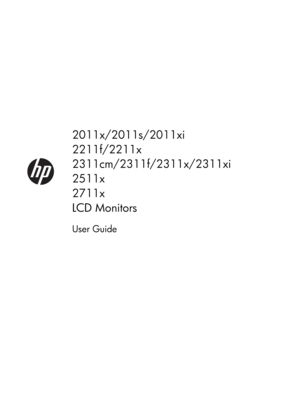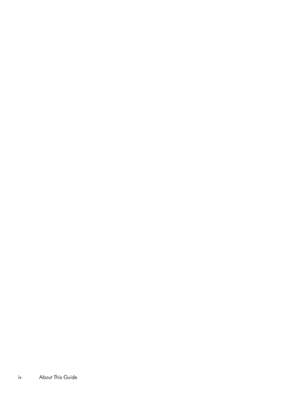HP 2511x User Guide
Here you can view all the pages of manual HP 2511x User Guide. The HP manuals for Monitor are available online for free. You can easily download all the documents as PDF.
Page 2
© 2010–2012 Hewlett-Packard Development Company, L.P. Microsoft® and Windows® are U.S. registered trademarks of Microsoft Corporation. ENERGY STAR and the ENERGY STAR mark are registered U.S. marks. Bluetooth is a trademark owned by its proprietor and used by Hewlett-Packard Company under license. The only warranties for HP products and services are set forth in the express warranty statements accompanying such products and services. Nothing herein should be construed as constituting an additional...
Page 3
About This Guide This guide provides information on safety and maintenance, setting up the LCD monitor, installing drivers, using the on-screen display menu, troubleshooting and technical specifications. WARNING!Text set off in this manner indicates that failure to follow directions could result in bodily harm or loss of life. CAUTION:Text set off in this manner indicates that failure to follow directions could result in damage to equipment or loss of information. NOTE:Text set off in this manner...
Page 5
Table of contents 1 Product Features ............................................................................................................... 1 LCD Monitors .......................................................................................................................... 1 2 Safety and Maintenance Guidelines .................................................................................. 3 Important Safety Information...
Page 6
Appendix A Troubleshooting ............................................................................................. 24 Solving Common Problems ...................................................................................................... 24 Getting Support from hp.com .................................................................................................. 26 Preparing to Call Technical Support...
Page 7
1 Product Features LCD Monitors Figure 1-1 LCD Monitors The HP LCD (liquid crystal display) monitors have an active matrix, thin-film transistor (TFT) screen with an LED backlight and the following features: ●Large diagonal display ●Maximum graphics resolution ◦2011x/ 2011xi/ 2011s: 1600 x 900 @ 60Hz ◦2211f / 2211x: 1920 x 1080 @ 60Hz ◦2311cm / 2311f / 2311x/ 2311xi: 1920 x 1080 @ 60Hz ◦2511x: 1920 x 1080 @ 60Hz ◦2711x: 1920 x 1080 @ 60Hz ◦Plus full-screen support for lower resolutions (all models)...
Page 8
●Dynamic contrast ratio (DCR) to provide deeper blacks and brighter whites for brilliant shading effects while gaming or watching movies ●External USB powered speakers with audio cable provided (select models) ●Plug and Play capability, if supported by your computer system ●On-screen display (OSD) adjustments for ease of setup and screen optimization (choose English, Simplified Chinese, Traditional Chinese, French, German, Italian, Spanish, Dutch, Japanese, or Brazilian Portuguese) ●Power Saver to reduce...
Page 9
2 Safety and Maintenance Guidelines Important Safety Information A power cord is included with the monitor. If another cord is used, be sure that the power source and connection are appropriate for this monitor. For information on the correct power cord set to use with the monitor, see Power Cord Set Requirements on page 33. WARNING!To reduce the risk of electric shock or damage to the equipment: Do not disable the power-cord grounding plug. The grounding plug is an important safety feature. Plug the...
Page 10
●Install the monitor near a power outlet that you can easily reach. Disconnect the monitor by grasping the plug firmly and pulling it from the outlet. Never disconnect the monitor by pulling the cord. ●Do not allow anything to rest on the power cord. Do not walk on the cord. Maintenance Guidelines To enhance the performance and extend the life of the monitor: ●Do not open the monitor cabinet or attempt to service this product yourself. Adjust only those controls that are covered in the operating...