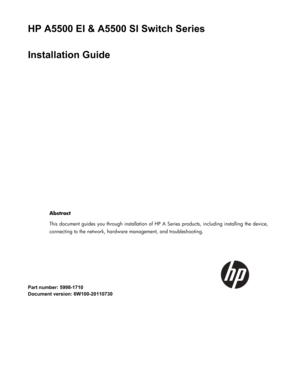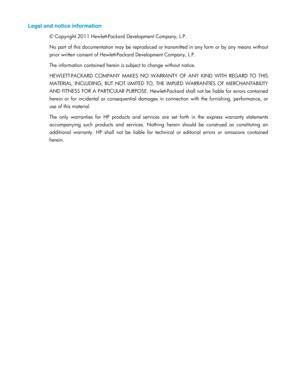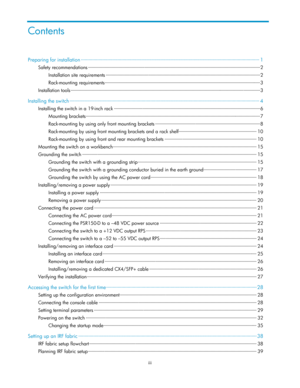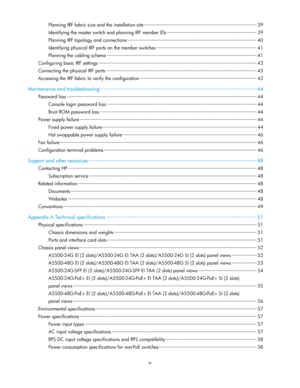HP 5500 Ei 5500 Si Switch Series Installation Guide
Here you can view all the pages of manual HP 5500 Ei 5500 Si Switch Series Installation Guide. The HP manuals for Printer are available online for free. You can easily download all the documents as PDF.
Page 1
HP A5500 EI & A5500 SI Switch Series Installation Guide Abstract This document guides you through installation of HP A Series products, including installing the device, connecting to the network, hardware management, and troubleshooting. Part number: 5998-1710 Document version: 6W100-20110730
Page 2
Legal and notice information © Copyright 2011 Hewlett-Packard Development Company, L.P. No part of this documentation may be reproduced or transmitted in any form or by any means without prior written consent of Hewlett-Packard Development Company, L.P. The information contained herein is subject to change without notice. HEWLETT-PACKARD COMPANY MAKES NO WARRANTY OF ANY KIND WITH REGARD TO THIS MATERIAL, INCLUDING, BUT NOT LIMITED TO, THE IMPLIED WARRANTIES OF MERCHANTABILITY AND FITNESS FOR A...
Page 3
iii Contents Preparing for in stallation ··················\ ··················\ ··················\ ··················\ ··················\ ·········· ··················\ ··················\ ····· 1 Safety recommendations ··················\ ··················\ ··················\ ··················\ ··················\ ·············· ··················\ ··················\ ······ 2 Installation site requirements ··················\ ··················\ ··················\ ··················\...
Page 4
iv Planning IRF fabric size and the installation site ··················\ ··················\ ··················\ ··················\ ··················\ ······ 39 Identifying the master switch and planning IRF member IDs ··················\ ··················\ ··················\ ··············· ······· 39 Planning IRF topology and connections ··················\ ··················\ ··················\ ··················\ ················· ··················\ ··· 40 Identifying physical IRF port...
Page 5
v Power consumption specificat ions for PoE switches ··················\ ··················\ ··················\ ··················\ ····· ············· 58 Cooling system ··················\ ··················\ ··················\ ··················\ ··················\ ··················\ ···· ··················\ ··················\ ··········· 59 Appendix B FRUs and compatibility matrixes ··················\ ··················\ ··················\ ··················\ ············...
Page 6
1 Preparing for installation The HP A5500 EI & A5500 SI Switch Series includes the models in Table 1. Table 1 Models in the HP A5500 EI & A5500 SI Switch Series T ype Product code HP description Alias Non-PoE JD377A HP A5500-24G EI Switch with 2 Interface Slots A5500-24G EI (2 slots) JG250A HP A5500-24G EI TAA Switch with 2 Interface Slots A5500-24G EI TAA(2 slots) JD375A HP A5500-48G EI Switch with 2 Interface Slots A5500-48G EI (2 slots) JG251A HP A5500-48G EI TAA Switch with...
Page 7
2 Safety recommendations WARNING! Before installation and operation, read all of the safety instructions i\ n the Compliance and Safety Gui de supplied with your device. This section provides general recommendations. For more information, see the Compliance and Safety Guide . • Turn off all power and remove all power cables before opening the chassis. • Unplug all power and external cabl es before moving the chassis. • Locate the emergency power-off switch before in stallation and...
Page 8
3 Maintain appropriate humidity in your equipment room, as described in Table 3. Table 3 Humidity requ irements Humidit y Range Operating humidity (noncondensing) 5% to 95% Storage humidity (noncondensing) 5% to 95% Lasting high relative humidity tends to cause p oor insulation, increased electricity consumption, mechanical property change of materials, and corrosion of metal parts. Lasting low relative humidity is likely to result in loose screws due to washer contract ion, and even ESD,...
Page 9
4 Installing the switch CAUTION: Keep the tamper-proof seal on a mounting screw on the chassis cover intact, and if you want to open the chassis, contact HP for permission. Otherwise, HP will not be liable for any consequence caused thereby.
Page 10
5 Figure 1 Hardware installation flow No Start Install the switch to a 19-in rack or workbench Ground the switch Install hot swappable power supplies? Yes Install hot swappable power supplies Connect the power cords Verify the installation Power on the switch Operating properly?Power off the switch Troubleshoot the switch Install interface cards? Yes YesNo No Install interface cards Operating properly? Yes No Troubleshoot the switch End Install transceiver modules, connectors, and cables