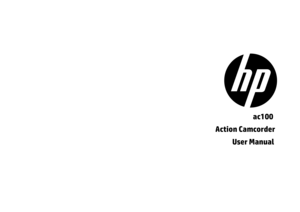HP Ac100 User Manual
Here you can view all the pages of manual HP Ac100 User Manual. The HP manuals for Digital Camera are available online for free. You can easily download all the documents as PDF.
Page 2
1 Preface About this Manual This manual is designed to demonstrate the features of your HP Action Camcorder AC150. All information presented is as accurate as possible but is subject to change without notice. HP shall not be liable for technical or editorial errors or omissions contained herein. For the latest reversion, visit www.hp.com/support. Copyright This manual contains proprietary information protected by copyright. All rights are reserved. No part of this manual may be reproduced by...
Page 3
2 measures: Reorient or relocate the receiving antenna. Increase the separation between the equipment and receiver. Connect the equipment to an outlet on a circuit different from that to which the receiver is connected. Consult the dealer or an experienced radio or television technician for help. Modif ications: The FCC requires the user to be notified that any changes or modifications made to this device that are not expressly approved by HP may void the users authority to...
Page 4
3
Functions
Thank you for purchasing
the HP Action Cam ac100
! The ac100 can produce high-definition videos with excellent
continuity of dynamic images. The unique ultraportable design is adopted for this
Action Cam
and it is
applicable in various fields to enable your daily life convenient, fun and colorful. Make sure to read this manual
carefully and keep for reference in the future.
This users manual has referred to...
Page 5
4 Important Information Do not store the product in dusty, dirty, or sandy areas, as its components may be damaged. Do not store the product in a hot environment. High temperatures can shorten the life of electronic devices, damage batteries and warp or melt certain plastics. Do not store the product in cold areas. When the product warms up to its normal temperature, moisture can form inside, which may damage the electronic circuits. Do not attempt to open the casing or attempt...
Page 6
5 The micro-SD memory card is made of precision electronic components. The following situations may cause loss or damage of your data: 1. Improper use of the memory card 2. The memory card is bent, dropped or collided. 3. Placement under high temperature or moist environment or expose to sunshine directly. 4. Electrostatic or electromagnetic field exists around the memory card. 5. Taking out the memory card or interrupt the power supply when this Action Cam or computer is connected to...
Page 7
6
Support high-speed USB2.0
It supports a mirco-SD card with a capacity expansion up to 32G
Please use class 6 or faster speed rated
memory cards.
This Action Cam supports HDMI video output and live playback functions. Videos can be output to
high-definition TVs for playing clear and sharp pictures.
Minimum System Requirements
System Requirements Operating System Microsoft Windows2000, XP, Vista, 7 CPU Intel Pentium III of more than...
Page 8
7
Introduction to Appearance and Keypad
TFT Touch LCD
D D
i i
s s
p p
l l
a a
y y
s s
c c
r r
e e
e e
n n
o o
f f
f f
/ /
o o
n n
b b
u u
t t
t t
o o
n n
S S
c c
r r
e e
e e
n n
- -
o o
f f
f f
l l
i i
g g
h h
t t
Infrared light
C C
a a
m m
e e
rra alens
I I
n n...
Page 9
8
M M
i i
c c
r r
o o
S S
D D
s s
l l
o o
t t
H H
D D
M M
I I
i i
n n
t t
e e
r r
f f
a a
c c
e e
T T
r r
i i
p p
o o
d d
n n
u u
t t
P P
o o
w w
e e
r r
B B
u u
t t
t t
o o
n n
S S
h h
u u
t t
t t
e e
r r
B B
u u
t t
t t
o o
n n
Reset
B B
u u
t t
t t
o o
n n
M M
i i
c c
r r
o o
p p
h h
o o
n n
e e
USB interface
Page 10
9
U U
s s
a a
g g
e e
1. Charge the battery
To charge the Action Cam, connect it to a computer/laptop or many standard USB AC power adapters using the
USB cable included with the package. The charge indicator light (red) will be on. After the
Action Cam
is fully
charged, the charge indicator light will turn off.
Typical charging time is approximately
2-4 hours.
U U
S S
B B
C C
a a
bbl l
e e...