LG 15lc1r Owners Manual
Here you can view all the pages of manual LG 15lc1r Owners Manual. The LG manuals for Television are available online for free. You can easily download all the documents as PDF.
Page 1
LCD TV Please read this manual carefully before operating your set. Retain it for future reference. Record model number and serial number of the set. See the label attached on the back cover and quote this information to your dealer when you require service. OWNER’S MANUAL MODELS: 15LS1R *20LS1R * 20LS2R *23LS2R * 15LC1R *20LC1R *
Page 2
Contents Installation 3 Location and function of controls 8 Remote control handset Battery installation / Front / Rear Basic operation 14 On and off On-Screen Menu Language/Country Selection On screen menus 15 Menu selection / Programme selection Volume adjustment Setting up TV stations 16 Auto programme tuning Manual programme tuning Programme edit / Favourite programme Calling the programme table Picture adjustment 21 PSM (Picture Status Memory) Picture adjustment CSM (Colour Status Memory) XD...
Page 3
3 ENGLISH Installation Stand Installation 1. Assemble parts of stand body with cover base of the stand. Insert stand body into a cover baseuntil clicking sound. 2. Carefully place the product screen side down on a cushioned surface that\ will protect product and screen from damage. 3. Place the product stand on the product as shown. Note: Here shown may be somewhat different from your set. stand body cover base Detaching stand 1. Place the set with its front facing downward on a cushion or soft clo\...
Page 4
Installation 4 Basic connection 1. Connect the cables as necessary. To connect an additional equipment,see the Connection of external equipmentsection. 2. Install the Cable managementas shown. Note:Here shown may be somewhat different from your set. Connection of TV 1. Connect the aerial cable to the socket marked ANTENNA IN on the back. For the best reception an outdoor aerial should be used. 2. To connect an additional equipment, see the Connection of external equipmentsection. 3. Connect the power...
Page 5
5 ENGLISH Installation How to remove the Cable management First, press the cable management. Hold the Cable managementwith both hands and pull it upward. Note:Do not hold the CABLE MANAGEMENT when moving the product. (If the product is dropped,you may be injured or the product may be broken.) Wall Mount: Horizontal installation 4 inches 4 inches4 inches4 inches 4 inchesR R For proper ventilation, allow a clearance of 4 on each side and from the wall. Detailed installation instructions are available from...
Page 6
6 Installation Positioning your display Adjust the position of the panel in various ways for maximum comfort. 10~1230 • Tilt range Location Position your set so that no bright light or sunlight falls directly ont\ o the screen. Care should be taken not to expose the set to any unnecessary vibration, moisture, dust or he\ at. Also ensure that the set is placed in a position to allow a free flow of air. Do not cover the ventilation openings on the back cover. If you intend to mount the TV to a wall,...
Page 7
Installation 7 ENGLISH Kensington Security System - The TV is equipped with a Kensington Security System connector on the back panel. Connect the Kensington Security System cable as shown below. - For the detailed installation and use of the Kensington Security System, refer to the user’s guide provided with the Kensington Security System. For further information, contact http://www.kensington.com, the internet homepage of the Kensington company. Kensington sells security systems for expensive...
Page 8
8 Location and function of controls [without ARC] 12 3 45 6 8 79 0 OK LIST MUTE VOL HOLD SIZE MIX TIME REVEAL MODEUPDATEINDEX VOL PR PRTEXT PSM SSM Q.VIEW POWER TV INPUT MENU SLEEP I/II ARC ?iM 10 12 13 14 15 9 3 4 5 6 7 8 1 2 11 16 13 [with ARC] [with ARC] OK MUTE VOLVOL PR PRTEXT PSM SSM MENU SLEEP I/II * [without ARC] SSM PSM0 SLEEP TEXT UPDATETIME SIZE MIX HOLD REVEAL INDEX MODE? iM * POWER MUTE TV INPUT I/II LIST PR PR VOL OK 123 456 789 SSM PSM0 VOL Q.VIEW MENU SLEEP ARC TEXT UPDATETIME SIZE MIX...
Page 9
9 ENGLISH Location and function of controls All the functions can be controlled with the remote control handset. Some functions can also be adjusted with the buttons on the top panel of the set. Only the remote control handset supplied will operate this set. Remote control handset Before you use the remote control handset, please install the batteries. See the next page. 1. POWER switches the set on from standby or off to standby. 2. NUMBER BUTTONS switches the set on from standby and selects a...
Page 10
10 Location and function of controls 87 87 1. ON/OFF ( r r/ I) switches the set on from standby or off to standby. 2. INPUT selects the remote operating mode. switches the set on from standby. 3. MENU selects a menu. 4. OK accepts your selection or displays the current mode. 5. F F / G G (Volume Down/Up) adjusts the volume. adjusts menu settings. 6. E E / D D (Programme Down/Up) selects a programme or a menu item. switches the set on from standby. 7. REMOTE CONTROL SENSOR 8. POWER/STANDBY...



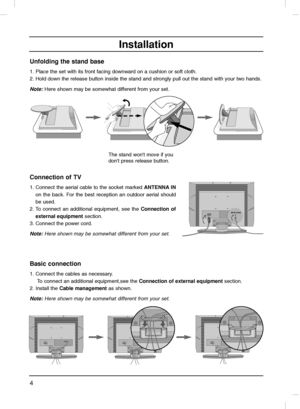



![Page 8
8
Location and function of controls
[without ARC]
12 3
45 6
8 79
0
OK
LIST
MUTE
VOL
HOLD SIZE MIX TIME
REVEAL MODEUPDATEINDEX
VOL PR
PRTEXT PSM SSM
Q.VIEW
POWER
TV INPUT
MENU
SLEEP
I/II
ARC
?iM
10
12
13
14
15
9
3
4
5
6
7
8
1
2
11
16
13
[with ARC]
[with ARC]
OK
MUTE
VOLVOL PR
PRTEXT PSM SSM
MENU
SLEEP
I/II
*
[without ARC]
SSM PSM0
SLEEP TEXT
UPDATETIME
SIZE MIX
HOLD
REVEAL
INDEX MODE?
iM
*
POWER MUTE
TV INPUT I/II
LIST
PR
PR VOL
OK
123
456
789
SSM PSM0
VOL Q.VIEW MENU
SLEEP ARC TEXT
UPDATETIME
SIZE MIX... Page 8
8
Location and function of controls
[without ARC]
12 3
45 6
8 79
0
OK
LIST
MUTE
VOL
HOLD SIZE MIX TIME
REVEAL MODEUPDATEINDEX
VOL PR
PRTEXT PSM SSM
Q.VIEW
POWER
TV INPUT
MENU
SLEEP
I/II
ARC
?iM
10
12
13
14
15
9
3
4
5
6
7
8
1
2
11
16
13
[with ARC]
[with ARC]
OK
MUTE
VOLVOL PR
PRTEXT PSM SSM
MENU
SLEEP
I/II
*
[without ARC]
SSM PSM0
SLEEP TEXT
UPDATETIME
SIZE MIX
HOLD
REVEAL
INDEX MODE?
iM
*
POWER MUTE
TV INPUT I/II
LIST
PR
PR VOL
OK
123
456
789
SSM PSM0
VOL Q.VIEW MENU
SLEEP ARC TEXT
UPDATETIME
SIZE MIX...](http://img.usermanuals.tech/thumb/47/53885/w300_lg_15lc1r-owner-s-manual-7.png)

