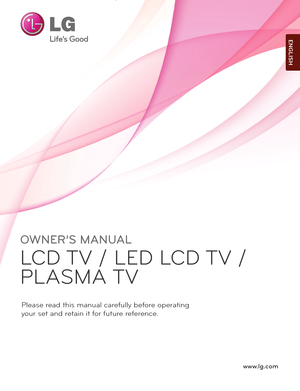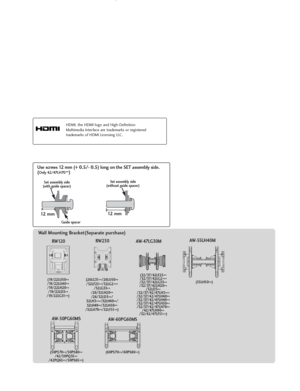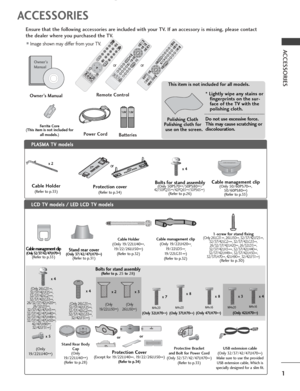LG 19lh2000 Owners Manual
Here you can view all the pages of manual LG 19lh2000 Owners Manual. The LG manuals for Television are available online for free. You can easily download all the documents as PDF.
Page 1
www.lg.com OWNER’S MANUAL LCD TV / LED LCD TV / PLASMA TV Please read this manual carefully before operating your set and retain it for future reference. ENGLISH Ofrecido por www.electromanuales.com
Page 2
Wall Mounting Bracket(Separate purchase) (19/22LU50** /19/22LU40 ** /19/22LH20 ** /19/22LD3 ** /19/22LG31 **) RW120 (26LG31 **/26LU50 ** /32LF25 **/32LG2 *** /32LG33 ** /26/32LH20 ** /26/32LD3 **/ 32LH3 ***/32LH40 **/ 32LH49 **/32LH50 ** /32LH70 **/32LF51 **) RW230 (32/37/42LF25 ** /32/37/42LG2 *** /32/37/42LG33 ** /32/37/42LH20 ** /32LD3 ** /32/37/42/47LH3 *** /32/37/42/47LH40 ** /32/37/42/47LH49 ** /32/37/42/47LH50 ** /32/37/42/47LH70 ** /42/47LH90 ** /32/42/47LF51 **) AW-47LG30M (50PS70 **/50PS80 **...
Page 3
1 ACCESSORIES ACCESSORIES Ensure that the following accessories are included with your TV. If an accessory is missing, please contact the dealer where you purchased the TV. ■Image shown may differ from your TV. Owner’s ManualBatteries Remote Control Power Cord Polishing Cloth Polishing cloth for use on the screen. This item is not included for all models. * Lightly wipe any stains or fingerprints on the sur- face of the TV with the polishing cloth. Do not use excessive force. This may cause scratching...
Page 4
CONTENTS 2 CONTENTS ACCESSORIES . . . . . . . . . . . . . . . . . . . . . . . . . . . . . . . . . . . .\ . . . . . . . .1 PREPARATION Front Panel Controls ..................................................... 4 Back Panel Information .............................................. 16 Stand Installation ........................................................ 25 Detaching stand .......................................................29 Attaching the TV to a desk.....................................30...
Page 5
CONTENTS 3 EPG (ELECTRONIC PROGRAMME GUIDE) (IN DIGITAL MODE) Switch on/off EPG ..................................................... 110 Select a Programme................................................... 1 10 Button Function in NOW/NEXT Guide Mode ...... 110 Button Function in 8 Day Guide Mode .................1 11 Button Function in Date Change Mode ............... 1 11 Button Function in Extended Description Box .......112 Button Function in Record/Remind Setting Mode........ 1 12 Button Function...
Page 6
4 PREPARATION PREPARATION FRONT PANEL CONTROLS ■Image shown may differ from your TV. Plasma TV Models PROGRAMME VOLUME OK MENU INPUT POWER GWhen the TV cannot be turned on with the remote control, press the main power button on the TV. (When the power is turned off with the main power button on the TV, it will not be turned on with the remote control). G Do not step on the glass stand or subject it to any impact. It may break, causing possible injury from fragments of glass, or the TV may fall. G Do not...
Page 7
5 PREPARATION PROGRAMME VOLUME OK MENU INPUT POWER Power/Standby Indicator • Illuminates red in standby mode. • The LED is off while the TV remains on. 50/60PS80 ** I In n t te e l ll li ig g e en n t t S S e en n s so o r r Adjusts picture according to the sur- rounding conditions. R R e em m o ot te e C C o on nt tr ro o l l S S e en n s so o r r Ofrecido por www.electromanuales.com
Page 8
6 PREPARATION PREPARATION PROGRAMME VOLUME MENU OK INPUTPOWER P MENU INPUT INPUT OK P MENU INPUT OK POWER 42/50PQ35 ** P MENU INPUT OK POWER Intelligent Sensor Adjusts picture according to the surrounding conditions. Remote Control Sensor Power/Standby Indicator • Illuminates red in standby mode. • Illuminates blue when the TV is switched on. P MENU INPUT OK POWER Ofrecido por www.electromanuales.com
Page 9
7 PREPARATION 42PQ65**, 50PS65 ** Power/Standby Indicator • Illuminates red in standby mode. • The LED is off while the TV remains on. Remote Control Sensor Intelligent Sensor Adjusts picture accord- ing to the surrounding conditions MENU INPUT OK P P PROGRAMME VOLUME OK MENU INPUT POWER P MENU INPUT OK POWER Ofrecido por www.electromanuales.com
Page 10
8 PREPARATION PREPARATION INPUT MENU OK PPROGRAMME VOLUME OK MENU INPUT POWER Remote Control Sensor Intelligent Sensor Adjusts picture according to the surrounding conditions. Power/Standby Indicator • Illuminates red in standby mode. • Illuminates white when the TV is switched on. Note: You can turn the P P o o w w e er r I In n d d i ic c a a t to o r r on or off in the OPTION menu. SPEAKER LED LCD TV Models : 42/47LH90 ** Main Power Switch Ofrecido por www.electromanuales.com