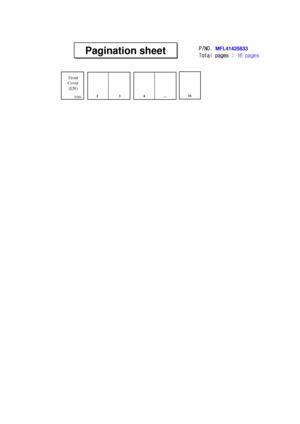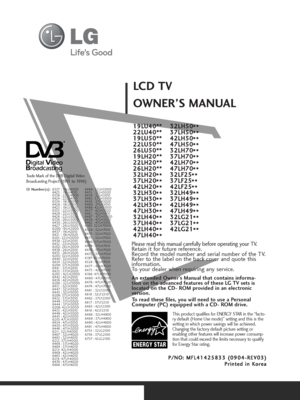LG 19lu4000 Users Guide
Here you can view all the pages of manual LG 19lu4000 Users Guide. The LG manuals for Television are available online for free. You can easily download all the documents as PDF.
Page 1
1. Trim Size (Format) : 185 mm x 260 mm 2. Printing Colors : 1 Color (BLACK) 3. Stock (Paper) : Uncoated paper, 백상지60 g/㎡ 4. Printing Method : Off-set 5. Bindery : Saddle stitch 6. Language : EN (1) 7. Number of pages : 16 pages Changes 3. REV. NO.MM/DD/YYSIGNATURE CHANGE NO. CHANGE CONTENTS 1 4 5 6 8 7 9 10 2 3 “This part contain Eco-hazardous substances (Pb, Cd, Hg, Cr6+, PBB, PBDE, etc.) within LG standard level, Details should be followed Eco-SCM management standard[LG(56)-A-2524]. Especially,...
Page 2
Pagination sheetPagination sheetP/NO. MFL41425833 Total pages :16 pages Front Cover (EN) P/NO.34… 216
Page 3
OWNER’S MANUALLCD TV Please read this manual carefully before operating your TV. Retain it for future reference. Record the model number and serial number of the TV. Refer to the label on the back cover and quote this information. To your dealer when requiring any service. P P/ /N NO O: : M MF FL L4 41 14 42 25 58 83 33 3 ( (0 09 90 04 4- -R RE EV V0 03 3) ) P Pr ri in nt te ed d i in n K Ko or re ea a An extended Owner’s Manual that contains informa- tion on the advanced features of these LG TV...
Page 4
2 SAFETY INSTRUCTIONS ENGLISH • Please read these safety precautions carefully before using the product. • In this manual, the illustration may be somewhat different from your product because it is just example to help the instruction. If you ignore the warning message, you may be seriously injured or there is a possibility of accident or death. If you ignore the caution message, you may be slightly injured or the product may be damaged. P Pr re ec ca au ut ti io on n i in n I In ns st ta al ll li...
Page 5
3 ENGLISH PREPARATION Ensure that the following accessories are included with your TV. If an accessory is missing, please contact the dealer where you purchased the TV. ■Image shown may differ from your TV. Owner’s Manual Batteries Remote Control Power Cord Polishing Cloth Polishing cloth for use on the screen. This item is not included for all models. * Lightly wipe any stains or fingerprints on the surface of the TV with the polishing cloth. Do not use excessive force. This may cause scratching or...
Page 6
4 PREPARATION ENGLISHSTAND INSTALLATION 1 3 4 Carefully place the TV screen side down on a cush- ioned surface to protect the screen from damage. 2Assemble the parts of the S St ta an nd d B Bo od dy y with the S St ta an nd d B Ba as se e of the TV. Assemble the TV as shown. Fix the 4 bolts securely using the holes in the back of the TV. 32LH70 ** Stand Body Stand Base 42LH70 ** Only 32/37/42/47LH70 ** 47LH70 **37LH70 ** Stand Body Stand Base 32/37LH70 ** M4x20 M4x20M4x16 M4x20 1 2 3 Carefully...
Page 7
5 ENGLISH 1 2 Carefully place the TV screen side down on a cush- ioned surface to protect the screen from damage. Fix the 2 or 3 bolts securely using the holes. Only 19/22/26LU50 ** 1Carefully place the TV screen side down on a cush- ioned surface to protect the screen from damage. 2Assemble the TV as shown. Only 19/22LH20 ** Cover Base (Only 26LU50 **) 1 3 4 Carefully place the TV screen side down on a cushioned surface to protect the screen from damage. 2Assemble the parts of the S St ta an nd d B...
Page 8
6 PREPARATION ENGLISH 1 3 4 Carefully place the TV screen side down on a cush- ioned surface to protect the screen from damage. 2Fix the 3 bolts securely using the holes in the C Co ov ve er r B Ba as se e . Assemble the parts of the S St ta an nd d R Re ea ar r B Bo od dy y with the TV. Assemble the parts of the C Ca ap p with the S St ta an nd d R Re ea ar r B Bo od dy y of the TV. Only 19/22LU40 ** Stand Rear Body Cover Base Stand Rear Body Cap DETACHING STAND ■Image shown may differ from your...
Page 9
7 ENGLISH 2Loose the bolts and then detach the stand from TV. 3Loose the bolts from TV. Detach the C Co ov ve er r B Ba as se e from T TV V . 4Detach the S St ta an nd d B Bo od dy y from T TV V . Stand Body 1Carefully place the TV screen side down on a cush- ioned surface to protect the screen from damage. Cover Base (Only 26LU50 **) Only 19/22/26LU50 ** (Only 26LU50 **) ATTACHING THE TV TO A DESK (Only 26LU50 **, 32/37/42LF25 **, 32/37/42LG21 **, 26/32/37/42LH20 **, 32/37/42LH30 **,...
Page 10
8 ENGLISHCAREFUL INSTALLATION ADVICE AYou should purchase necessary components to fix the TV safety and secure to the wall on the market. APosition the TV close to the wall to avoid the possibility of it falling when pushed. AThe instructions shown below are a safer way to set up the TV, by fixing it to the wall, avoiding the possibility of it falling forwards if pulled. This will prevent the TV from falling forward and causing injury. This will also prevent the TV from damage. Ensure that children do...
![Page 1
1. Trim Size (Format) : 185 mm x 260 mm
2. Printing Colors : 1 Color (BLACK)
3. Stock (Paper) : Uncoated paper, 백상지60 g/㎡
4. Printing Method : Off-set
5. Bindery : Saddle stitch
6. Language : EN (1)
7. Number of pages : 16 pages
Changes
3.
REV.
NO.MM/DD/YYSIGNATURE
CHANGE NO.
CHANGE CONTENTS 1
4
5
6
8
7
9 10
2
3
“This part contain Eco-hazardous substances (Pb, Cd, Hg, Cr6+, PBB, PBDE, etc.) within LG standard level,
Details should be followed Eco-SCM management standard[LG(56)-A-2524].
Especially,... Page 1
1. Trim Size (Format) : 185 mm x 260 mm
2. Printing Colors : 1 Color (BLACK)
3. Stock (Paper) : Uncoated paper, 백상지60 g/㎡
4. Printing Method : Off-set
5. Bindery : Saddle stitch
6. Language : EN (1)
7. Number of pages : 16 pages
Changes
3.
REV.
NO.MM/DD/YYSIGNATURE
CHANGE NO.
CHANGE CONTENTS 1
4
5
6
8
7
9 10
2
3
“This part contain Eco-hazardous substances (Pb, Cd, Hg, Cr6+, PBB, PBDE, etc.) within LG standard level,
Details should be followed Eco-SCM management standard[LG(56)-A-2524].
Especially,...](http://img.usermanuals.tech/thumb/47/53895/w300_lg_19lu4000-user-s-guide-0.png)