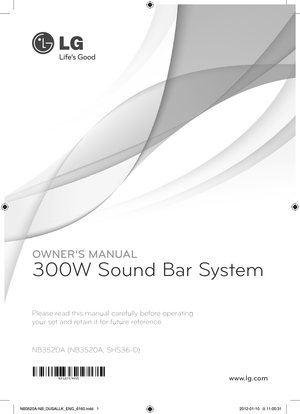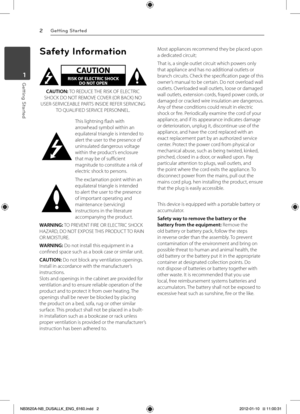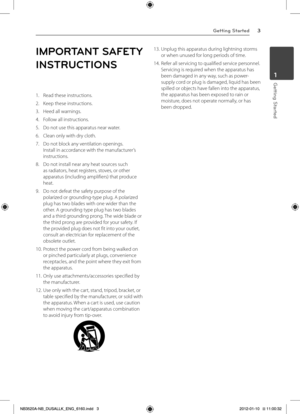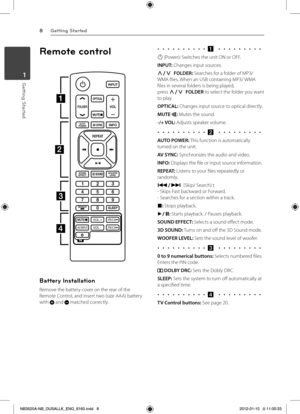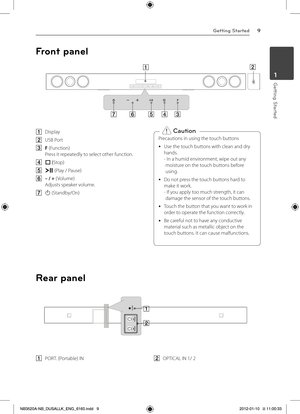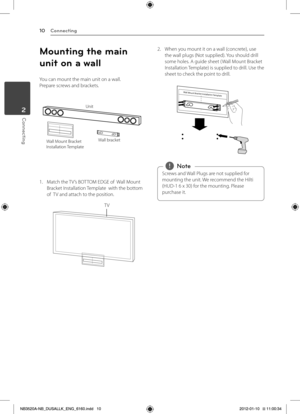LG Shs36d Manual
Here you can view all the pages of manual LG Shs36d Manual. The LG manuals for Sound Bar System are available online for free. You can easily download all the documents as PDF.
Page 1
Please read this manual carefully before operating your set and retain it for future reference. NB3520A (NB3520A, SHS36-D) OWNER’S MANUAL 300W Sound Bar System www.lg.com NB3520A-NB_DUSALLK_ENG_6160.indd 12012-01-10 �� 11:00:31
Page 2
1 Getting Started Getting Started2 Getting Started1 Safety Information CAUTION RISK OF ELECTRIC SHOCK DO NOT OPEN CAUTION: TO REDUCE THE RISK OF ELECTRIC SHOCK DO NOT REMOVE COVER (OR BACK) NO USER-SERVICEABLE PARTS INSIDE REFER SERVICING TO QUALIFIED SERVICE PERSONNEL. This lightning flash with arrowhead symbol within an equilateral triangle is intended to alert the user to the presence of uninsulated dangerous voltage within the product’s enclosure that may be of sufficient magnitude to constitute a...
Page 3
Getting Started3 Getting Started1 IMPORTANT SAFETY INSTRUCTIONS 1. Read these instructions. 2. Keep these instructions. 3. Heed all warnings. 4. Follow all instructions. 5. Do not use this apparatus near water. 6. Clean only with dry cloth. 7. Do not block any ventilation openings. Install in accordance with the manufacturer’s instructions. 8. Do not install near any heat sources such as radiators, heat registers, stoves, or other apparatus (including amplifiers) that produce heat. 9. Do not...
Page 4
Table of Contents4 Table of Contents 1 Getting Started 2 Safety Information 6 Unique Features 6 – Portable In 6 – Speaker ez (easy) Setup 6 Accessories 7 Introduction 7 – Symbols Used in this Manual 7 Playable file 7 – MP3/ WMA music file requirement 8 Remote control 9 Front panel 9 Rear panel 2 Connecting 10 Mounting the main unit on a wall 12 Setting up 12 – Pairing wireless subwoofer 13 Optional Equipment Connection 13 – PORT. (Portable) IN Connection 13 – Listening to music from your portable...
Page 5
Table of Contents5 1 2 3 4 5 4 Troubleshooting 21 Troubleshooting 5 Appendix 22 Maintenance 22 – Handling the Unit 23 Trademarks and Licenses 24 Specifications NB3520A-NB_DUSALLK_ENG_6160.indd 52012-01-10 �� 11:00:32
Page 6
Getting Started6 Getting Started1 Unique Features Portable In Listen to music from your portable device. (MP3, Notebook, etc) Speaker ez (easy) Setup Listen to sounds from TV, DVD or Digital device with vivid 2.1 or 2.0 ch mode. Accessories Please check and identify the supplied accessories. VOL + VOL -AV/INPUTPR/CH PR/CH Remote control (1)Batteries (2) Wall Mount Bracket Installation Template (1) Wall bracket (1) Optical cable (1) NB3520A-NB_DUSALLK_ENG_6160.indd 62012-01-10 �� 11:00:32
Page 7
Getting Started7 Getting Started1 Introduction Symbols Used in this Manual ,Note Indicates special notes and operating features. ,Tip Indicates tip and hints for making the task easier. >Caution Indicates cautions for preventing possible damages from abuse. Playable file MP3/ WMA file requirement MP3/ WMA file compatibility with this unit is limited as follows : ySampling frequency : within 32 to 48 kHz (MP3), within 32 to 48 kHz ( WMA) yBit rate : within 32 to 320 kbps (MP3), 40 to 192 kbps (...
Page 8
Getting Started8 Getting Started1 Remote control VOL + VOL - AV/INPUT PR/CH PR/CH Battery Installation Remove the battery cover on the rear of the Remote Control, and insert two (size AAA) battery with and matched correctly. • • • • • • • • • • a • • • • • • • • • 1 (Power): Switches the unit ON or OFF. INPUT: Changes input sources. W/S FOLDER: Searches for a folder of MP3/ WMA files. When an USB containing MP3/ WMA files in several folders is being played, press W/S FOLDER to select the...
Page 9
Getting Started9 Getting Started1 A Display B USB Port C F (Function) Press it repeatedly to select other function. D I (Stop) E T (Play / Pause) F – / + ( Volume) Adjusts speaker volume. G 1 (Standby/On) Precautions in using the touch buttons y Use the touch buttons with clean and dry hands. - In a humid environment, wipe out any moisture on the touch buttons before using. y Do not press the touch buttons hard to make it work. - If you apply too much strength, it can damage the sensor of...
Page 10
2 Connecting Connecting10 Connecting2 Mounting the main unit on a wall You can mount the main unit on a wall. Prepare screws and brackets. Unit Wall bracket Wall Mount Bracket Installation Template 1. Match the TV’s BOTTOM EDGE of Wall Mount Bracket Installation Template with the bottom of TV and attach to the position. TV 2. When you mount it on a wall (concrete), use the wall plugs (Not supplied). You should drill some holes. A guide sheet ( Wall Mount Bracket Installation Template) is supplied...