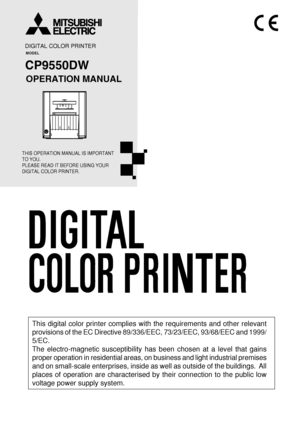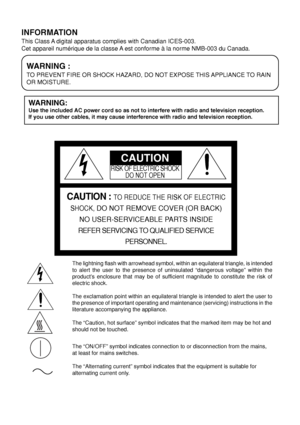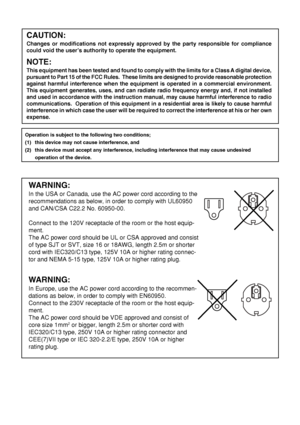Mitsubishi CP9550DW User Manual
Here you can view all the pages of manual Mitsubishi CP9550DW User Manual. The Mitsubishi manuals for Printer are available online for free. You can easily download all the documents as PDF.
Page 1
DIGITAL COLOR PRINTER MODEL CP9550DW OPERATION MANUAL THIS OPERATION MANUAL IS IMPORTANT TO YOU. PLEASE READ IT BEFORE USING YOUR DIGITAL COLOR PRINTER. POWERALARMPAPER/INK RIBBONDATAREADY COOLINGCANCEL DOOR OPEN FEED&CUT This digital color printer complies with the requirements and other relevant provisions of the EC Directive 89/336/EEC, 73/23/EEC, 93/68/EEC and 1999/ 5/EC. The electro-magnetic susceptibility has been chosen at a level that gains proper operation in residential areas, on business and...
Page 2
WARNING: Use the included AC power cord so as not to interfere with radio and television reception. If you use other cables, it may cause interference with radio and television reception. WARNING : TO PREVENT FIRE OR SHOCK HAZARD, DO NOT EXPOSE THIS APPLIANCE TO RAIN OR MOISTURE. INFORMATION This Class A digital apparatus complies with Canadian ICES-003. Cet appareil numérique de la classe A est conforme à la norme NMB-003 du Canada. CAUTION : TO REDUCE THE RISK OF ELECTRIC SHOCK, DO NOT REMOVE COVER...
Page 3
CAUTION: Changes or modifications not expressly approved by the party responsible for compliance could void the user’s authority to operate the equipment. NOTE: This equipment has been tested and found to comply with the limits for a Class A digital device, pursuant to Part 15 of the FCC Rules. These limits are designed to provide reasonable protection against harmful interference when the equipment is operated in a commercial environment. This equipment generates, uses, and can radiate radio frequency...
Page 4
1 CONNECTIONS OTHERS PRECAUTIONS FEATURESPREPARATIONTROUBLE- SHOOTING CONTENTS CONTENTS Contents ................................................................................................ 1 Safety precautions ................................................................................ 2-4 Special features .................................................................................... 5 Unpacking ................................................................................................
Page 5
2 CONNECTIONS OTHERS PRECAUTIONS FEATURESPREPARATIONTROUBLE- SHOOTING CONTENTS In the interest of safety, please observe the following precautions: POWER REQUIREMENT This Digital Color Printer is designed to operate on 120V AC 50/60Hz in U.S.A. and Canada, 220V-240V AC 50/60Hz in Europe. Never connect to any outlet or power supply having a different voltage or frequency. WARNING : THIS APPARATUS MUST BE EARTHED. AVERTISSEMENT: CET APPAREIL DOIT ETRE MIS A LA TERRE. PROTECTIVE MEASURES IF ABNORMALITIES...
Page 6
3 CONNECTIONS OTHERS PRECAUTIONS FEATURESPREPARATIONTROUBLE- SHOOTING CONTENTS REMOVE THE PAPER STRIP BIN WHEN OPENING OR CLOSING THE DOOR When you open or close the door with the paper strip bin installed, the bin may be removed and fall. This may cause injury or damge. INSTALLATION LOCATIONS MAINTAIN GOOD VENTILATION Ventilation slots and holes are provided on the rear and both sides of this unit. Place the unit on a hard and level surface and locate at least 10cm (4 inches) from walls to insure...
Page 7
4 CONNECTIONS OTHERS PRECAUTIONS FEATURESPREPARATIONTROUBLE- SHOOTING CONTENTS OTHER CAUTIONS •Do not pull out nor touch the print paper until printing is completed. It may degrade the print quality or cause an error. •Dust or other foreign matter adhering to the print paper or the ink cassette, or deformation resulting from exposure to extremely low or high temperatures could cause loss of color, uneven color or lines, or wrinkles in the print images. •During printing on 15x23 (6x9”) size paper in the...
Page 8
5 CONNECTIONS OTHERS PRECAUTIONS FEATURESPREPARATIONTROUBLE- SHOOTING CONTENTS SPECIAL FEATURES SPECIAL FEATURES 5 PRINT SIZES ARE AVAILABLE DEPENDING ON THE PURPOSE 5 printing sizes, 9x13 (3.5x5”) (max.89 x 127 mm), 10x15 (4x6”) (max.102 x 152 mm), 13x18 (5x7”) (max.127 x 178 mm), 15x20 (6x8”) (max.152 x 203 mm) and 15x23 (6x9”) (max.152 x 229 mm), are selectable. HIGH SPEED PRINTING Normal printing speed is approx. 15 seconds (in 9x13 (3.5x5”) Fine mode print). Use of roll paper shortens the time for...
Page 9
6 CONNECTIONS OTHERS PRECAUTIONS FEATURESPREPARATIONTROUBLE- SHOOTING CONTENTS UNPACKING UNPACKING Take the printer out of the box by the following procedures. Make sure to check the accessories. 2 22 2 2CONTENTS The accessories are contained in the upper cushions. Check the contents. Quick setup guidePaper strip binCD-ROM Paper flanges Spacers Power cordsThe ink cassette is contained in the printer.Ink cassette 1 11 1 1Open the top of the box. 2 22 2 2Remove the accessories together with upper...
Page 10
7 CONNECTIONS OTHERS PRECAUTIONS FEATURES PREPARATIONTROUBLE- SHOOTING CONTENTS FEATURES & FUNCTIONS POWERALARMPAPER/INK RIBBONDATAREADY COOLINGCANCEL DOOR OPEN FEED&CUT 11 12 46 379 10 8 12 13 5 A B 2 14 FRONT PANEL PAPER STRIP BIN Hook the paper strip bin by its latches. To attach: A -> B To remove: B -> A 1 11 1 1POWER BUTTON Use to switch the power ON and OFF. Press to turn on power. Press again to turn off power. 2 22 2 2PAPER STRIP BIN Holds the paper chips generated by margin cut. To prevent...