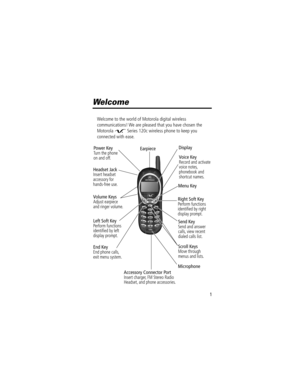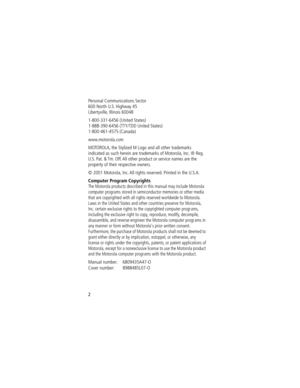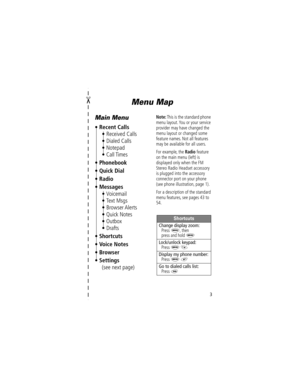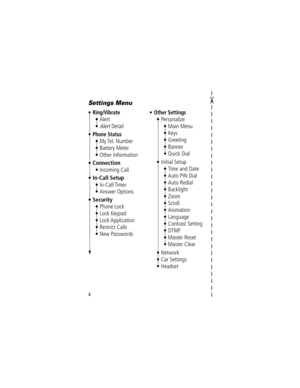Motorola 120c Manual
Here you can view all the pages of manual Motorola 120c Manual. The Motorola manuals for Telephone are available online for free. You can easily download all the documents as PDF.
Page 1
1 Welcome Welcome to the world of Motorola digital wireless communications! We are pleased that you have chosen the Motorola V Series 120c wireless phone to keep you connected with ease. Power KeyTurn the phone on and off. Display Headset Jack Insert headset accessory for hands-free use. Volume KeysAdjust earpiece and ringer volume. End KeyEnd phone calls, exit menu system. Left Soft KeyPerform functions identiÞed by left display prompt. Earpiece Menu KeyVoice Key Record and activate...
Page 2
2 Personal Communications Sector 600 North U.S. Highway 45 Libertyville, Illinois 60048 1-800-331-6456 (United States) 1-888-390-6456 (TTY/TDD United States) 1-800-461-4575 (Canada) www.motorola.com MOTOROLA, the Stylized M Logo and all other trademarks indicated as such herein are trademarks of Motorola, Inc. ¨ Reg. U.S. Pat. & Tm. Off. All other product or service names are the property of their respective owners. © 2001 Motorola, Inc. All rights reserved. Printed in the U.S.A. Computer...
Page 3
3 Menu Map Main Menu ¥ Recent Calls ¥ Received Calls ¥ Dialed Calls ¥ Notepad ¥ Call Times ¥ Phonebook ¥ Quick Dial ¥ Radio ¥ Messages ¥ Voicemail ¥ Text Msgs ¥ Browser Alerts ¥ Quick Notes ¥ Outbox ¥ Drafts ¥ Shortcuts ¥ Voice Notes ¥ Browser ¥ Settings (see next page) Note: This is the standard phone menu layout. You or your service provider may have changed the menu layout or changed some feature names. Not all features may be available for all users. For example, the Radio feature on the...
Page 4
4 Settings Menu ¥ Ring/Vibrate ¥ Alert ¥ Alert Detail ¥ Phone Status ¥ My Tel. Number ¥ Battery Meter ¥ Other Information ¥ Connection ¥ Incoming Call ¥ In-Call Setup ¥ In-Call Timer ¥ Answer Options ¥ Security ¥ Phone Lock ¥ Lock Keypad ¥ Lock Application ¥ Restrict Calls ¥ New Passwords ¥ Other Settings ¥ Personalize ¥ Main Menu ¥ Keys ¥ Greeting ¥ Banner ¥ Quick Dial ¥ Initial Setup ¥ Time and Date ¥ Auto PIN Dial ¥ Auto Redial ¥ Backlight ¥ Zoom ¥ Scroll ¥ Animation ¥ Language ¥ Contrast...
Page 5
5 Contents Menu Map . . . . . . . . . . . . . . . . . . . . . . . . . . . . . . . . . . . . . . 3 About This Guide . . . . . . . . . . . . . . . . . . . . . . . . . . . . . . . . 8 Safety and General Information . . . . . . . . . . . . . . . . . . . 10 Getting Started . . . . . . . . . . . . . . . . . . . . . . . . . . . . . . . . 17 WhatÕs in the Box? . . . . . . . . . . . . . . . . . . . . . . . . . . . . . 17 Installing the Battery . . . . . . . . . . . . . . . . . . . . . . ....
Page 6
Contents 6 Additional On-Call Features . . . . . . . . . . . . . . . . . . . . . . . 33 Using the Menu . . . . . . . . . . . . . . . . . . . . . . . . . . . . . . . . 34 Navigating to a Feature . . . . . . . . . . . . . . . . . . . . . . . . . . 34 Selecting a Feature Option . . . . . . . . . . . . . . . . . . . . . . . . 35 Entering Feature Information . . . . . . . . . . . . . . . . . . . . . . 36 Entering Text . . . . . . . . . . . . . . . . . . . . . . . . . . . . . . . . . . ....
Page 7
7 Contents Receiving a New Text Message . . . . . . . . . . . . . . . . . . . . . 67 Reading, Locking, or Deleting a Text Message . . . . . . . . . . 68 Sending a New Text Message . . . . . . . . . . . . . . . . . . . . . . 69 Sending a New Text Message to More Than One Person . . 71 Sending a Quick Note Text Message . . . . . . . . . . . . . . . . . 72 Sending a Quick Note to More than One Person . . . . . . . . 73 Voice Notes . . . . . . . . . . . . . . . . . . . . . . . . . . . . . ....
Page 8
8 About This Guide Using Your PhoneÕs Features This user guide introduces you to the many features in your Motorola V phone. A reference guide for your phone is also available that explains the phoneÕs features in more detail. To obtain a copy of the reference guide or another copy of this user guide, see the Motorola Web site at: http://motorola.com/consumer/manuals or contact the Motorola Customer Call Center at 1-800-331-6456 in the United States or 1-800-461-4575 in Canada....
Page 9
9 About This Guide Optional Features Features marked with this label are optional network and/or subscription-dependent features. These features may not be offered by all service providers in all geographical areas. Contact your service provider for information about availability. Optional Accessories Features marked with this label require the use of an optional Motorola Originalª accessory. User.Guide.Tarpon.book Page 9 Thursday, April 26, 2001 2:23 PM
Page 10
10 Safety and General Information IMPORTANT INFORMATION ON SAFE AND EFFICIENT OPERATION. READ THIS INFORMATION BEFORE USING YOUR PHONE. RF Operational Characteristics Your phone contains a transmitter and a receiver. When it is ON, it receives and transmits radio frequency (RF) energy. The phone operates in the frequency range of 824 MHz to 849 MHz in analog and digital mode and 1851.25 MHz to 1908.75 MHz in digital mode. When you communicate with your phone, the system handling your...