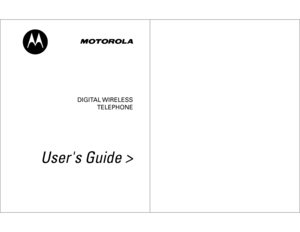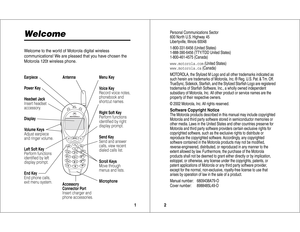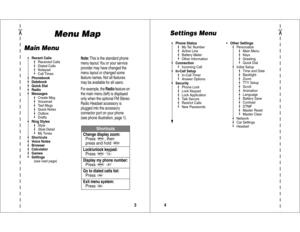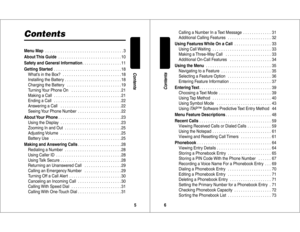Motorola 120t Users Guide
Here you can view all the pages of manual Motorola 120t Users Guide. The Motorola manuals for Telephone are available online for free. You can easily download all the documents as PDF.
Page 2
1 WelcomeWelcome to the world of Motorola digital wireless communications! We are pleased that you have chosen the Motorola 120t wireless phone. Antenna DisplayHeadset JackInsert headset accessory.End KeyEnd phone calls, exit menu system.Left Soft KeyPerform functions identified by left display prompt.Earpiece Menu Key Voice Key Record voice notes, phonebook and shortcut names.Right Soft KeyPerform functions identified by right display prompt.Send KeySend and answer calls, view recent dialed calls...
Page 3
✂ 3 Menu Map Main Menu• Recent Calls • Received Calls • Dialed Calls • Notepad • Call Times • Phonebook • Datebook • Quick Dial • Radio • Messages • Create Msg • Voicemail • Text Msgs • Quick Notes • Outbox • Drafts • Ring Styles • Style • Style Detail • My Tones • Shortcuts • Voice Notes • Browser • Calculator • Games • Settings (see next page) Shortcuts Change display zoom:Press M , then press and hold M Lock/unlock keypad:Press M* Display my phone number:Press M# Go to dialed calls list:Press N Exit...
Page 4
5Contents ContentsMenu Map . . . . . . . . . . . . . . . . . . . . . . . . . . . . . . . . . . . . 3 About This Guide . . . . . . . . . . . . . . . . . . . . . . . . . . . . . 10 Safety and General Information. . . . . . . . . . . . . . . . . . 11 Getting Started . . . . . . . . . . . . . . . . . . . . . . . . . . . . . . . 18 What’s in the Box? . . . . . . . . . . . . . . . . . . . . . . . . . . . 18 Installing the Battery . . . . . . . . . . . . . . . . . . . . . . . . . . 18 Charging the Battery ....
Page 5
7Contents Datebook . . . . . . . . . . . . . . . . . . . . . . . . . . . . . . . . . . . . 75 Week View . . . . . . . . . . . . . . . . . . . . . . . . . . . . . . . . . 75 Day View . . . . . . . . . . . . . . . . . . . . . . . . . . . . . . . . . . 76 Event View . . . . . . . . . . . . . . . . . . . . . . . . . . . . . . . . . 76 Adding a Datebook Event . . . . . . . . . . . . . . . . . . . . . . 77 Changing Event Information . . . . . . . . . . . . . . . . . . . . 77 Copying an Event . . . . . ....
Page 6
9Contents Security . . . . . . . . . . . . . . . . . . . . . . . . . . . . . . . . . . . . 137 Assigning a New Code or Password . . . . . . . . . . . . 137 If You Forget a Code or Password . . . . . . . . . . . . . . 138 Locking and Unlocking Your Phone . . . . . . . . . . . . . 139 Locking and Unlocking Your Keypad . . . . . . . . . . . . 140 Restricting Calls . . . . . . . . . . . . . . . . . . . . . . . . . . . . 140 Activating Talk Secure . . . . . . . . . . . . . . . . . . . . . . . 142...
Page 7
11Safety and General Information Safety and General InformationIMPORTANT INFORMATION ON SAFE AND EFFICIENT OPERATION. READ THIS INFORMATION BEFORE USING YOUR PHONE. The information provided in this document supersedes the general safety information contained in user guides published prior to July 2000. For information regarding radio use in a hazardous atmosphere please refer to the Factory Mutual (FM) Approval Manual Supplement or Instruction Card, which is included with radio models that offer...
Page 8
13Safety and General Information the guidelines set forth in the above standards, always adhere to the following procedures:Portable Phone Operation and EME ExposureAntenna CareUse only the supplied or an approved replacement antenna. Unauthorized antennas, modifications, or attachments could damage the phone and may violate FCC regulations. Do NOT hold the antenna when the phone is in use . Holding the antenna affects call quality and may cause the phone to operate at a higher power level than...
Page 9
15Safety and General Information maintained between a handheld wireless phone and a pacemaker. These recommendations are consistent with the independent research by, and recommendations of, the United States Food and Drug Administration. Persons with pacemakers should: •ALWAYS keep the phone more than six inches (15 centimeters) from your pacemaker when the phone is turned ON. •NOT carry the phone in the breast pocket. •use the ear opposite the pacemaker to minimize the potential for...
Page 10
17Safety and General Information Blasting Caps and AreasTo avoid possible interference with blasting operations, turn OFF your phone when you are near electrical blasting caps, in a blasting area, or in areas posted: “Turn off two-way radio.” Obey all signs and instructions.Operational CautionsAntennasDo not use any portable phone that has a damaged antenna. If a damaged antenna comes into contact with your skin, a minor burn can result.BatteriesAll batteries can cause proper ty damage and/or bodily...