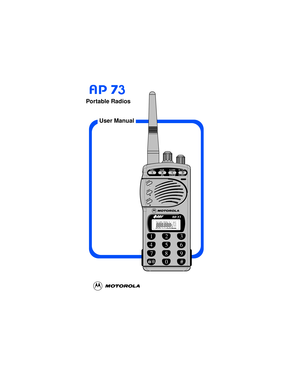Motorola Ap73 Portable Radios User Manual
Here you can view all the pages of manual Motorola Ap73 Portable Radios User Manual. The Motorola manuals for Radio are available online for free. You can easily download all the documents as PDF.
Page 1
User Manual Portable Radios 1 23 4 56 789 0# SIGNALTXLOWCTCSS BATT SCAN SAVE MEMOFS MODE SQL LOWSCANSIG N-DELSTEP PLAB CD 3 *
Page 2
AP73 Quick Reference Basic Operation... Turning Radio On/Off: RotateOn/Off and Volume Knob clockwise / anti-clockwise. Adjusting Volume: PressMonitor Buttonand adjustOn/Off and Vol- ume Knob to comfortable volume level. Setting High/Low Power Output Level: Press to toggle power lev- els; ÔLOWÕ indicator is on when radio is set for Low Power output level. Transmitting: Select the desired channel / frequency. Make sure channel is free then pressPTTto talk, release to listen. ÔTXÕ indicator lights up....
Page 3
MHz Operation... Selecting Frequency Step Size: Press until current frequency size is shown. RotateSelector Knob to the desired frequency step size then press any key to accept. Selecting Receive Frequency: In Mhz mode, enter desired frequency (whole or vpart) or/and rotateSelector Knob to the required frequency. Selecting TX Offset: Press to toggle betweenno offset,standard positive offset(Ô+Õ displayed),standard negative offset(Ô-Õ displayed) anduser-deÞned TX frequency (Ò+ -Ó displayed). Programming...
Page 4
untilLCD displays (with a ßashing cursor). Enter a phone number location (1 to 9), or press / to enter access / deaccess code. Enter the phone number (up to 12 digits), or access/deaccess code (up to 8 digits). PressToggle Light/Enter and Parameter Transfer But- ton to accept. Displaying a Stored Number:To view stored phone number, press , followed by a phone number location (1 to 9). To view access/deaccess code, press followed by /. Press followed by to view the last manually dialled number....
Page 5
Notes...Pxxx represents a number.vPress Toggle Light / Enter and Parameter Transfer Button to commit partially entered frequency. CRadio must be equipped with an optional DTMF Decode Option board.¤SelCall Tone Status only displays when an option board is installed. P PEdit Phone Access / Deaccess CodePress or to enter into edit mode. to erase unwanted digits. Enter new code. Edit PTT ID Edit Acknowledge- ment / Individual / Group / All Call IDsPress or to enter into edit mode. to erase unwanted...
Page 6
2-YEAR LIMITED WARRANTY FOR RADIOS We thank you for purchasing our Motorola radios. These radios are manufactured according to the highest quality standards set and are backed by MotorolaÕs two (2) year warranty. The rechargeable Motorola supplied batteries have a one (1) year warranty. Kindly approach your dealer for more information. Motorola warrants its radios and batteries against defects in material and workmanship under normal use and service for the period stated above. Motorola recommends that...
Page 7
NOTEKeep this page open for easy reference as you gothrough the user guide. 1. On / Off and Volume Knob 13. Mode / Backspace Button 2. Selector Knob 14. Left Scroll / Offset Button 3. Antenna Connector 15. Right Scroll / Memory Button 4. Toggle Light / Enter and Parameter Transfer Button16. Accessory Connector 5. Monitor Button 17. SCI Port 6. Push-To-Talk (PTT) Button 18. LCD Screen 7. Signal Button 19. Numeric Keypad 8. Squelch / PL Button 20. Enable / Disable PTT ID Key 9. Low Power / Frequency Step...
Page 8
Copyright Information The Motorola products described in this manual may include copyrighted Motorola computer programs stored in semiconductor memories or other mediums. Laws in the United States and other countries pre- serve for Motorola certain exclusive rights for copy- righted computer programs, including the exclusive right to copy or reproduce in any form the copyrighted computer program. Accordingly, any copyrighted Motorola computer programs contained in the Motor- ola products described in...
Page 9
Contents 12-Year Warranty Contents Introduction . . . . . . . . . . . . . . . . . . . . . . . . . . . 2 Packing Information . . . . . . . . . . . . . . . . . . . . . 3 Knobs, Buttons, Connectors and Others . . . . . 4 Getting Started . . . . . . . . . . . . . . . . . . . . . . . . . 8 Basic Operations . . . . . . . . . . . . . . . . . . . . . . 14 Turning the Radio On . . . . . . . . . . . . . . . . . 14 Turning the Radio Off . . . . . . . . . . . . . . . . . 14 Adjusting the Volume . . . . . . . ....
Page 10
Introduction 22-Year Warranty Introduction Congratulations on your purchase of a Motorola two- way radio. Your radio is a product of MotorolaÕs more than 50 years of experience as a world leader in the designing and manufacturing of communications equipment. This radio offers superior quality, superior performance, ultimate ßexibility and years of reliable and effective communications. This radio incorporates the latest technology available in two-way radio communications. The use of micro- computer...