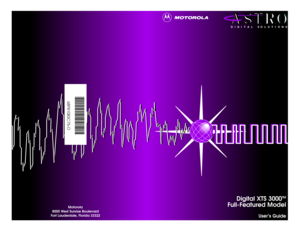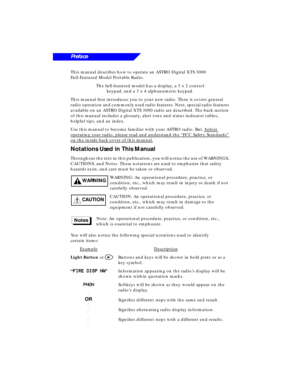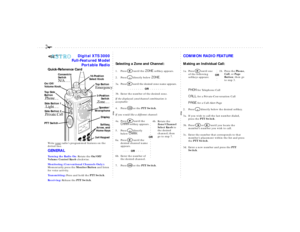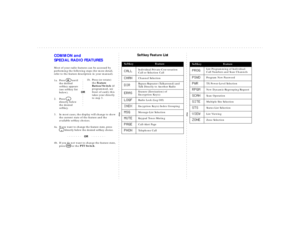Motorola Astro Saber 3 Manual
Here you can view all the pages of manual Motorola Astro Saber 3 Manual. The Motorola manuals for Radio are available online for free. You can easily download all the documents as PDF.
Page 1
TM DIGI T A L SOL UT IONS Motorola 8000 West Sunrise Boulevard Fort Lauderdale, Florida 33322 Digital XTS 3000 TM Full-Featured Model User’s Guide *6881083C75* 68P81083C75-O
Page 2
This manual describes how to operate an ASTRO Digital XTS 3000 Full-Featured Model Portable Radio. The full-featured model has a display, a 3 x 2 control keypad, and a 3 x 4 alphanumeric keypad. This manual first introduces you to your new radio. Then it covers general radio operation and commonly used radio features. Next, special radio features available on an ASTRO Digital XTS 3000 radio are described. The back section of this manual includes a glossary, alert tone and status indicator tables,...
Page 3
Digital XTS 3000
Full-Featured Model
Portable Radio
Quick-Reference Card
Write your
radio’s programmed features on the
dotted line.
GENERAL
Turning the Radio On
: Rotate the
On/Off/
Volume Control Knob
clockwise.
Monitoring (Conventional Channels Only):
Momentarily press the
Monitor Button
and listen
for voice activity.
Transmitting:
Press and hold the
PTT Switch
.
Receiving:
Release the
PTT Switch
.
Selecting a Zone and Channel:
1. Press
>...
Page 4
COMMON and SPECIAL RADIO FEATURES Most of your radio features can be accessed by performing the following steps (for more detail, refer to the feature description in your manual). 1a.Press > until the desired softkey appears (see softkey list below). 2.Press M directly below the desired softkey. 3.In most cases, the display will change to show the current state of the feature and the available softkey choices. 4a.If you want to change the feature state, press M directly...
Page 5
Contents i Digital XTS 3000 Portable Radio Full-Featured Model Introduction . . . . . . . . . . . . . . . . . . . . . . . . . . . . . . . . . . . . . . . . . . . . . . . . 1 Inspection. . . . . . . . . . . . . . . . . . . . . . . . . . . . . . . . . . . . . . . . . . . . . . . . . . . 1 Radio Controls . . . . . . . . . . . . . . . . . . . . . . . . . . . . . . . . . . . . . . . . . . . . . . . 2 Antenna Installation and Removal . . . . . . . . . . . . . . . . . . . . . . . . . . . . . . ....
Page 6
ii Contents Special Radio Features . . . . . . . . . . . . . . . . . . . . . . . . . . . . . . . . . . . . . . . 53 Dynamic Regrouping. . . . . . . . . . . . . . . . . . . . . . . . . . . . . . . . . . . . . . . . . 53 PTT-ID Receive . . . . . . . . . . . . . . . . . . . . . . . . . . . . . . . . . . . . . . . . . . . . . . 56 PTT-ID Transmit. . . . . . . . . . . . . . . . . . . . . . . . . . . . . . . . . . . . . . . . . . . . . 56 Secure Operation . . . . . . . . . . . . . . . . . . . . . . . . ....
Page 7
1 Introduction 1 Introduction Congratulations on your purchase of Motorola’s leading edge in two-way radio communications; ASTRO, the digital solution. ASTRO digital technology represents a revolution in two-way radio communication. With its expanded benefits and increased flexibility, an ASTRO digital system gives you an advanced new perspective on the way you communicate. Motorola is committed to leadership in two-way radio communications for all types of private and public use. In addition to...
Page 8
2 Introduction Radio Controls Programmable Switches and Buttons Refer to Table 1 for the features that are programmable through radio service software (RSS) to the ASTRO Digital XTS 3000 radio controls. Then write, in the space provided below the appropriate switch or button on this page, the features that apply to your radio’s programming (consult your service technician). 1 23 4 56 7 8 09ABCDEF GHIJKLMNO PRSTUVWXY HOME XTS 3000 A B C A B C 2-Position Concentric Switch Top Side Button...
Page 9
Introduction 3 Table 1. Programmable Features Call Alert™ (pg. 36-43)Nuisance-Delete (pg. 47)Secure/Clear (pg. 57 ) Call Response (pg. 42)Phone (pg. 36-43)Selective Call (pg. 36-43) Channel (pg. 12-15)PL Defeat (pg. 43)Site Lock/Unlock (pg. 64) Dynamic Priority (pg. 47)Private Call (pg. 36-43)Site Search (pg. 65) Emergency (pg. 33-35)Repeater Access (pg. 43)Status (pg. 31) Keypad Mute (pg. 29)Repeater/Direct (pg. 44)Tx Power-Level (pg. 62) Light (pg. 74)Reprogram Request (pg. 54)Volume Set (pg. 16)...
Page 10
4
Introduction
Switches, Buttons, Knobs, and Indicators
1
23
4
56
7
8
09ABCDEF
GHIJKLMNO
PRSTUVWXY
HOME
XTS 3000
A
B
C
FIRE DISP NW
CHAN
PAGE DIR
Softkey Buttons
Select “softkey” features.
3 x 4 Alphanumeric Keypad
Provides interface to your radio’s
features; arranged and functions
like a standard telephone keypad.
Softkeys (bottom two
display lines of LCD)
Display of radio features
controlled by softkey buttons.
Speaker
Emits audio. Antenna
Radiates and receives
radio-frequency energy....