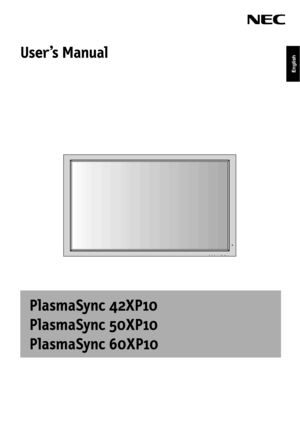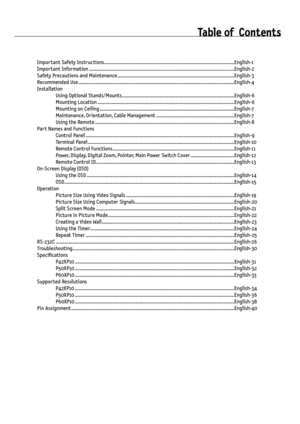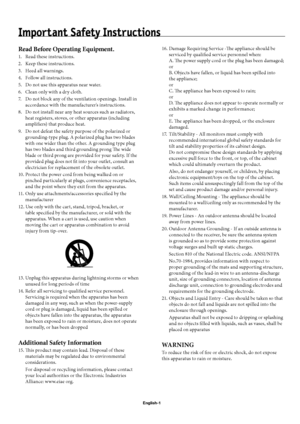NEC 60xp10 Users Manual
Here you can view all the pages of manual NEC 60xp10 Users Manual. The NEC manuals for Television are available online for free. You can easily download all the documents as PDF.
Page 2
Package Contents Plasma Monitor Remote control and AA Batteries Power cord Users Manual (CD-ROM) Start Up Guide (Paper / CD-ROM) Main Power Switch cover and screw Cable clamps • • • • • • •
Page 3
Important Safety Instructions ..............................................................................................................English-1 Important Information ...........................................................................................................................English-2 Safety Precautions and Maintenance ...................................................................................................English-3 Recommended Use...
Page 4
English-1 Read Before Operating Equipment. 1. Read t hese instructions. 2. Keep these instructions. 3. Heed all warnings. 4. Follow all instructions. 5. Do not use this apparatus near water. 6. Clean only with a dry cloth. 7. Do not block any of the ventilation openings. Install in accordance with the manufacturer's instructions. 8. Do not install near any heat sources such as radiators, heat registers, stoves, or other apparatus (including amplifi ers) that produce heat. 9. Do...
Page 5
English English-2 WARNING TO PREVENT FIRE OR SHOCK HAZARDS, DO NOT EXPOSE THIS UNIT TO RAIN OR MOISTURE. DO NOT USE THIS UNIT’S POLARIZED PLUG WITH AN EXTENSION CORD RECEPTACLE OR OTHER OUTLETS UNLESS THE PRONGS CAN BE FULLY INSERTED. REFRAIN FROM OPENING THE CABINET AS THERE ARE HIGH VOLTAGE COMPONENTS INSIDE. REFER SERVICING TO QUALIFIED SERVICE PERSONNEL. CAUTION CAUTION: TO REDUCE THE RISK OF ELECTRIC SHOCK, MAKE SURE POWER CORD IS UNPLUGGED FROM WALL SOCKET. TO FULLY DISENGAGE THE POWER TO THE...
Page 6
English-3 Safety Precautions and Maintenance Safety Precautions and Maintenance FOR OPTIMUM PERFORMANCE, PLEASE NOTE THE FOLLOWING WHEN SETTING UP AND USING THE MONITOR: Th e plasma display's panel is made up of fi ne picture elements (cells), of which more than 99.99 percent are active cells. Some cells may not produce light or remain constantly lit. For safe operation and to avoid damaging the unit, read carefully and observe the following instructions. DO NOT OPEN THE MONITOR. Th ere are...
Page 7
English English-4 CAUTION CORRECT PLACEMENT AND ADJUSTMENT OF THE MONITOR CAN REDUCE EYE, SHOULDER AND NECK FATIGUE. CHECK THE FOLLOWING WHEN POSITIONING THE MONITOR: For optimum performance, allow 20 minutes for warm- up. Rest your eyes periodically by focusing on an object at least 5 feet away. Blink oft en. Position the monitor at a 90 degree angle to windows and other light sources to minimize glare and refl ections. Clean the monitor surface with a lint-free, nonabrasive cloth. Avoid using...
Page 8
English-5 To avoid or minimize image retention: Like all phosphor-based display devices and all other gas plasma displays, plasma monitors can be susceptible to image retention under certain circumstances. Certain operating conditions, such as the continuous display of a static image over a prolonged period of time, can result in image retention if proper precautions are not taken. To protect your investment in this plasma monitor, please adhere to the following guidelines and recommendations...
Page 9
English English-6 Using Optional Stand/Mounts An optional stand or mounting apparatus can be installed . When stand or mounting apparatus is to be installed while the unit is face-down (Figure 1), be sure to lay the protective sheet (the foam sheet that the unit was wrapped in) underneath the unit on order to prevent damage to the screen. Th is unit must be used with a stand or some type of mounting apparatus. Th is unit is not designed for use without additional support. For correct...
Page 10
English-7 Mounting on Ceiling Ensure that the ceiling is sturdy enough to support the weight of the unit and the mounting apparatus over time, against earthquakes, unexpected vibrations, and other external forces. Be sure the unit is mounted to a solid structure within the ceiling, such as a support beam. Secure the monitor using bolts, spring lock washers, washer and nut. DO NOT mount to areas that have no supporting internal structure. DO NOT use wood screws or anchor screws for mounting. DO NOT...