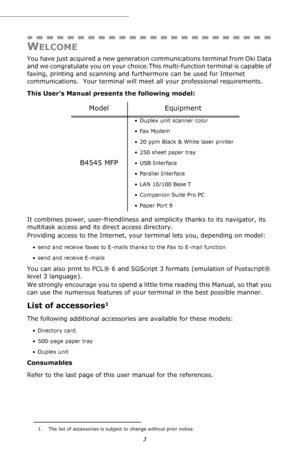OKI B4525 User Manual
Here you can view all the pages of manual OKI B4525 User Manual. The Oki manuals for Printer are available online for free. You can easily download all the documents as PDF.
Page 2
B4545 MFP User’s Guide 2 Copyright Information Copyright © 2006 by Oki Data. All Rights Reserved Document Information ________________________________ B4545 MFP User’s Guide P/N 59387801, Revision 1.3 October, 2006 Disclaimer__________________________________________ Every effort has been made to ensure that the information in this document is complete, accurate, and up-to-date. The manufacturer assumes no responsibility for the results of errors beyond its control. The manufacturer also cannot...
Page 3
3 WELCOME You have just acquired a new generation communications terminal from Oki Data and we congratulate you on your choice.This multi-function terminal is capable of faxing, printing and scanning and furthermore can be used for Internet communications. Your terminal will meet all your professional requirements. This Users Manual presents the following model: It combines power, user-friendliness and simplicity thanks to its navigator, its multitask access and its direct access directory....
Page 4
B4545 MFP User’s Guide 4 Contents Installation . . . . . . . . . . . . . . . . . . . . . . . . . . . . . . 9 Installing your terminal . . . . . . . . . . . . . . . . . . . . . . . . 9 Installation requirements . . . . . . . . . . . . . . . . . . . . .9 Unpacking the box . . . . . . . . . . . . . . . . . . . . . . . . . . . 11 Unpacking the optional paper tray . . . . . . . . . . . . . . . . 12 Unpacking the duplex unit (optional) . . . . . . . . . . . . . . 13 Description . . . . . . . . . ....
Page 5
B4545 MFP User’s Guide 5 Internet Connection . . . . . . . . . . . . . . . . . . . . . . . . 60 Deactivating the Internet function . . . . . . . . . . . . . . 61 Message service and the LAN . . . . . . . . . . . . . . . . . . . 61 Initialization parameters . . . . . . . . . . . . . . . . . . . . . 61 Directory . . . . . . . . . . . . . . . . . . . . . . . . . . . . . . 64 Creating contact record . . . . . . . . . . . . . . . . . . . . . . . 65 Adding a record . . . . . . . . . . . . . . . ....
Page 6
B4545 MFP User’s Guide 6 Specific copy settings . . . . . . . . . . . . . . . . . . . . . . . 89 Local Copy Menu . . . . . . . . . . . . . . . . . . . . . . . . . . 92 Description of ID CARD MODE . . . . . . . . . . . . . . . . . 97 Paper tray . . . . . . . . . . . . . . . . . . . . . . . . . . . . . . 100 Other functions . . . . . . . . . . . . . . . . . . . . . . . . . . . . 103 Logs . . . . . . . . . . . . . . . . . . . . . . . . . . . . . . . . . . 103 Printing the functions list . . . . . ....
Page 7
B4545 MFP User’s Guide 7 Miscellaneous incidents . . . . . . . . . . . . . . . . . . . . . 148 Terminal packing and transportation . . . . . . . . . . . 149 Characteristics . . . . . . . . . . . . . . . . . . . . . . . . . . . . 150 Unit characteristics . . . . . . . . . . . . . . . . . . . . . . . . 150 Safety . . . . . . . . . . . . . . . . . . . . . . . . . . . . . . . . 152 Consumables . . . . . . . . . . . . . . . . . . . . . . . . . . 153 Service and Support . . . . . . . . . . . . . ....
Page 8
8 Console 1. Key. Stops current printing 2. Key. Help in terminal use. 3. Key. Local photocopy. 4. Key. Reduce or enlarge. 5. PC Key. Scan to PC / scan to FTP. 6. Key. Scan to e-mail (send an Internet fax). 7. Key. Duplex print 8. Key. Selection of color mode. 9. Key. Scan resolution. 10. Key. Contrast setting. 11. Scan resolution mode (Fine, SFine, Photo). 12. Icon. Line status. * On : communication in progress. * Flashing : communication...
Page 9
9 INSTALLATION Installing your terminal Installation requirements A proper location helps to ensure that your printer provides you with the long service life for which it is designed. Double-check to make sure that the location you select has the following characteristics. • Choose a location that is well ventilated. • Make sure that you do not block the aeration grill located on the left side of the termi- nal. When installing the terminal close to a wall, make sure that the distance between the...
Page 10
10 Installation • The grounded power outlet (refer to the safety instructions in the Safety section) you plan to connect to for power should be nearby and not obstructed. • Make sure that the printer is not exposed to direct sunlight. • Avoid areas in the direct airflow of air conditioners, heaters, or ventilators and areas subject to temperature and humidity extremes. • Choose a sturdy, level surface where the printer will not be exposed to strong vibration. • Keep the printer away from any objects...