Home
>
Panasonic
>
Car Audio & Video
>
Panasonic Lcd Tv Dvd Video Receiver Cq Vd7200u Operating Instructions
Panasonic Lcd Tv Dvd Video Receiver Cq Vd7200u Operating Instructions
Here you can view all the pages of manual Panasonic Lcd Tv Dvd Video Receiver Cq Vd7200u Operating Instructions . The Panasonic manuals for Car Audio & Video are available online for free. You can easily download all the documents as PDF.
Page 1
In-Dash 7 Inch Wide Color LCD TV/DVD-Video/Receiver Moniteur/télé couleur de tableau de bord à ÉCL de 7 po (diagonale)/ récepteur/lecteur DVD-Vidéo Reproductor de DVD-Video/CD con TV y LCD de 7 de Anhco a Color para el Tablero del Auto CQ-VD7200U ¡Please read these instructions carefully before using this product and keep this manual for future reference. ¡Prière de lire ces instructions attentivement avant d’utiliser le produit et garder ce manuel pour l’utilisation ultérieure. ¡Lea con atención estas...
Page 2
23 CQ-VD7200U CQ-VD7200U E N G L I S H F R A N Ç A I SE S P A Ñ O L Il est recommandé de noter, dans l’espace prévu ci- dessous, les numéros de modèle et de série inscrits soit à l’arrière soit sous le fond de l’appareil, et de conserver ce manuel comme mémorandum de l’achat afin de permettre l’identification de l’appareil en cas de vol.NUMÉRO DE MODÈLE CQ-VD7200U NUMÉRO DE SÉRIEDATE DE L’ACHATVENDEUR Find the model number and serial number on either the back or bottom of the unit. Please record them in...
Page 3
CQ-VD7200U CQ-VD7200U E N G L I S H E N G L I S H 45 Panasonicwelcomes you to our ever growing family of electronic product owners. We know that this product will bring you many hours of enjoyment. Our reputation is built on precise electronic and mechanical engineer- ing, manufactured with carefully selected components and assembled by people who take pride in their work. Once you discover the quality, reliability, and value we have built into this product, you too will be proud to be a member of our...
Page 4
ID CodePrior to operating this unit, it is a advisable to assign your 4-digit ID code for security. (Make sure to use four digitsfor ID code.) Once the ID code has been set, the unit cannot be operated if the main power supply is disconnected then re-connected. It is electronically locked so that a thief could not use the stolen unit unless that person knows the code you have set. The ID code operation must be performed only by the person to whom the unit belongs. Generally, it is not necessary to enter...
Page 5
[NAVI](NAVIGATION)
¡Activates/inactivates the car
navigation. (apage 23, 38)
Display Unit
VOLUME
MENU MUTEMODE NAVI
NAVIGATION ASPECT
P·
MODE
POWER
ASPENTER
CQ-VD7200U
IN-DASH 7 INCH WIDE COLOR LCD TV / DVD - VIDEO / RECEIVER
DISCTRACK/
CHANNEL
Dimmer sensor
(apage 44)
Remote control
sensor
[MENU]
¡Shows the menu screen. (apage 38)
¡Shows the rear monitor setting menu.
(apage 58) [}] [{](VOLUME)
¡Adjusts the sound volume.
(apage 18)
[MUTE]
¡Mutes the sound temporarily. (apage 18)
¡Compensates bass and...
Page 6
[NAVI](NAVIGATION) ¡Activates/inactivates the car navigation. (apage 23, 38) Meaning of symbols Indicates the compatible types of disc.Remote Control Unit of the DVD/Video CD/CD/MP3 Playback(Operation only for the remote control) DVD VIDEO VIDEO CD CD MP3 14155E N G L I S H 6E N G L I S H CQ-VD7200U CQ-VD7200U Name of Controls and Functions (continued) Aim the remote control at the remote control sensor of the display unit and operate it.Remote Control[PWR] ¡Switches on/off the power. (apage 18) VOLUME...
Page 7
LPCM, MPEG1, MPEG2, dts, Dolby Digital LPCM, MPEG1 LPCM (CD-DA), dts LPCM (CD-DA), MP3 Discs that can be Played Back ❒Region Management InformationThis product is designed and manufactured to respond to the Region Management Information that is recorded on a DVD disc. If the Region number described on the DVD disc does not correspond to the Region number of this product, this product cannot play the disc. The Region number for this product is “1” and “ALL”. ❒The following discs cannot be played back on...
Page 8
DVD/VCD(Video CD)/ CD/MP3 POWER P·MODE TRACK/ CHANNEL VOLUME MENU MUTE MODENAVI NAVIGATIONASPECT OPEN/CLOSE ASP ENTER TILT IN-DASH 7 INCH WIDE COLOR LCD TV / DVD - VIDEO / RECEIVER CQ-VD7200U DISC POWER MUTE MODE Cautions: ¡For smooth adjustment, make sure to first return the lateral angle to the neutral position and then adjust the tilt angle. ¡Avoid physical shock on the monitor. Caution:Do not interfere with the movement of the monitor. Do not change the position of the unit forcibly.Caution:There is...
Page 9
Preset Channels
Auto Preset
Memory
Press and hold [}] or [{]for more than 2 seconds.
[}]: the search starts from ch. 2 successively.
[{]: the search starts from ch. 69 in reverse successively.
¡A stored channel can be renewed every time you store another channel.
¡The unit may receive a channel that has poor-quality images depending
on broadcasting conditions.
¡The search returns to the start position if there is no receivable
channel.
* “–
”appears if the number of receivable channels is less than 18....
Page 10
External Devices Connectable to VTR1/VTR2 Select the same mode (VTR1 or VTR2) as the terminal that is connected to a VCR or Camcorder (VTR1-IN or VTR2-IN). Refer to “Electrical Connections” for each external device connection. (apage 80-81)VCR/Camcorder Select the same mode (VTR1 or VTR2) as the terminal that is connected to a rear view camera (VTR1-IN or VTR2-IN). Note: It can also be set to switch to an image through the rear view cam- era automatically if the shift lever is put into the reverse...
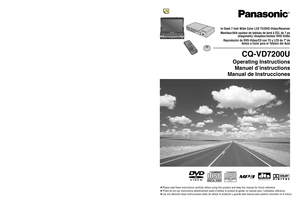


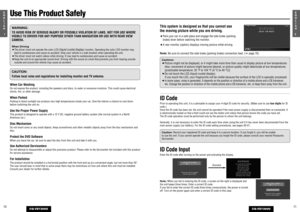

¡Activates/inactivates the car
navigation. (apage 23, 38)
Display Unit
VOLUME
MENU MUTEMODE NAVI
NAVIGATION ASPECT
P·
MODE
POWER
ASPENTER
CQ-VD7200U
IN-DASH 7 INCH WIDE COLOR LCD TV / DVD - VIDEO / RECEIVER
DISCTRACK/
CHANNEL
Dimmer sensor
(apage 44)
Remote control
sensor
[MENU]
¡Shows the menu screen. (apage 38)
¡Shows the rear monitor setting menu.
(apage 58) [}] [{](VOLUME)
¡Adjusts the sound volume.
(apage 18)
[MUTE]
¡Mutes the sound temporarily. (apage 18)
¡Compensates bass and... Page 5
[NAVI](NAVIGATION)
¡Activates/inactivates the car
navigation. (apage 23, 38)
Display Unit
VOLUME
MENU MUTEMODE NAVI
NAVIGATION ASPECT
P·
MODE
POWER
ASPENTER
CQ-VD7200U
IN-DASH 7 INCH WIDE COLOR LCD TV / DVD - VIDEO / RECEIVER
DISCTRACK/
CHANNEL
Dimmer sensor
(apage 44)
Remote control
sensor
[MENU]
¡Shows the menu screen. (apage 38)
¡Shows the rear monitor setting menu.
(apage 58) [}] [{](VOLUME)
¡Adjusts the sound volume.
(apage 18)
[MUTE]
¡Mutes the sound temporarily. (apage 18)
¡Compensates bass and...](http://img.usermanuals.tech/thumb/58/65416/w300_cq-vd7200u_en_om_d-4.png)

¡Activates/inactivates the car
navigation. (apage 23, 38)
Meaning of symbols
Indicates the compatible types of disc.Remote Control Unit of the DVD/Video CD/CD/MP3 Playback(Operation only for the remote control)
DVD
VIDEO
VIDEO
CD
CD
MP3
14155E
N
G
L
I
S
H
6E
N
G
L
I
S
H
CQ-VD7200U
CQ-VD7200U
Name of Controls and Functions
(continued)
Aim the remote control at the remote control sensor of the
display unit and operate it.Remote Control[PWR]
¡Switches on/off the power.
(apage 18)
VOLUME... Page 6
[NAVI](NAVIGATION)
¡Activates/inactivates the car
navigation. (apage 23, 38)
Meaning of symbols
Indicates the compatible types of disc.Remote Control Unit of the DVD/Video CD/CD/MP3 Playback(Operation only for the remote control)
DVD
VIDEO
VIDEO
CD
CD
MP3
14155E
N
G
L
I
S
H
6E
N
G
L
I
S
H
CQ-VD7200U
CQ-VD7200U
Name of Controls and Functions
(continued)
Aim the remote control at the remote control sensor of the
display unit and operate it.Remote Control[PWR]
¡Switches on/off the power.
(apage 18)
VOLUME...](http://img.usermanuals.tech/thumb/58/65416/w300_cq-vd7200u_en_om_d-5.png)


![Page 9
Preset Channels
Auto Preset
Memory
Press and hold [}] or [{]for more than 2 seconds.
[}]: the search starts from ch. 2 successively.
[{]: the search starts from ch. 69 in reverse successively.
¡A stored channel can be renewed every time you store another channel.
¡The unit may receive a channel that has poor-quality images depending
on broadcasting conditions.
¡The search returns to the start position if there is no receivable
channel.
* “–
”appears if the number of receivable channels is less than 18.... Page 9
Preset Channels
Auto Preset
Memory
Press and hold [}] or [{]for more than 2 seconds.
[}]: the search starts from ch. 2 successively.
[{]: the search starts from ch. 69 in reverse successively.
¡A stored channel can be renewed every time you store another channel.
¡The unit may receive a channel that has poor-quality images depending
on broadcasting conditions.
¡The search returns to the start position if there is no receivable
channel.
* “–
”appears if the number of receivable channels is less than 18....](http://img.usermanuals.tech/thumb/58/65416/w300_cq-vd7200u_en_om_d-8.png)
