Philips Hts3000 User Manual
Here you can view all the pages of manual Philips Hts3000 User Manual. The Philips manuals for Home Theater System are available online for free. You can easily download all the documents as PDF.
Page 1
DVDHOIETHEATRESYSTEMHTS3000 UserManual6 t_J__(__g_)48 _]_-_(_)90 NanualPengguna[32 ThankyouforchoosingPhilips. Needhelpfast? ReadyourQuickUse/StartGuideand/orUserManualfirstforquick tipsthatmakeusingyourPhilipsproductmoreenjoyable. Ifyouhavereadyourinstructionsandstillneedassistance, youmayaccessouronlinehelpatwww.pMlips.comlwekome 1hts300098eng2indd12007-04-266:54:03PM
Page 2
NameoftheParts Housing I)Vl)Iocder I1vl1Yfl SubwooFer houdspevkers PWNs Accessories (Remot_control& c_:b]es) BIteriesin Reff/ot(Col/firo[ (ZnO Hazardous/ToxicSubstance __(Hg,f_(Cd, (Pb,Lead)Mercury)Cadmium) 000 X00 X00 000 X00 X00 X (Chromium6+(PBB) 00 00 00 00 00 00 00 (PBDE) 0 0 0 0 0 0 O:Indicatestlmtibistoxicorhazardoussubstancecontainedinallofthehomogeneous materialsfPrthispartisbelowthelimitrequirementinS3/T113632006....
Page 3
LASER TypeSemiconductorlaser GaAIAs Wavelength650-660nm(DVD) 784-796nm(CD) OutputPower7mW(DVD) I0mW(VCD/CD) Beamdivergence60degrees Duetotheinconsistencyofdiscformatsprovided byvariousdiscmanufacturers,yourDVDsystem/ player/recordermayrequireaplayability enhancementorupgrade.AsDVDtechnology advances,theseenhancementwillbecome commonandwillbeeasytocomplete. Gotowww.philips.com/supportforsoftwareupgrade. r]a DIGITAL ManufacturedunderlicensefromDolby Laboratories,Dolby,ProLogicandthe...
Page 6
Tableofcontents Generalinformation........................................................................................................8 Setupprecaudons.................................................................................................................................................8 Accessoriessupplied...........................................................................................................................................8...
Page 7
Tableofcontents PlayingaMP3/WMAdisc................................................................................................................................29 PlayingaJPEGimagefile(slideshow)..........................................................................................................30 Previewfunction.........................................................................................................................................30...
Page 8
GeneralInformation WARNING! Thisunitdoesnotcontainanyuser- serviceableparts.Pleaseleaveall maintenanceworktoclualified personnel. Setupprecautions Findingasuitablelocation -Placethisunitonafiat,hardand stablesurface.Neverplacetheunitona carpet. -Neverplacethisunitontopofother equipmentthatmightheatitup(e.g., receiveroramplifier). -Neverputanythingunderthisunit (e.g.,CDs,magazines). -InstallthisunitneartheACoutlet wheretheACpowerplugcanbeeasily reached. Spaceforventilation...
Page 9
MainUnit (_)STANDBY-ON -Turnsonthisunitorturnsofftonormal standbymode. (_)DiscTray (_)OPEN/CLOSEA -Opens/closesthedisctray. (_)Displaypanel (_)PLAY/PAUSE_11 -DISC:starts/pausesplayback. -RADIO:startsautoradioinstallationfor firsttimesetup, (_)SOURCE -Selectstherelevantactivesourcemode: DISC,FM,AM/MW,TVorAUX. (7)SURROUND -Selectsmulti-channelsurroundorstereo mode. (_)STOP[] -Exitsanoperation. -DISC:stopsplayback. -RADIO:pressandholdthisbuttonto erasethecurrentpresetradiostation....
Page 10
RemoteControl O© -Turnsonthisunitorturnsofftonormal standbymode, @ Sourcebuttons DISC:switchestoDISCmode. RADIO:togglesbetweenFMandAM/ MWband. TV:switchestoTVmode,Thesound fromtheTVwilloutputthroughthe connectedspeakersystem. AUX:switchestotheexternaldevice thatisconnectedtotheAUDIOIN-AUX socket. (3)OPEN/CLOSE -Opens/closesthedisctray. (_)PROGRAM -DISC:startsprogramming. -RADIO:pressandholdthisbuttonto startautomatic/manualpreset programming. (_)REPEAT...
![Page 1
DVDHOIETHEATRESYSTEMHTS3000
UserManual6
t_J__(__g_)48
_]_-_(_)90
NanualPengguna[32
ThankyouforchoosingPhilips.
Needhelpfast?
ReadyourQuickUse/StartGuideand/orUserManualfirstforquick
tipsthatmakeusingyourPhilipsproductmoreenjoyable.
Ifyouhavereadyourinstructionsandstillneedassistance,
youmayaccessouronlinehelpatwww.pMlips.comlwekome
1hts300098eng2indd12007-04-266:54:03PM Page 1
DVDHOIETHEATRESYSTEMHTS3000
UserManual6
t_J__(__g_)48
_]_-_(_)90
NanualPengguna[32
ThankyouforchoosingPhilips.
Needhelpfast?
ReadyourQuickUse/StartGuideand/orUserManualfirstforquick
tipsthatmakeusingyourPhilipsproductmoreenjoyable.
Ifyouhavereadyourinstructionsandstillneedassistance,
youmayaccessouronlinehelpatwww.pMlips.comlwekome
1hts300098eng2indd12007-04-266:54:03PM](http://img.usermanuals.tech/thumb/59/53142/w300_philips_hts3000-user-manual-0.png)
![Page 2
NameoftheParts
Housing
I)Vl)Iocder
I1vl1Yfl
SubwooFer
houdspevkers
PWNs
Accessories
(Remot_control&
c_:b]es)
BIteriesin
Reff/ot(Col/firo[
(ZnO Hazardous/ToxicSubstance
__(Hg,f_(Cd,
(Pb,Lead)Mercury)Cadmium)
000
X00
X00
000
X00
X00
X (Chromium6+(PBB)
00
00
00
00
00
00
00 (PBDE)
0
0
0
0
0
0
O:Indicatestlmtibistoxicorhazardoussubstancecontainedinallofthehomogeneous
materialsfPrthispartisbelowthelimitrequirementinS3/T113632006.... Page 2
NameoftheParts
Housing
I)Vl)Iocder
I1vl1Yfl
SubwooFer
houdspevkers
PWNs
Accessories
(Remot_control&
c_:b]es)
BIteriesin
Reff/ot(Col/firo[
(ZnO Hazardous/ToxicSubstance
__(Hg,f_(Cd,
(Pb,Lead)Mercury)Cadmium)
000
X00
X00
000
X00
X00
X (Chromium6+(PBB)
00
00
00
00
00
00
00 (PBDE)
0
0
0
0
0
0
O:Indicatestlmtibistoxicorhazardoussubstancecontainedinallofthehomogeneous
materialsfPrthispartisbelowthelimitrequirementinS3/T113632006....](http://img.usermanuals.tech/thumb/59/53142/w300_philips_hts3000-user-manual-1.png)
![Page 3
LASER
TypeSemiconductorlaser
GaAIAs
Wavelength650-660nm(DVD)
784-796nm(CD)
OutputPower7mW(DVD)
I0mW(VCD/CD)
Beamdivergence60degrees
Duetotheinconsistencyofdiscformatsprovided
byvariousdiscmanufacturers,yourDVDsystem/
player/recordermayrequireaplayability
enhancementorupgrade.AsDVDtechnology
advances,theseenhancementwillbecome
commonandwillbeeasytocomplete.
Gotowww.philips.com/supportforsoftwareupgrade. r]a
DIGITAL
ManufacturedunderlicensefromDolby
Laboratories,Dolby,ProLogicandthe... Page 3
LASER
TypeSemiconductorlaser
GaAIAs
Wavelength650-660nm(DVD)
784-796nm(CD)
OutputPower7mW(DVD)
I0mW(VCD/CD)
Beamdivergence60degrees
Duetotheinconsistencyofdiscformatsprovided
byvariousdiscmanufacturers,yourDVDsystem/
player/recordermayrequireaplayability
enhancementorupgrade.AsDVDtechnology
advances,theseenhancementwillbecome
commonandwillbeeasytocomplete.
Gotowww.philips.com/supportforsoftwareupgrade. r]a
DIGITAL
ManufacturedunderlicensefromDolby
Laboratories,Dolby,ProLogicandthe...](http://img.usermanuals.tech/thumb/59/53142/w300_philips_hts3000-user-manual-2.png)
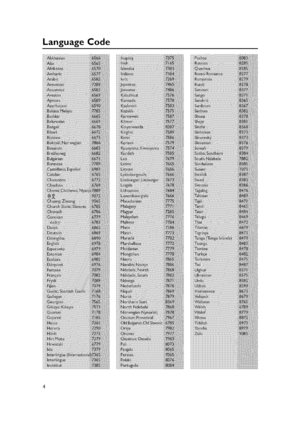




![Page 9
MainUnit
(_)STANDBY-ON
-Turnsonthisunitorturnsofftonormal
standbymode.
(_)DiscTray
(_)OPEN/CLOSEA
-Opens/closesthedisctray.
(_)Displaypanel
(_)PLAY/PAUSE_11
-DISC:starts/pausesplayback.
-RADIO:startsautoradioinstallationfor
firsttimesetup,
(_)SOURCE
-Selectstherelevantactivesourcemode:
DISC,FM,AM/MW,TVorAUX.
(7)SURROUND
-Selectsmulti-channelsurroundorstereo
mode. (_)STOP[]
-Exitsanoperation.
-DISC:stopsplayback.
-RADIO:pressandholdthisbuttonto
erasethecurrentpresetradiostation.... Page 9
MainUnit
(_)STANDBY-ON
-Turnsonthisunitorturnsofftonormal
standbymode.
(_)DiscTray
(_)OPEN/CLOSEA
-Opens/closesthedisctray.
(_)Displaypanel
(_)PLAY/PAUSE_11
-DISC:starts/pausesplayback.
-RADIO:startsautoradioinstallationfor
firsttimesetup,
(_)SOURCE
-Selectstherelevantactivesourcemode:
DISC,FM,AM/MW,TVorAUX.
(7)SURROUND
-Selectsmulti-channelsurroundorstereo
mode. (_)STOP[]
-Exitsanoperation.
-DISC:stopsplayback.
-RADIO:pressandholdthisbuttonto
erasethecurrentpresetradiostation....](http://img.usermanuals.tech/thumb/59/53142/w300_philips_hts3000-user-manual-8.png)
