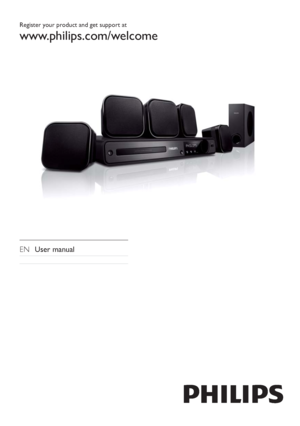Philips Hts3020 User Manual
Here you can view all the pages of manual Philips Hts3020 User Manual. The Philips manuals for Home Theater System are available online for free. You can easily download all the documents as PDF.
Page 1
Register your product and get support at www.philips.com/welcome EN User manual 1_hts3020-05_en.indd Sec3:11_hts3020-05_en.indd Sec3:11/13/2009 9:10:43 AM1/13/2009 9:10:43 AM
Page 2
2 1_hts3020-05_en.indd Sec3:21_hts3020-05_en.indd Sec3:21/13/2009 9:10:44 AM1/13/2009 9:10:44 AM
Page 3
3 8 Additional Information 29 Update software 29 Care 29 9 Specifi cations 30 10 Troubleshooting 32 11 Glossary 34 Contents 1 Important 4 Safety and impor tant notice 4 Trademark notice 5 2 Your Home Theater System 6 Feature highlights 6 Product over view 6 3 Connect 9 Place the Home Theater System 9 Connect video cables 9 Connect speakers and subwoofer 10...
Page 4
4 Recycling Your product is designed and manufactured with high quality materials and components, which can be recycled and reused. When you see the crossed-out wheeled bin symbol attached to a product, it means the product is covered by the European Directive 2002/96/EC: Never dispose of your product with other household waste. Please inform yourself about the local rules on the separate collection of electrical and electronic products. The correct disposal of...
Page 5
5 DivX , DivX Ultra Cer tifi ed, and associated logos are trademarks of DivX , Inc. and are used under license. Offi cial DivX® Ultra Cer tifi ed product. Plays all versions of DivX ® video (including DivX ® 6) with enhanced playback of DivX® media fi les and the DivX® Media Format. Plays DivX® video with menus, subtitles and audio tracks. Windows Media and the Windows logo are trademarks, or registered trademarks of Microsof t Corporation in the United States...
Page 6
6 Region codes You can play discs with the following region codes. DVD region code Countries Europe Russia Product overview Remote control n q r s t v w xm a b c d e f g h i j k l p o u 2 Your Home Theater System Congratulations on your purchase, and welcome to Philips! To fully benefi t from the suppor t that Philips offers, register your product at www.philips.com/welcome. Feature highlights Listen to rich...
Page 7
7 j AUDIO SYNC Selects an audio language or channel • on a disc. Press and hold to access the setting • for audio sync, then press VOL +/- to set the audio delay time. k Numeric buttons Selects an item to play. • l SUBTITLE Selects the subtitle language on a • disc. m SCREEN FIT Fits the picture format to the T V • screen. n ZOOM Zooms in or out of the picture. •...
Page 8
8 Main unit a ( Standby-On ) Turns on the Home Theater System • or switches to standby mode. b Disc compartment c ( Open/Close ) Opens or closes the disc • compar tment. d ( Play/Pause ) Star ts, pauses or resumes disc play. • In radio mode, automatically tunes • radio stations during fi rst-time setup. e ( Stop ) Stops disc play. • In radio mode, erases...
Page 9
9 1 Place this Home Theater System near the TV. 2 Place the speakers system at normal listening ear-level and directly parallel to the listening area. 3 Place the subwoofer in the corner of the room or at least 3 feet away from the T V. Tip To avoid magnetic inter ference or unwanted noise, •never place this Home Theater System too close to any r adiation devices. Connect video cables Connect this Home Theater System to TV to view...
Page 10
10 Note The video input jack on the T V might be labelled as •A / V IN, VIDEO IN, COMPOSITE or BASEBAND. This type of connec tion provides standard pic ture •quality. Connect speakers and subwoofer 1 Connect the speakers and subwoofer to the matching jacks on the Home Theater System. Note Ensure that the colour s of the plugs and jack s are •matched. Option 1: Connect to the SCART jack 1 Connect a scar t cable (not...