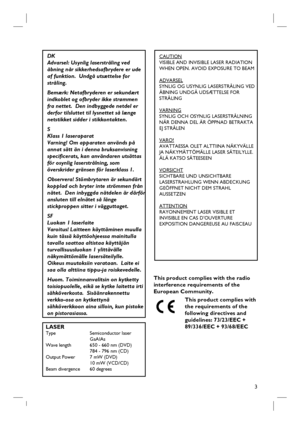Philips Hts3100 User Manual
Here you can view all the pages of manual Philips Hts3100 User Manual. The Philips manuals for Home Theater System are available online for free. You can easily download all the documents as PDF.
Page 1
English DVD HOME THEATRE SYSTEMHTS3100 User Manual 6 Manuel D’utilisation 46 Manual del usuario 84 Benutzerhandbuch 122 Gebruikershandleiding 160
Page 2
2 Important notes for users in the U.K. Mains plug This apparatus is fi tted with an approved 13 Amp plug. To change a fuse in this type of plug proceed as follows: 1 Remove fuse cover and fuse. 2 Fix new fuse which should be a BS1362 5 Amp, A.S.T.A. or BSI approved type. 3 Refi t the fuse cover. If the fi tted plug is not suitable for your socket outlets, it should be cut off and an appropriate plug fi tted in its place. If the mains plug contains a fuse, this should have a value of 5...
Page 3
3
English
LASERType Semiconductor laser
GaAIAs
Wave length 650 - 660 nm (DVD)
784 - 796 nm (CD)
Output Power 7 mW (DVD)
10 mW (VCD/CD)
Beam divergence 60 degrees
This product complies with the radio
interference requirements of the
European Community.
This product complies with
the requirements of the
following directives and
guidelines: 73/23/EEC +
89/336/EEC + 93/68/EEC
DK
Advarsel: Usynlig laserstråling ved
åbning når sikkerhedsafbrydere er...
Page 4
4 Disposal of your old productYour product is designed and manufactured with high quality materials and components, which can be recycled and reused. When this crossed-out wheeled bin symbol is attached to a product it means the product is covered by the European Directive 2002/96/EC. Please inform yourself about the local separate collection system for electrical and electronic products. Please act according to your local rules and do not dispose of your old products with your normal household...
Page 5
English Français Español Deutsch Nederlands 5 Index English ------------------------------------ 6 Français ---------------------------------- 46 Español ---------------------------------- 84 Deutsch -------------------------------- 122 Nederlands ---------------------------- 160
Page 6
6 English Table of contents General General Information ........................................................................................................ 8Setup precautions ................................................................................................................................................. 8 Accessories supplied ........................................................................................................................................... 8 Cleaning discs...
Page 7
7 English Table of contents Playing an MP3/ JPEG// Window Media Audio disc ..................................................................................27 Playing a JPEG image fi le (slide show) ......................................................................................................... 28 Preview function ......................................................................................................................................... 28 Zoom picture...
Page 8
8 English General Information CAUTION! The machine does not contain any user-serviceable parts. Please leave all maintenance work to qualifi ed personnel. Setup precautions Finding a suitable location – Place the set on a fl at, hard and stable surface. Do not place the set on a carpet. – Do not position the set on top of other equipment that might heat it up (e.g., receiver or amplifi er). – Do not put anything under the set (e.g., CDs, magazines). – Install this unit near the AC outlet...
Page 9
9 English Main Unit a STANDBY ON 2 – Turns on the system or turns off to Eco Power standby mode. b Disc tray c OPEN CLOSE ç – Opens/ closes the disc tray. d System display panel e u (PLAY PAUSE) – DISC: starts/pauses playback. – TUNER: starts auto tuner installation for fi rst time setup. Ç (STOP) – Exits an operation. – DISC: stops playback. – TUNER: hold down this button to erase the current preset radio station. . > – DISC: selects a track or hold down this button to search...
Page 10
10 English Remote Control 2 3 4 5 6 7 8 9 10 11 12 1 a 2 – Turns off to Eco Power standby mode. b Source buttons – DISC: switches to DISC mode. TUNER: toggles between FM and MW band. TV: switches to TV mode. The sound from the TV will output through the connected speakers system. AUX/DI: switches to the external device which is connected to this DVD system. c ZOOM – Enlarges a picture on the TV screen. d AUDIO – Selects an audio language (DVD) or an audio channel (CD). e SETUP – Enters or...