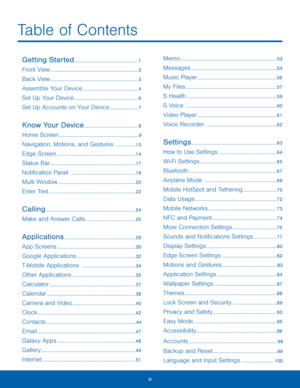Samsung 6 Edge User Manual
Here you can view all the pages of manual Samsung 6 Edge User Manual. The Samsung manuals for Telephone are available online for free. You can easily download all the documents as PDF.
Page 1
SMARTPHONE User Manual Please read this manual before operating your device and keep it for future reference.
Page 2
Legal Notices Warning: This product contains chemicals known to the State of California to cause cancer and reproductive toxicity. For more information, please call 1-800-SAMSUNG (726-7864) . Intellectual Property All Intellectual Property, as de�ned below, owned by or which is otherwise the property of Samsung or its respective suppliers relating to the SAMSUNG Phone, including but not limited to, accessories, parts, or software relating there to (the “Phone System”) , is...
Page 3
Samsung KNOX™ Google, the Google logo, Android, the Android logo, Google Play, Gmail, Google Maps, Google Music, Google Hangouts, Picasa, Play Newsstand, YouTube, and other marks are trademarks of Google Inc. Samsung Knox™ is Samsung’s security platform and is a mark for a Samsung devic e tested for security with enterprise use in mind. Additional licensing fee may be required. For more information about Knox, please refer to: www.samsung.com/us/k nox . [030115]...
Page 4
.................................................................... ........................................................................\ ..... ............................................... ....................................................... ............................
Page 6
Getting Started Learn about your mobile device hardware, assembly procedures, and how to get started using your new device.
Page 7
Proximity and gesture sensors Status light Volume keys Recent apps Home/Finger Scanner key Earpiece Front camera Edge screen Power/Lock key Back Front View • Back: Tap to return to the previous screen, or to close a dialog box, menu, or keyboard. • Edge screen: Provides quick access to noti�cations. Can be set to the left or right side of the screen. For more information, see Edge Screen . • Earpiece: Listen to a call. • Front camera: Take self-portraits and...
Page 8
Infrared transmitter SIM tray Flash Heart rate sensor Headset jack USB charger/Accessory port Microphone Rear camer a Speaker Microphone Back View • Flash: Illuminate subjects in low-light environments when taking a photo or recording video. • Headset jack: Connect an optional headset (not included) . • Heart rate sensor: When using the S Health app, this sensor measures your heart rate via your �ngertip. • Infrared transmitter: Controls external devices...
Page 9
Assemble Your Device This section helps you to assemble your device. Install the Nano SIM Card When you subscribe to a cellular network, you are provided with a plug-in SIM card. During activation, your SIM card will be loaded with your subscription details, such as your PIN, available optional services, and other features. Warning: Please be careful when handling the SIM card to avoid damaging it. Keep all SIM cards out of reach of small children. Caution: Exercise care when using...
Page 10
( ) When to Charge the Battery When the battery is weak and only a few minutes of operation remain, the device sounds a warning tone at regular intervals. In this condition, your device conserves its remaining battery power by dimming the screen. When the battery level becomes too low, the device automatically turns o�. ► For a quick check of your battery level, view the battery charge indicator located in the upper right corner of your device’s display. A solid color...

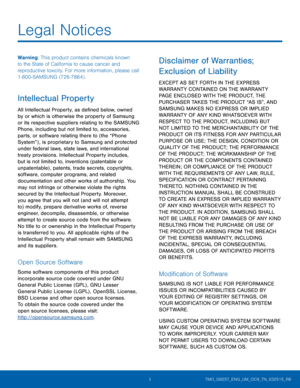
![Page 3
Samsung KNOX™ Google, the Google logo, Android, the Android logo,
Google Play, Gmail, Google Maps, Google Music,
Google Hangouts, Picasa, Play Newsstand, YouTube,
and other marks are trademarks of Google Inc.
Samsung Knox™ is Samsung’s security platform
and is a mark for a Samsung devic
e tested for
security with enterprise use in mind. Additional
licensing fee may be required. For more information
about Knox, please refer to:
www.samsung.com/us/k
nox . [030115]... Page 3
Samsung KNOX™ Google, the Google logo, Android, the Android logo,
Google Play, Gmail, Google Maps, Google Music,
Google Hangouts, Picasa, Play Newsstand, YouTube,
and other marks are trademarks of Google Inc.
Samsung Knox™ is Samsung’s security platform
and is a mark for a Samsung devic
e tested for
security with enterprise use in mind. Additional
licensing fee may be required. For more information
about Knox, please refer to:
www.samsung.com/us/k
nox . [030115]...](http://img.usermanuals.tech/thumb/66/98880/w300_6-edge-user-manual-1509296101_d-2.png)