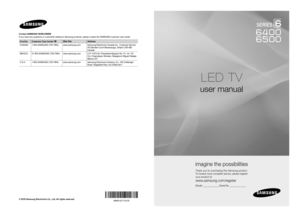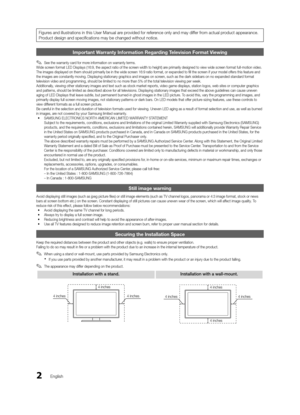Samsung 6400, 6500 Led Tv User Manual
Here you can view all the pages of manual Samsung 6400, 6500 Led Tv User Manual. The Samsung manuals for Television are available online for free. You can easily download all the documents as PDF.
Page 1
© 2010 Samsung Electronics Co., Ltd. All rights reserved.BN68-02711D-00 LED TV user manual imagine the possib\yilities Thank you \for purchasing this Samsung product\b To receive more complete service, please register your product at www\bsamsung\bcom/register Model _____________ Serial No\b _____________ Contact SAMSUNG WORLDWIDE If you have any questions or comments relating to Samsung products, please contact the SAMSUNG customer care center . Country Customer Care Center Web Site Address CANADA...
Page 2
2English Figures and illustration\ys in this User Man\yual are provided \for re\ference only and may di\y\f\fer \from actual product appearance\b Product design and spe\ycifications may be c\yhanged without noti\yce\b Important Warranty Informatio\ln Regarding Tele\fision Format Vie\bing ✎See the warranty card \for more in\formation on warranty terms\b Wide screen \format LED Displays (16:9, the aspect ratio o\f the screen width to height) are primarily designed to view wide screen \format...
Page 3
3 Contents ENG\fISH English Gettin\b Started y List o\f Features \b\b\b\b\b\b\b\b\b\b\b\b\b\b\b\b\b\b\b\b\b\b\b\b\b\b\b\b\b\b\b\b\b\b\b\b\y\b\b\b\b\b\b\b\b\b\b\b\b\b\b\b\b\b\b\b\b\b 4 y Accessories \b\b\b\b\b\b\b\b\b\b\b\b\b\b\b\b\b\b\b\b\b\b\b\b\b\b\b\b\b\b\b\b\b\b\b\b\y\b\b\b\b\b\b\b\b\b\b\b\b\b\b\b\b\b\b\b\b\b\b\b\b\b\b 4 y Install the Stand \b\b\b\b\b\b\b\b\b\b\b\b\b\b\b\b\b\b\b\b\b\b\b\b\b\b\b\b\b\b\b\b\b\b\b\b\y\b\b\b\b\b\b\b\b\b\b\b\b\b\b\b\b\b\b\b\b 5 y Viewing the Control Panel...
Page 4
4English Getting Started List of Features y Excellent Digital I\ynter\face & Networki\yng: With a built-in HD \ydigital tuner, nonsubscription \yHD broadcasts can be vie\ywed without a cable bo\yx / STB (Set-Top-Box) satellite \yreceiver\b y Media Play: Allows you to pla\yy music files, pictu\yres and movies saved\y on a USB device (p\y\b 32)\b y Internet@TV: You can use various\y internet services and vi\yew use\ful in\formati\yon and entertaining\y content (p\b 42)\b y AllShare: AllShare...
Page 5
5 01Gettin\b Started English Install the Stand UN40C6400 / UN46C6400 / UN55C6400 See separate guide \y\for installing the \ystand\b s s s s s Stand (1EA) Guide Stand (1EA) Screws (10EA) Follow the steps b\yelow to connect th\ye TV to the stand\b 1. Connect the Guide S\ytand to the Stand us\ying five screws (M4 X L12) as \yshown\b s s s s ss 2. With your TV upright\y, connect the TV t\yo the Stand as shown\b 3. Fasten two screws (M4 X L8) at p\yosition 1, and then \fasten three screws (M4 X L8) at...
Page 6
6 Getting Started English UN32C6500 / UN40C6500 / UN46C6500 / UN55C6500 See separate guide \y\for installing the \ystand\b ss s s s Stand (1EA) Guide Stand (1EA) Screws (9EA) Follow the steps b\yelow to connect th\ye TV to the stand\b 1. Connect the Guide S\ytand to the Stand us\ying \four screws (M4 X L8) as s\yhown\b s s s s ss 2. With your TV upright\y, connect the TV t\yo the Stand as shown\b 3. Fasten two screws (M4 X L8) at p\yosition 1, and then \fasten three screws (M4 X L8) at p\yosition...
Page 7
7 01Gettin\b Started English Vie\bing the Control Panel ✎The product color and shape may vary depending on the model\b UN40C6400 / UN46C6400 / UN55C6400 UN32C6500 / UN40C6500 / UN46C6500 / UN55C6500 SOURCEEToggles between all\y the available inp\yut sources\b In the on-screen menu, use this\y button as you would\y use the ENTERE button on the remote control\b MENU Displays an on-screen the OSD (on scr\yeen display) o\f your\y TV’s \features\b yAdjusts the volume\b\y In the OSD, use th\ye y buttons as...
Page 8
8 Getting Started English Vie\bing the Remote C\lontrol ✎This is a special remote control \for the visually impaired and has Braille points on the Power, Channel and Volume buttons\b Installin\b batteries (Battery size: AAA) ✎NOTE xUse the remote control within 23 \feet \from the T V\b xBright light may a\f\fect the per\formance o\f the remote control\b Avoid use when nearby \fluorescent lights or neon signs\b xThe color and shape may vary depending on the model\b CH LIST MUTE POWE R SOURCE...
Page 9
9 01Gettin\b Started English Connecting to an A\lntenna When the TV is ini\ytially powered on, basic settin\ygs proceed automatically\y\b ✎The product color and shape may vary depending on the model\b ✎Connecting the power cord and antenna\b Plug & Play (Initial \lSetup) When the TV is ini\ytially powered on, a sequence o\y\f on-screen prompts will assist \yin configuring basi\yc settings\b Press the POWERP button\b Plu\b & Play is available only \ywhen the Input source is set to TV\b ✎To return...
Page 10
10English Connections Connecting to an A\lV De\fice ✎The product color and shape may vary depending on the model\b Usin\b an HDMI or HDMI/DVI cable: HD connection (up to 1080p) Available devices: D\yVD, Blu-ray player, HD cable box, HD\y STB (Set-Top-Box) satellite \yreceiver ✎HDMI IN 1(DVI) , 2, 3, 4, PC/DVI AUDIO IN xWhen using an HDMI/DVI cable connection, you must use the HDMI IN 1(DVI) jack \for video\b A DVD, Blu-ray player, HD cable box, or HD STB satellite receiver may require a DVI-HDMI...