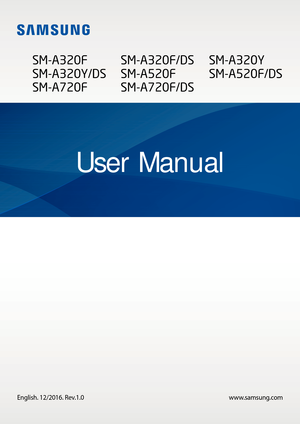Samsung A5 Manual
Here you can view all the pages of manual Samsung A5 Manual. The Samsung manuals for Telephone are available online for free. You can easily download all the documents as PDF.
Page 1
www.samsung.com User Manual English. 12/2016. Rev.1.0 SM-A320F SM-A320Y/DS SM-A720FSM-A320F/DS SM-A520F SM-A720F/DSSM-A320Y SM-A520F/DS
Page 2
2 Table of Contents Basics 4 Read me first 6 Devic e overheating situations and solutions 9 Main taining water and dust resistance 10 Pack age contents 11 Devic e layout 15 Ba ttery 20 SIM or USIM card (nano -SIM card) 32 Memor y card (microSD card) 36 Tur ning the device on and off 37 Con trolling the touchscreen 40 Home screen 46 Lock scr een 48 Alw ays On Display 50 Notification panel 52 Ent ering text 55 Scr een capture 55 Opening apps 56 Secur e Folder 59 Multi...
Page 3
Table of Contents 3 Settings 129 Introduction 129 C onnections 142 Sounds and vibr ation 143 Notifica tions 143 Displa y 145 Wallpapers and themes 146 Adv anced features 148 Devic e maintenance 150 A pplications 150 Lock scr een and security 155 Cloud and acc ounts 157 G oogle 157 A ccessibility 158 Gener al management 158 Sof tware update 159 User manual 159 About devic e Appendix 160 Troubleshooting 166 Remo ving the battery
Page 4
4 Basics Read me first Please read this manual before using the device to ensure safe and proper use. • Descriptions are based on the device’s default settings. • Some content may differ from your device depending on the region, service provider, model specifications, or device’s software. • Content (high quality content) that requires high CPU and RAM usage will affect the overall performance of the device. Apps related to the content may not work properly depending on the device’s specifications and...
Page 5
Basics 5 • Be careful not to forget your unlock codes for the screen lock, accounts, and other security features. If you forget an unlock code, you will not be able to use the device if you do not reset it. Samsung is not responsible for any data loss or inconvenience caused by forgotten unlock codes. • Depending on the region or model, some devices are required to receive approval from the Federal Communications Commission (FCC). If your device is approved by the FCC, you can view the FCC ID of the...
Page 6
Basics 6 Device overheating situations and solutions When the device heats up while charging the battery While charging, the device and the charger may become hot. During wireless charging or fast charging, the device may feel hotter to the touch. This does not affect the device’s lifespan or performance and is in the device’s normal range of operation. If the battery becomes too hot, the charger may stop charging. Do the following when the device heats up: • Disconnect the charger from the device and...
Page 7
Basics 7 • While multitasking (or, when running many apps in the background) –When using Multi window –When updating or installing apps while recording videos –When downloading large files during a video call –When recording videos while using a navigation app • When using large amount of data for syncing with the cloud, email, or other accounts • When using a navigation app in a car while the device is placed in direct sunlight • When using the mobile hotspot and tethering feature • When using the...
Page 8
Basics 8 Device limitations when the device overheats When the device heats up, the features and performance may be limited or the device may turn off to cool down. • If the device becomes hotter than usual, a device overheating message will appear. To lower the device’s temperature, the screen brightness and the performance speed will be limited and battery charging will stop. Running apps will be closed and you will only be able to make emergency calls until the device cools down. • If the device...
Page 9
Basics 9 Maintaining water and dust resistance Your device supports water- and dust-resistance. Follow these tips carefully to maintain the water- and dust-resistance of your device. Failure to do so may result in damage to your device. • Do not immerse the device in water deeper than 1.5 m or keep it submerged for more than 30 minutes . • Do not expose the device to water moving with force. • If the device is exposed to clean water, dry it thoroughly with a clean, soft cloth. If the device is...
Page 10
Basics 10 Package contents Check the product box for the following items: • Device • Quick start guide • The items supplied with the device and any available accessories may vary depending on the region or service provider. • The supplied items are designed only for this device and may not be compatible with other devices. • Appearances and specifications are subject to change without prior notice. • You can purchase additional accessories from your local Samsung retailer. Make sure they are...