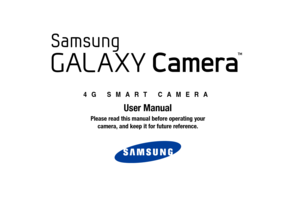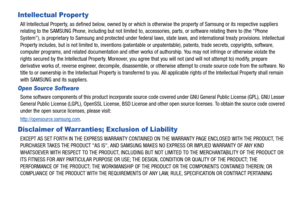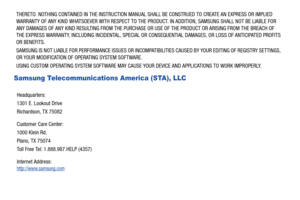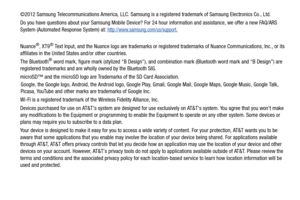Samsung Camera Galaxy User Manual
Here you can view all the pages of manual Samsung Camera Galaxy User Manual. The Samsung manuals for Digital Camera are available online for free. You can easily download all the documents as PDF.
Page 1
4G SMART CAMERA User Manual Please read this manual before operating yourcamera, and keep it for future reference.
Page 2
EK-GC100_UM_English_UCALJG_WC_112712_F4 Intellectual Property All Intellectual Property, as defined below, owned by or which is otherwise the property of Samsung or its respective suppliers relating to the SAMSUNG Phone, including but not limited to, accessories, parts, or software relating there to (the “Phone System”), is proprietary to Samsung and protected under federal laws, state laws, and international treaty provisions. Intellectual Property includes, but is not limited to, inventions...
Page 3
THERETO. NOTHING CONTAINED IN THE INSTRUCTION MANUAL SHALL BE CONSTRUED TO CREATE AN EXPRESS OR IMPLIED WARRANTY OF ANY KIND WHATSOEVER WITH RESPECT TO THE PRODUCT. IN ADDITION, SAMSUNG SHALL NOT BE LIABLE FOR ANY DAMAGES OF ANY KIND RESULTING FROM THE PURCHASE OR USE OF THE PRODUCT OR ARISING FROM THE BREACH OF THE EXPRESS WARRANTY, INCLUDING INCIDENTAL, SPECIAL OR C ONSEQUENTIAL DAMAGES, OR LOSS OF ANTICIPATED PROFITS OR BENEFITS. SAMSUNG IS NOT LIABLE FOR PERFORMANCE ISSUES OR INCOMPATIBILITIES...
Page 4
©2012 Samsung Telecommunications America, LLC. Samsung is a registered trademark of Samsung Electronics Co., Ltd. Do you have questions about your Samsung Mobile Device? Fo r 24 hour information and assistance, we offer a new FAQ/ARS System (Automated Response System) at: http://www.samsung.com/us/support. Nuance®, XT9® Text Input, and the Nuance logo are trademarks or registered trademarks of Nuance Communications, Inc., or its affiliates in the United St ates and/or other countries. The Bluetooth ®...
Page 5
Your device may be used to access the Internet and to download, and/or purchase goods, applications, and services from AT&T or elsewhere from third parties. AT&T provides tools for you to co ntrol access to the Internet and certain Internet content. These controls may not be available for cert ain devices which bypass AT&T controls. AT&T may collect certain types of information from your device when you use AT&T services to provide customer support and to improve its services. For more information on...
Page 6
1 Table of Contents Section 1: Getting Started ............................ 5 Setting Up Your Camera . . . . . . . . . . . . . . . . . . . 5 Charging a Battery . . . . . . . . . . . . . . . . . . . . . . . 8 Switching the Camera On or Off . . . . . . . . . . . . 10 Locking and Unlocking the Touch Screen . . . . . 10 Configuring your Camera . . . . . . . . . . . . . . . . . 10 Creating a New Google Account . . . . . . . . . . . . 12 Retrieving your Google Account Password . . . . . 12...
Page 7
2
Section 5: Contacts and Your Address
Book .......................................................... 49
View your Address Book . . . . . . . . . . . . . . . . . .49
Adding a New Contact . . . . . . . . . . . . . . . . . . . .49
Editing an Existing Contact . . . . . . . . . . . . . . . .51
Finding an Address Book Entry . . . . . . . . . . . . .51
Joining Contacts . . . . . . . . . . . . . . . . . . . . . . . .52
Synchronizing Accounts . . . . . . . . . . . . . . . . . . .53
Address...
Page 8
3 Location Services . . . . . . . . . . . . . . . . . . . . . . . 82 Lock Screen Settings . . . . . . . . . . . . . . . . . . . . 82 Security . . . . . . . . . . . . . . . . . . . . . . . . . . . . . . 83 Language and input . . . . . . . . . . . . . . . . . . . . . 86 Back up and reset . . . . . . . . . . . . . . . . . . . . . . . 90 Add Account . . . . . . . . . . . . . . . . . . . . . . . . . . . 91 Motion . . . . . . . . . . . . . . . . . . . . . . . . . . . . . . . 92 Accessory Settings ....
Page 9
4 Paper Artist . . . . . . . . . . . . . . . . . . . . . . . . . . .131 Photo Wizard . . . . . . . . . . . . . . . . . . . . . . . . . .131 Play Books . . . . . . . . . . . . . . . . . . . . . . . . . . . .131 Play Magazines . . . . . . . . . . . . . . . . . . . . . . . .131 Play Movies & TV . . . . . . . . . . . . . . . . . . . . . . .132 Play Music . . . . . . . . . . . . . . . . . . . . . . . . . . . .132 Play Store . . . . . . . . . . . . . . . . . . . . . . . . . . . .132 S Suggest ....
Page 10
5 Section 1: Getting Star ted This section explains how to start using your camera by first configuring your hardware, acti vating your service, and then setting up Google and Samsung accounts. Setting Up Your Camera Prior to use it is necessary to install both the battery and SIM into their corresponding internal compartments. The microSD™ card slot is also located in this same internal area. Opening the Batter y Compartment 1. From the bottom of the camera, open the battery compartment by...