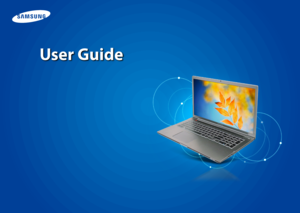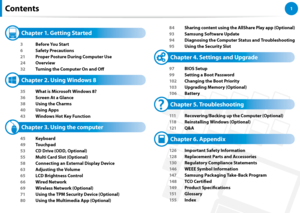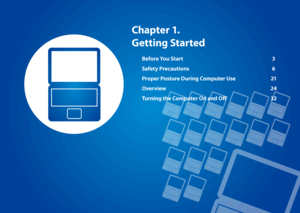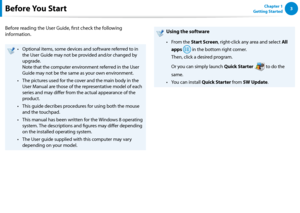Samsung Chronos 7 Owners Manual
Here you can view all the pages of manual Samsung Chronos 7 Owners Manual. The Samsung manuals for Notebook are available online for free. You can easily download all the documents as PDF.
Page 2
1Chapter 1 Getting StartedContents Chapter 1. Getting Starte d 3 Before You Start 6 Safety Precautions 21 Proper Posture During Computer Use 24 Overview 32 Turning the Computer On and Off Chapter 2. Using Windows 8 35 What is Microsoft Windows 8? 36 Screen At a Glance 38 Using the Charms 40 Using Apps 43 Windows Hot Key Function Chapter 3. Using the computer 45 Keyboard 49 To u c h p ad 53 CD Drive (ODD, Optional) 55 Multi Card Slot (Optional) 58 Connecting an External Display Device 63...
Page 3
Before You Start 3 Safety Precautions 6 Proper Posture During Computer Use 21 Overview 24 Turning the Computer On and Off 32 Chapter 1. Getting Started
Page 4
3Chapter 1 Getting StartedBefore You Start Before reading the User Guide, first check the following information. Optional items, some devices and software referred to in • the User Guide may not be provided and/or changed by upgrade. Note that the computer environment referred in the User Guide may not be the same as your own environment. The pictures used for the cover and the main body in the • User Manual are those of the representative model of each series and may differ from the actual...
Page 5
4Chapter 1 Getting StartedBefore You Start Safety Precaution Notations IconNotationDescription Warning Failure to follow instructions marked with this symbol, may cause personal injury and or fatality. Caution Failure to follow instructions marked with this symbol, may cause slight injury to yourself or damage your property. Text Notations IconNotationDescription CautionContent included in this section includes information required about the function. NoteContent included in this section includes...
Page 6
45Chapter 1 Getting Started About the Product Capacity Representation Standard About the capacity representation of the storage The capacity of the storage device (HDD, SSD) of the manufacturer is calculated assuming that 1KB=1,000 Bytes. However, the operating system (Windows) calculates the storage device capacity assuming that 1KB=1,024 Bytes, and therefore the capacity representation of the HDD in Windows is smaller than the actual capacity due to the difference in capacity calculation. (E.g....
Page 7
6Chapter 1 Getting Started Installation Related Do not install the product in places exposed to humidity such as a bathrooms. There is a danger of electric shock. Use the product within the operating conditions specified in the Manufacturers User Guide. Keep the plastic bags out of the reach of children. There is a danger of suffocation. Keep a distance of 15cm or more between the computer and the wall and do not place any objects between them. This may increase the internal temperature of the...
Page 8
67Chapter 1 Getting Started G If the power cord or power outlet makes a noise, disconnect the power cord from the wall outlet and contact a service center. There is a danger of electric shock or fire hazard. Do not use a damaged or loose main plug or power cord or power outlet. There is a danger of electric shock or fire hazard. Plug the power cord firmly into the power outlet and AC adapter. Failure to do so may cause fire hazard. Do not unplug the power cord by pulling the cable only....
Page 9
8Chapter 1 Getting Started Connect the power cord to an outlet or multiple power plug (extended cable) with a ground terminal. Failure to do so may result in electric shock. When the power supply is ungrounded, the current may leak resulting in electric shock. If water or another substance enters the power input jack, AC adapter or the computer, disconnect the power cord and contact the service center. If the notebook computer has an external type (removable) battery, separate the battery...
Page 10
89Chapter 1 Getting Started Battery Usage Related Please charge the battery fully before using the computer for the first time. Keep the battery out of the reach of infants and pets, as they could put the battery into their mouths. There is a danger of electric shock or choking. Use an authorized battery and AC adapter only. Please use an authorized battery and adapter approved by Samsung Electronics. Unauthorized batteries and adapters may not meet the proper safety requirements and may cause...