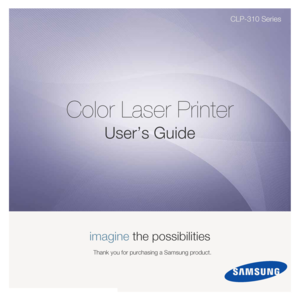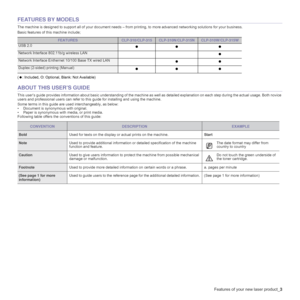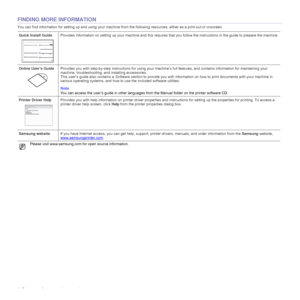Samsung CLP 310 User Manual
Here you can view all the pages of manual Samsung CLP 310 User Manual. The Samsung manuals for Printer are available online for free. You can easily download all the documents as PDF.
Page 1
CLP-310 Series Color Laser Printer User’s Guide imagine the possibilities Thank you for purchasing a Samsung product. Downloaded From ManualsPrinter.com Manuals
Page 2
2_Features of your new laser product features of your new laser product Your new machine is equipped with a number of special features that improve the quality of the documents you print. With the machine, you can: Print with excellent quality and speed • You can print in a full range of colors using cyan, magenta, yellow, and black. • You can print with a resolution of up to 2400 x 600 dpi Effective output. • Your machine prints A4-sized paper at up to 16 ppm, letter- sized paper at up to 17 ppm in...
Page 3
Features of your new laser product_3 FEATURES BY MODELS The machine is designed to support all of your document needs – from printing, to more advanced networking solutions for your business. Basic features of this machine include; ( : Included, O: Optional, Blank: Not Available) ABOUT THIS USER’S GUIDE This user’s guide provides information about basic understanding of the machine as well as detailed explanation on each step during the actual usage. Both novice users and professional users can refer...
Page 4
4_Features of your new laser product FINDING MORE INFORMATION You can find information for setting up and using your machine from the following resources, either as a print-out or onscreen. Please visit www.samsung.com for open source information. Quick Install GuideProvides information on setting up your machine and this requires that you follow the instructions in the guide to prepare the machine. Online User’s GuideProvides you with step-by-step instructions for using your machine’s full features, and...
Page 5
Safety information_5 safety information IMPORTANT SAFETY SYMBOLS AND PRECAUTIONS What the icons and signs in this user’s guide mean: These warning signs are here to prevent injury to you and others. Follow them explicitly. After reading this section, keep it in a safe place for future reference. WARNINGHazards or unsafe practices that may result in severe personal injury or death. CAUTIONHazards or unsafe practices that may result in minor personal injury or property damage. CAUTIONTo reduce the risk of...
Page 6
6_Safety information LASER SAFETY STATEMENT The printer is certified in the U.S. to conform to the requirements of DHHS 21 CFR, chapter 1 Subchapter J for Class I(1) laser products, and elsewhere is certified as a Class I laser product conforming to the requirements of IEC 825. Class I laser products are not considered to be hazardous. The laser system and printer are designed so there is never any human access to laser radiation above a Class I level during normal operation, user maintenance or...
Page 7
Safety information_7 OZONE SAFETY During normal operation, this machine produces ozone. The ozone produced does not present a hazard to the operator. However, it is advisable that the machine be operated in a well ventilated area. If you need additional information about ozone, request your nearest Samsung dealer. MERCURY SAFETY LAMP(S) INSIDE THIS PRODUCT CONTAIN MERCURY AND MUST BE RECYCLED OR DISPOSED OF ACCORDING TO LOCAL, STATE OR FEDERAL LAWS. For details see lamprecycle.org, eiae.org, or call...
Page 8
8_Safety information • Connect the equipment into an outlet on a circuit different from that to which the receiver is connected. • Consult the dealer or experienced radio TV technician for help. Canadian Radio Interference Regulations This digital apparatus does not exceed the Class B limits for radio noise emissions from digital apparatus as set out in the interference-causing equipment standard entitled “Digital Apparatus”, ICES-003 of the Industry and Science Canada. Cet appareil numérique respecte...
Page 9
Safety information_9 RINGER EQUIVALENCE NUMBER The Ringer Equivalence Number and FCC Registration Number for this machine may be found on the label located on the bottom or rear of the machine. In some instances you may need to provide these numbers to the telephone company. The Ringer Equivalence Number (REN) is a measure of the electrical load placed on the telephone line, and is useful for determining whether you have “overloaded” the line. Installing several types of equipment on the same telephone...
Page 10
10_Safety information REPLACING THE FITTED PLUG (FOR UK ONLY) Important The mains lead for this machine is fitted with a standard (BS 1363) 13 amp plug and has a 13 amp fuse. When you change or examine the fuse, you must re-fit the correct 13 amp fuse. You then need to replace the fuse cover. If you have lost the fuse cover, do not use the plug until you have another fuse cover. Contact the people from you purchased the machine. The 13 amp plug is the most widely used type in the UK and should be...