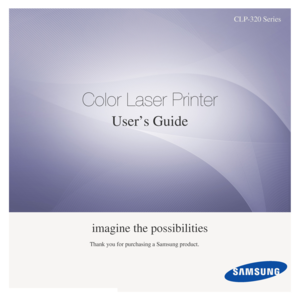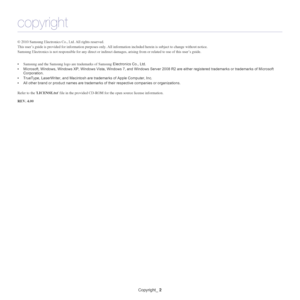Samsung CLP 320 User Manual
Here you can view all the pages of manual Samsung CLP 320 User Manual. The Samsung manuals for Printer are available online for free. You can easily download all the documents as PDF.
Page 1
CLP-320 Series Color Laser Printer User’s Guide imagine the possibilities Thank you for purchasing a Samsung product. Downloaded From ManualsPrinter.com Manuals
Page 2
Copyright_ 2 copyright © 2010 Samsung Electronics Co., Ltd. All rights reserved. This user’s guide is provided for information purposes only. All information included herein is subject to change without notice. Samsung Electronics is not responsible for any direct or indirect damages, arising from or related to use of this user’s guide. •Samsung and the Samsung logo are trademarks of Samsung Electronics Co., Ltd. •Microsoft, Windows, Windows XP, Windows Vista, Windows 7, and Windows Server 2008 R2 are...
Page 3
Contents_ 3 contents 19 About this user’s guide 21 Features of your new product INTRODUCTION 23 23 Machine overview 23 Front view 24 Rear view 25 Control panel overview 26 Understanding the control panel 26 Status/ Toner LEDs 26 Wireless LED 26 Introducing the useful buttons 26 Print screen button 27 Demo print button 27 Cancel button 27 WPS button 27 Power button GETTING STARTED 28 28 Setting up the hardware 28 Location 28 Printing a demo page 28 Supplied software 29 System requirements 29...
Page 4
contents Contents_ 4 40 From the computer 40 Setting a wireless network with the WPS button 41 Setting a wireless network with the WPS button 41 Setting a wireless network from the computer 41 Setting a wireless network with USB cable 46 Setting a wireless network with network cable 48 Completing the installation 48 Turning the Wi-Fi network on/off 48 Troubleshooting 48 Solving problems that might occur during setting up the wireless setting and installing the machine driver 49 Solving other...
Page 5
contents Contents_ 5 62 Printing on both sides of the paper (Manual) 62 Change percentage of your document 62 Fitting your document to a selected paper size 62 Using watermarks 63 Using overlay 63 Graphics tab options 64 Changing the default print settings 64 Setting your machine as a default machine 65 Printing to a file (PRN) 65 Macintosh printing 65 Printing a document 65 Changing printer settings 66 Printing multiple pages on one sheet of paper 66 Linux printing 66 Printing from applications 67...
Page 6
contents Contents_ 6 84 Common Windows problems 84 Common Linux problems 85 Common Macintosh problems SUPPLIES 86 86 How to purchase 86 Available supplies 86 Maintenance parts 86 Replacing the toner cartridge 87 Replacing the imaging unit 89 Replacing the waste toner container SPECIFICATIONS 90 90 Hardware specifications 90 Environmental specifications 90 Electrical specifications 92 Print media specifications CONTACT SAMSUNG WORLDWIDE 94 GLOSSARY 96 INDEX 102 Downloaded From...
Page 7
Safety information_ 7 safety information These warnings and precautions are included to prevent injury to you and others, and to prevent any potential damage to your machine. Be sure to read and understand all of these instructions before using the machine. Use common sense for operatin g any electrical appliance and whenever using your machine. Also, follow all warnings and instructions marked on the machin e and in the accompanying li terature. After reading this section, keep it in a safe place...
Page 8
Safety information_ 8 Caution During an electrical storm or for a period of non-operation, remove the power plug from the ele ctrical outlet. ► This could result in electric shock or fire. If the plug does not easily ente r the electrical outlet, do not attempt to force it in. ► Call an electrician to change the electrical outlet, or this could result in electric shock. Be careful, the paper output area is hot. ► Burns could occur. Do not allow pets to chew on the AC power, telephone or PC...
Page 9
Safety information_ 9 Installation / Moving Warning Do not place the machine in an area with dust, humidity or water leaks. ► This could result in electric shock or fire. Caution Before moving the machine, turn the power off and disconnect all cords. Then lift the machine: • If the machine weighs under 20 kg (44.09lb), lift with 1 person. • I f the machine weighs 20 kg (44.09lb) - 40kg (88.18lb), lift with 2 people. • If the machine weighs more than 40 kg (88.18lb), lift with 4 or more...
Page 10
Safety information_ 10 Supply usage Caution Do not disassemble the toner cartridge. ► Toner dust can be dangerous if inhaled or i ngested. When storing supplies such as toner cartridges, keep them away from children. ► Toner dust can be dangerous if inhaled or inge sted. Do not burn any of the supplies such as toner cartridge or fuser unit. ► This could cause an explosion or uncontrollable fi re. Using recycled supplies, such as toner, can cause damage to the machine. ► In case of damage due...