Samsung Ds 616 System Administration And Special Features Guide
Here you can view all the pages of manual Samsung Ds 616 System Administration And Special Features Guide. The Samsung manuals for Telephone are available online for free. You can easily download all the documents as PDF.
Page 1
SYSTEM ADMINISTRATION AND SPECIAL FEATURES GUIDE DS 616 DIGITAL COMMUNICATIONS SYSTEM June 2002 Samsung Telecommunications America reserves the right without prior notice to revise infor- mation in this guide for any reason. Samsung Telecommunications America also reserves the right without prior notice to make changes in design or components of equipment as engi- neering and manufacturing may warrant. Samsung Telecommunications America disclaims all liabilities for damages arising from the erroneous...
Page 2
SYSTEM ADMINISTRA TOR PROGRAMMING Customer Level Access .................................................................. 10 Set Date and T ime Display .............................................................. 11 Reset Station P asscodes to Default ................................................ 12 Program Station Names .............................................................. 13–14 Program T runk Names ...................................................................... 15 Program...
Page 3
1 ABOUT THIS BOOK This book contains instructions for special features that every telephone user may not need to know. The owner can decide who the system administrator will be and who will have access to these features. Station users can be trained on only the items that apply to them. This procedure will help control costs and telephone abuse. Several of the features listed in this book are specific to the system operator or attendant position. You can have more than one operator or set your sys- tem...
Page 4
A call left on hold will recall the station that put it on hold. If the hold recall is unanswered at the station that originated the hold, the call is sent to the oper- ator. Both types of recalls will ring and have a slow flashing amber light on the LINEkey or CALLkey.EXECUTIVE BARGE-INIf you want to break into another station’s conversation, you must be allowed to barge-in and the other station must not be secure. Dial the desired extension number and listen for the busy signal. Press the...
Page 5
DISA allows the use of an incoming line to gain access to system resources for the purpose of dialing an intercom, accessing a Central Office (C.O.) line, internal paging or changing external forward setting. Individuals who will use DISA must have their stations assigned for DISA ac- cess and must change their station passcodes. The default passcode 1234 cannot be used. Call in on the DISA line from any phone with tone dialing. You will hear a dial tone. Dial your security code (your extension num-...
Page 6
code. If you enter an incorrect code, the station returns error tone. This code may or may not print on SMDR reports depending on SMDR programming. 7 Lift the handset and dial 58. Enter the DISA alarm passcode (see your service company). Replace the handset. WARNING As it is impossible to prevent unauthorized access to your telephone system by hackers, we suggest that you do not turn the DISA feature on unless you intend to use it. If you do use this feature, it is good practice to frequently...
Page 7
CALLER ID SPECIAL FEATURES INVESTIGATEInvestigate allows selected stations with a special class of service to investigate any call in progress. If CID information is available for an incoming call, you will know to whom this station user is speaking. For outgoing calls, you can see the number that was dialed. After investigating, you may barge-in on the conversation, disconnect the call or hang up your phone to end the investiga- tion. At your keyset, press the INVESTIGATEkey. Enter your station...
Page 8
10 SYSTEM ADMINISTRATOR PROGRAMMING CUSTOMER LEVEL ACCESSBefore any customer programs can be accessed, you must first open sys- tem programming using the passcode you have been assigned. You must use a display keyset. Should it become necessary to change this passcode, see your service company. While on-hook, press Transferand then dial200. Your display shows [ENABLE CUS. PROG. PASSCODE]. Dial the four digit passcode. The display shows [ENABLE CUS. PROG. - DISABLE]. Dial 1to enable. The display...
Page 9
12 RESET STATION PASSCODES TO DEFAULTIndividual keyset users can set or change their own individual passcodes. These passcodes are used to lock and unlock keysets, override toll restric- tion and access the DISA feature. At times, it may be necessary for the sys- tem administrator to reset a station’s passcode to default “1234.” This pro- gram cannot be used to display passcodes, only to reset them. PROGRAM KEYS UP& DOWN- Select the extension number. Hold- Press to reset the passcode. Open customer...
Page 10
Names are written using the keypad. Each press of a key will select a char- acter. Pressing the dial pad key moves the cursor to the next position. For example, if the directory name is “SAM SMITH,” press the number “7” three times to get the letter “S.” Press the number “2” once to get the letter “A.” Continue selecting characters from the table below to complete your mes- sage. Press the “A” key to change the letter from upper case to lower case. NOTE: When the character you want appears on the same...
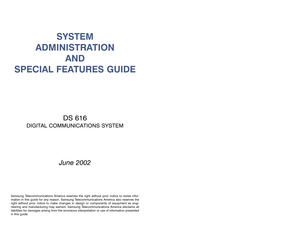
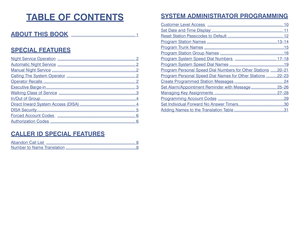
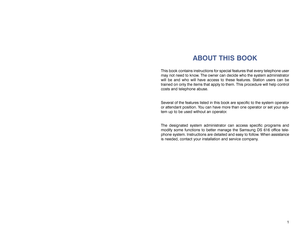
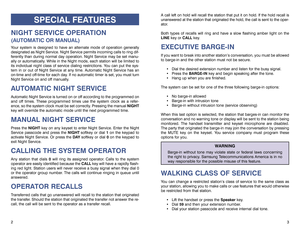



![Page 8
10
SYSTEM ADMINISTRATOR
PROGRAMMING
CUSTOMER LEVEL ACCESSBefore any customer programs can be accessed, you must first open sys-
tem programming using the passcode you have been assigned. You must
use a display keyset. Should it become necessary to change this passcode,
see your service company.
While on-hook, press Transferand then dial200.
Your display shows [ENABLE CUS. PROG. PASSCODE].
Dial the four digit passcode.
The display shows [ENABLE CUS. PROG. - DISABLE].
Dial 1to enable.
The display... Page 8
10
SYSTEM ADMINISTRATOR
PROGRAMMING
CUSTOMER LEVEL ACCESSBefore any customer programs can be accessed, you must first open sys-
tem programming using the passcode you have been assigned. You must
use a display keyset. Should it become necessary to change this passcode,
see your service company.
While on-hook, press Transferand then dial200.
Your display shows [ENABLE CUS. PROG. PASSCODE].
Dial the four digit passcode.
The display shows [ENABLE CUS. PROG. - DISABLE].
Dial 1to enable.
The display...](http://img.usermanuals.tech/thumb/66/85514/w300_samsung-ds-616-system-admin-guide_d-7.png)

