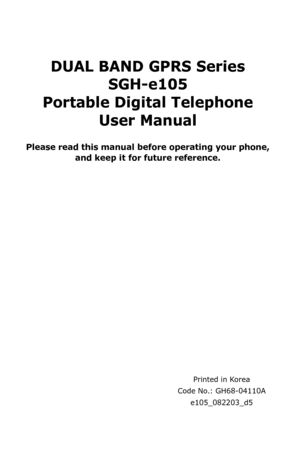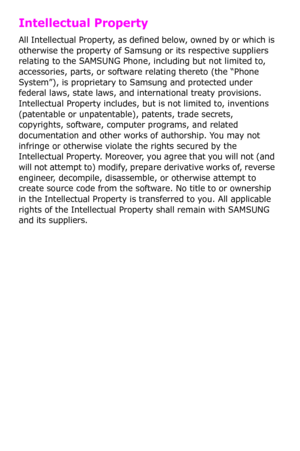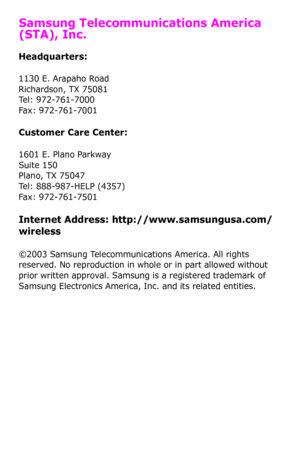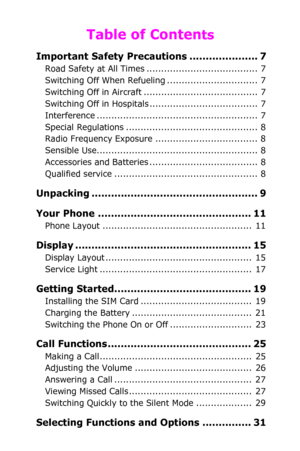Samsung E105 User Manual
Here you can view all the pages of manual Samsung E105 User Manual. The Samsung manuals for Telephone are available online for free. You can easily download all the documents as PDF.
Page 1
DUAL BAND GPRS Series SGH-e105 Portable Digital Telephone User Manual Please read this manual before operating your phone, and keep it for future reference. Printed in Korea Code No.: GH68-04110A e105_082203_d5
Page 2
Intellectual Property All Intellectual Property, as defined below, owned by or which is otherwise the property of Samsung or its respective suppliers relating to the SAMSUNG Phone, including but not limited to, accessories, parts, or software relating thereto (the “Phone System”), is proprietary to Samsung and protected under federal laws, state laws, and international treaty provisions. Intellectual Property includes, but is not limited to, inventions (patentable or unpatentable), patents,...
Page 3
Samsung Telecommunications America (STA), Inc. Headquarters: 1130 E. Arapaho Road Richardson, TX 75081 Tel: 972-761-7000 Fax: 972-761-7001 Customer Care Center: 1601 E. Plano Parkway Suite 150 Plano, TX 75047 Tel: 888-987-HELP (4357) Fax: 972-761-7501 Internet Address: http://www.samsungusa.com/ wireless ©2003 Samsung Telecommunications America. All rights reserved. No reproduction in whole or in part allowed without prior written approval. Samsung is a registered trademark of Samsung...
Page 4
Table of Contents Important Safety Precautions ..................... 7 Road Safety at All Times ...................................... 7 Switching Off When Refueling ............................... 7 Switching Off in Aircraft ....................................... 7 Switching Off in Hospitals ..................................... 7 Interference ....................................................... 7 Special Regulations ............................................. 8 Radio Frequency Exposure...
Page 5
Example: Setting the Display Language ............... 32 Phonebook ................................................ 35 Storing a Number with a Name ........................... 35 Using Phonebook Entry Options........................... 37 Searching for and Dialing a Number in the Phonebook 38 Editing a Caller Group ........................................ 40 Speed-Dialing ................................................... 40 Deleting All Phonebook Entries ............................ 41 Checking...
Page 6
Text Messages ........................................... 61 Write New ........................................................ 62 Templates ........................................................ 64 Settings ........................................................... 65 Delete All ......................................................... 66 Memory Status ................................................. 66 Voice Mail ........................................................ 66 Broadcast...
Page 7
Phone Settings .......................................... 83 Infrared Activate ............................................... 83 Display Settings ................................................ 83 Greeting Message ............................................. 86 Own Number .................................................... 86 Language ......................................................... 87 Security ........................................................... 87 Extra...
Page 8
Memory Status ............................................... 109 Solving Problems .................................... 111 Access Codes ........................................... 115 Phone Password .............................................. 115 PIN ............................................................... 115 PUK............................................................... 115 PIN2 ............................................................. 116 PUK2...
Page 10
Important Safety Precautions 7 Important Safety Precautions Read these guidelines before using your wireless phone. Failure to comply with them may be dangerous or illegal. For more detailed safety information, see “Health and Safety Information” on page 114. Road Safety at All Times Do not use a hand-held phone while driving; park the vehicle first. Switching Off When Refueling Do not use the phone at a service station or near fuels or chemicals. Switching Off in Aircraft Wireless phones can...