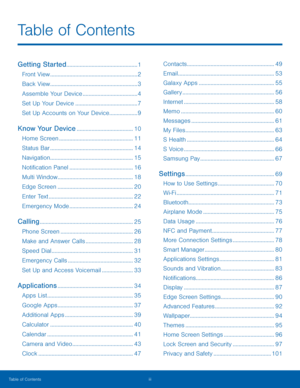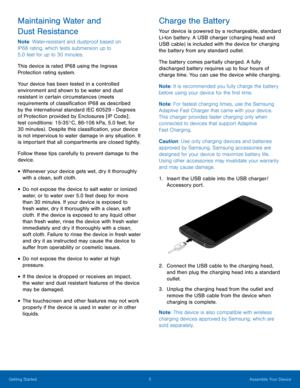Samsung Galaxy S7 Edge User Manual
Here you can view all the pages of manual Samsung Galaxy S7 Edge User Manual. The Samsung manuals for Cell Phone are available online for free. You can easily download all the documents as PDF.
Page 1
SMARTPHONE User Manual Please read this manual before operating your device and keep it for future reference.
Page 2
i Legal Notices WARNING! This product contains chemicals known to the State of California to cause cancer, birth defects, or other reproductive harm. For more information, please call 1-800-SAMSUNG (726-7864) . Note: Water-resistant and dustproof based on IP68 rating, which tests submersion up to 5.0 feet for up to 30 minutes. Intellectual Property All Intellectual Property, as de�ned below, owned by or which is otherwise the property of Samsung or its respective suppliers...
Page 3
ii Samsung KNOX Samsung KNOX™ is Samsung’s security platform and is a mark for a Samsung device tested for security with enterprise use in mind. Additional licensing fee may be required. For more information about KNOX, please refer to: samsung.com/us/knox [041516] Samsung Electronics America (SEA), Inc. Address: 85 Challenger Road Ridge�eld Park, New Jersey 07660 Phone: 1-800-SAMSUNG (726-7864) Internet Address: samsung.com ©2016 Samsung Electronics America,...
Page 6
Getting Started Learn about your mobile device hardware, assembly procedures, and how to get started using your new device.
Page 7
2 Front View Proximity sensors Status light Volume keys Recent Home key/Finger scanner Earpiece Front camera Power key Back Front View • Earpiece: Listen to a call. • Front camera: Take self-portraits and record videos of yourself. • Power key : Press and hold to turn the device on or o�, restart it, or for quick access to Emergency mode. Press to lock or wake up the screen. • Back: Return to the previous screen or close a dialog box, menu, or keyboard. • Home...
Page 8
3 Back View Microphone Rear camera Speaker Microphone SIM card/ Memory card tray Flash Heart rate sensor Headset jack USB charger/ Accessory port Back View • SIM card/Memory card tray: Install the SIM card and an optional memory card (not included) for storage of �les. For more information, see Install the SIM Card and a Memory Card . • Flash: Illuminate subjects in low-light environments when taking a photo or recording video. • Heart rate sensor: Measure...
Page 9
4 Assemble Your Device Assemble Your Device This section helps you to assemble your device. Install the SIM Card and a Memory Card When you subscribe to a cellular network, you are provided with a plug-in SIM card. During activation, your SIM card is loaded with your subscription details, such as your Personal Identi�cation Number (PIN) , available optional services, and other features. Warning: Please be careful when handling the SIM card to avoid damaging it. Keep all...
Page 10
5 Assemble Your Device Maintaining Water and Dust Resistance Note : Water-resistant and dustproof based on IP68 rating, which tests submersion up to 5.0 feet for up to 30 minutes. T his device is rated IP68 using the Ingress Protection rating system. Your device has been tested in a controlled environment and shown to be water and dust resistant in certain circumstances (meets requirements of classi�cation IP68 as described by the international standard IEC 60529 -...
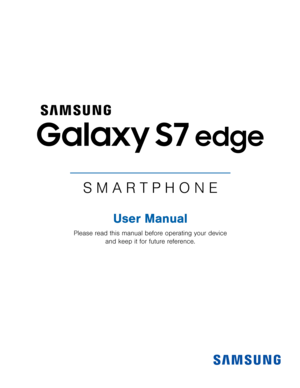
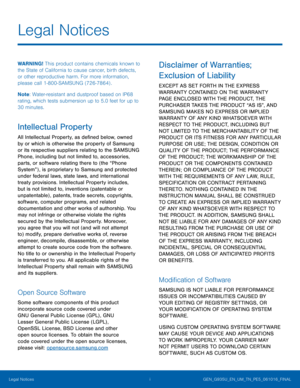
![Page 3
ii
Samsung KNOX
Samsung KNOX™ is Samsung’s security platform
and is a mark for a Samsung device tested for
security with enterprise use in mind. Additional
licensing fee may be required. For more information
about KNOX, please refer to: samsung.com/us/knox
[041516]
Samsung Electronics America
(SEA), Inc.
Address:
85 Challenger Road
Ridge�eld Park,
New Jersey 07660
Phone:
1-800-SAMSUNG (726-7864)
Internet Address:
samsung.com
©2016 Samsung Electronics America,... Page 3
ii
Samsung KNOX
Samsung KNOX™ is Samsung’s security platform
and is a mark for a Samsung device tested for
security with enterprise use in mind. Additional
licensing fee may be required. For more information
about KNOX, please refer to: samsung.com/us/knox
[041516]
Samsung Electronics America
(SEA), Inc.
Address:
85 Challenger Road
Ridge�eld Park,
New Jersey 07660
Phone:
1-800-SAMSUNG (726-7864)
Internet Address:
samsung.com
©2016 Samsung Electronics America,...](http://img.usermanuals.tech/thumb/66/61606/w300_d_1490344890-gen_sm-g935u_gs7edge-unlocked_en_um_mm_6-0_061016_final_wac_d-2.png)