Samsung Galaxy Tab 101 User Guide
Here you can view all the pages of manual Samsung Galaxy Tab 101 User Guide. The Samsung manuals for Tablet are available online for free. You can easily download all the documents as PDF.
Page 2
Using this manual 2 Using this manual Congratulations on your purchase of the Samsung P7500. This powerful, “go anywhere” device, puts the best of the web and mobile computing at your fingertips in a lightweight, highly versatile platform that fits your active lifestyle. Built on the Google Android operating system, the P7500 gives you access to thousands of useful and entertaining applications to enrich your mobile web experience. With integrated wireless access and a responsive touch screen,...
Page 3
Using this manual 3 Formatting and delivery of this user manual is based ● on Google Android operating systems and may vary depending on the user’s operating system. Applications and their functions may vary by country, ● region, or hardware specifications. Samsung is not liable for performance issues caused by third-party applications. Samsung is not liable for performance issues or ● incompatibilities caused by user editing of registry settings. You may upgrade your mobile device’s...
Page 4
Using this manual 4 →Followed by—the order of options or menus you must select to perform a step; for example: From the Home screen, open the application list and select Settings → Wireless and networks (represents Settings, followed by Wireless and networks) [ ] Square brackets—device keys; for example: [ ] (represents the Power/Reset/Lock key) Copyright Copyright © 2011 Samsung Electronics This user manual is protected under international copyright laws. No part of this user manual may be...
Page 5
Using this manual 5 ● is a trademark of SRS Labs, Inc. WOW HD technology is incorporated under licence from SRS Labs, Inc. Wi-Fi ●®, the Wi-Fi CERTIFIED logo, and the Wi-Fi logo are registered trademarks of the Wi-Fi Alliance. DivX ●®, DivX Certified®, and associated logos are trademarks of Rovi Corporation or its subsidiaries and are used under licence. All other trademarks and ● copyrights are the property of their respective owners. ABOUT DIVX VIDEO DivX® is a digital video format...
Page 6
Contents 6 Contents Assembling ................................................................ 9 Unpack ........................................................................\ .............. 9 Install the SIM or USIM card ............................................... 10 Charge the battery ............................................................... 10 Getting started ....................................................... 13 Turn your device on and off...
Page 7
Contents 7 Email ........................................................................\ ................ 49 Talk ........................................................................\ ................... 52 Social Hub ........................................................................\ ...... 53 Entertainment ........................................................ 54 Music player ........................................................................\ ... 54 Music Hub...
Page 8
Contents 8 MyFiles ........................................................................\ ............ 90 Pen memo ........................................................................\ ...... 92 Polaris Office ........................................................................\ .. 93 Voice Search ........................................................................\ ... 95 World Clock ........................................................................\ .... 95...
Page 9
Assembling 9 Assembling Unpack Check your product box for the following items:Mobile device ● Quick start guide ● Use only Samsung-approved software. Pirated or illegal software may cause damage or malfunctions that are not covered by your manufacturer's warranty. The items supplied with your device may vary ● depending on the software and accessories available in your region or offered by your service provider. You can obtain additional accessories from your local ● Samsung dealer....
Page 10
Assembling 10 Install the SIM or USIM card When you subscribe to a cellular service, you will receive a Subscriber Identity Module (SIM) card, with subscription details, such as your personal identification number (PIN) and optional services. To use UMTS or HSDPA services, you can purchase a Universal Subscriber Identity Module (USIM) card. To install the SIM or USIM card,Open the cover to the SIM card slot. 1 Insert the SIM or USIM card with the gold-coloured 2 contacts facing down. Close the...
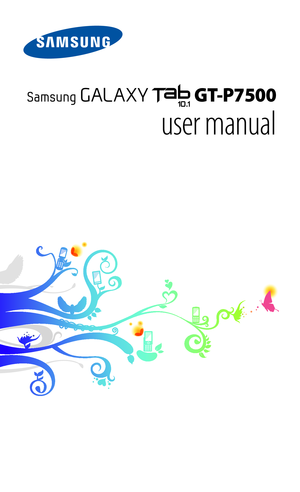

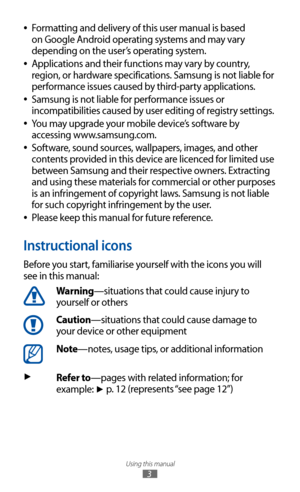
![Page 4
Using this manual
4
→Followed by—the order of options or menus you
must select to perform a step; for example: From the
Home screen, open the application list and select
Settings
→ Wireless and networks (represents
Settings, followed by Wireless and networks)
[ ] Square brackets—device keys; for example:
[
] (represents the Power/Reset/Lock key)
Copyright
Copyright © 2011 Samsung Electronics
This user manual is protected under international copyright
laws.
No part of this user manual may be... Page 4
Using this manual
4
→Followed by—the order of options or menus you
must select to perform a step; for example: From the
Home screen, open the application list and select
Settings
→ Wireless and networks (represents
Settings, followed by Wireless and networks)
[ ] Square brackets—device keys; for example:
[
] (represents the Power/Reset/Lock key)
Copyright
Copyright © 2011 Samsung Electronics
This user manual is protected under international copyright
laws.
No part of this user manual may be...](http://img.usermanuals.tech/thumb/66/103262/w300_galaxy-tab-101-user-guide-1512745621_d-3.png)





