Samsung LE 19C430 user guide
Here you can view all the pages of manual Samsung LE 19C430 user guide. The Samsung manuals for Television are available online for free. You can easily download all the documents as PDF.
Page 1
BN68-03043GBN68-03043G-00 Contact SAMSUNG WORLDWIDE If you have any questions or comments relating to Samsung products, plea\ se contact the SAMSUNG customer care centre. CountryCustomer Care Centre Web Site EIRE0818 717 100www.samsung.com U.K0845 SAMSUNG(7267864)www.samsung.com LCD TV user manual imagine the possibilities Thank you for purchasing this Samsung product. To receive more complete service, please register your product at www.samsung.com/register Model...
Page 2
2 English Information on Use Figures and illustrations in this User Manual are provided for reference\ only and may differ from actual product appearance. Product design and specifications may be changed without notice. Precautions When Displaying a Still Image A still image may cause permanent damage to the TV screen. Do not display a still image and partially still image on the LCD panel \ for more than 2 hours as it can cause screen •image retention. This image retention is also known as...
Page 3
3 English Trademark & Label License Notice TruSurround HD, SRS and symbol are trademarks of SRS Labs, Inc. TruSurround HD technology is incorporated under license from SRS Labs, Inc. Manufactured under license from Dolby Laboratories. Dolby and the double\ -D symbol are trademarks of Dolby Laboratories. Symbol Note One-Touch Button TOOLS Button Press © 2009 Samsung Electronics Co., Ltd. All rights reserved. [430(19)-UK]BN68-03043G-Eng.indb 32010-04-12 �� 9:35:47
Page 4
4 English Contents Getting Started 5 How to Adjust the Stand (19inch model only) 5 How to Adjust the Angle of the TV (19inch model only) 6 Installing VESA Compliant Mounting Devices (19inch model only) 6 Using the Decoration Covers (19inch model only) 7 Installing the Stand 7 Installing the Wall Mount Kit 7 Anti-Theft Kensington Lock 8 Securing the Installation Space 9 Securing the TV to the Wall 10 Accessories 10 Viewing the Control Panel 11 Viewing the Connection Panel 13 Connections...
Page 5
5 English Getting Started Getting Started How to Adjust the Stand (19inch model only) 1 Place the front of the TV onto a soft cloth or cushion on a table as in Figure 1.Align the TV bottom along the table edge. ■ 2 Press on the center of the TV back. Adjust the stand as in Figure 2 while pressing the button on the back of the stand. 3 Place the TV on the table so that the TV sits safely on the table. How to Adjust the Angle of the TV (19inch model only) When you adjust the stand, press the button on the...
Page 6
6 English Getting Started Installing VESA Compliant Mounting Devices (19inch model only) 1 Place the TV face down on a soft cloth or cushion on a table. 2 Adjust the stand, pressing the button on the back of the stand. 3 Align the mounting interface pad (not supplied) with the holes in the stand bottom and secure it with\ the four screws that come with the arm-type base, wall mount hanger or other bases (not supp\ lied). Using the Decoration Covers (19inch model only) 1 When installing the TV on the...
Page 7
7 English Getting Started Installing the Stand 1 Attach your LCD TV to the stand.Two or more people should carry the TV. ■Make sure to distinguish between the front and back of the stand when as\ sembling ■them.To make sure the TV is installed on the stand at a proper level, do not apply excess ■downward pressure to the upper left of right sides of the TV. 2 Fasten two screws at position 1 and then fasten two screw at position 2.Stand the product up and fasten the screws. If you fasten the screws wit\...
Page 8
8 English Getting Started Securing the Installation Space Keep the required distances between the product and other objects (e.g.\ walls) to ensure proper ventilation. Failing to do so may result in fire or a problem with the product due to\ an increase in the internal temperature of the product. Install the product so the required distances shown in the figure are ke\ pt.When using a stand or wall-mount, use parts provided by Samsung Electronics \ only. ■ If you use parts provided by another...
Page 9
9 English Getting Started Securing the TV to the Wall Caution: Pulling, pushing, or climbing on the TV may cause the TV to fall. In particular, ensure your children do not hang over or destabilize the TV; doing so may cause the TV to tip over, causing serious injuries or death. For added stability, install the anti-fall device for safety purposes, as follows. To avoid the TV from falling: 1 Put the screws into the clamps and firmly fasten them onto the wall. Con\ firm that the screws have been firmly...
Page 10
10 English Getting Started Speakers Accessories Please make sure the following items are included with your LCD TV. If any items are missing, contact your dealer. ■ Remote Control & Batteries (AAA x 2)Power CordsCover-Bottom (22 inch model only)Cleaning Cloth (M4 X L16) User Manual / Quick Setup GuideWall Mount kit (19 inch model only)Decoration Cover (19 inch model only)Stand Screw X 4 (22 inch model only) Viewing the Control Panel The product colour and shape may vary depending on the model. ■The...
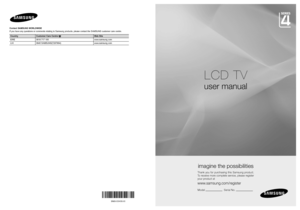
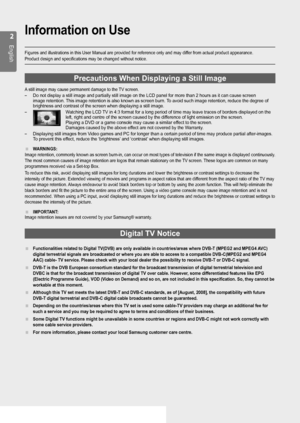
![Page 3
3
English
Trademark & Label License Notice
TruSurround HD, SRS and symbol are trademarks of SRS Labs, Inc. TruSurround HD technology is incorporated under license from SRS Labs, Inc.
Manufactured under license from Dolby Laboratories. Dolby and the double\
-D symbol are trademarks of Dolby Laboratories.
Symbol
Note
One-Touch Button
TOOLS Button
Press
© 2009 Samsung Electronics Co., Ltd. All rights reserved.
[430(19)-UK]BN68-03043G-Eng.indb 32010-04-12 �� 9:35:47 Page 3
3
English
Trademark & Label License Notice
TruSurround HD, SRS and symbol are trademarks of SRS Labs, Inc. TruSurround HD technology is incorporated under license from SRS Labs, Inc.
Manufactured under license from Dolby Laboratories. Dolby and the double\
-D symbol are trademarks of Dolby Laboratories.
Symbol
Note
One-Touch Button
TOOLS Button
Press
© 2009 Samsung Electronics Co., Ltd. All rights reserved.
[430(19)-UK]BN68-03043G-Eng.indb 32010-04-12 �� 9:35:47](http://img.usermanuals.tech/thumb/66/38667/w300_Samsung_LE-19C430_user_manual-2.png)






