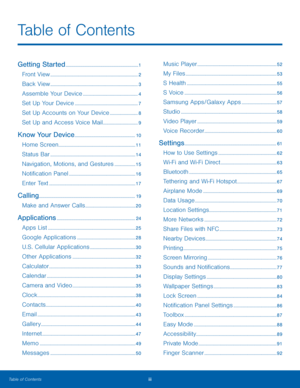Samsung S5 Mini Instruction Manual
Here you can view all the pages of manual Samsung S5 Mini Instruction Manual. The Samsung manuals for Phone are available online for free. You can easily download all the documents as PDF.
Page 1
SMARTPHONE User Manual Please read this manual before operating your device and keep it for future reference.
Page 2
i WARNING! This product contains chemicals known to the State of California to cause cancer, birth defects, or other reproductive harm. For more information, please call 1-800-SAMSUNG (726-7864) . Intellectual Property All Intellectual Property, as defined below, owned by or which is otherwise the property of Samsung or its respective suppliers relating to the SAMSUNG Phone, including but not limited to, accessories, parts, or software relating there to (the “Phone System”) , is proprietary to...
Page 3
ii Samsung KNOX Samsung KNOX™ is Samsung’s security platform and is a mark for a Samsung device tested for security with enterprise use in mind. Additional licensing fee may be required. For more information about KNOX, please refer to: samsung.com/us/knox [030115] Samsung Electronics America (SEA), Inc. Address: 85 Challenger Road Ridgefield Park, New Jersey 07660 Phone: 1-800-SAMSUNG (726-7864) Internet Address: samsung.com ©2016 Samsung Electronics America, Inc. Samsung, Samsung Galaxy, Multi...
Page 4
iii Getting Started .................................................................1 Front View ........................................................................\ ... 2 Back View ........................................................................\ ... 3 Assemble Your Device ...............................................4 Set Up Your Device ...................................................... 7 Set Up Accounts on Your Device ........................8 Set Up and Access Voice Mail...
Page 5
iv Motions and Gestures...............................................93 Air View ........................................................................\ ......94 Accounts ........................................................................\ ....95 Cloud ........................................................................\ ........... 96 Backup and Reset.......................................................97 Language and Input Settings ...............................98 Date and Time...
Page 6
Getting Started Learn about your mobile device hardware, assembly procedures, and how to get started using your new device.
Page 7
2Front View Recent appsPower key Front camera Back Status light Earpiece Volume key Home key/Finger scanner Proximity and gesture sensors • Proximity and gesture sensors: Detects the presence of objects near the device. • Front camera: Take self-portraits and record videos of yourself. • Power key: Press and hold to turn the device on or off, to turn the device off or restart it, or for quick access to Airplane and Emergency modes. Press to lock or wake up the screen. • Back: Tap to return to the...
Page 8
3Back View USB charger/ Accessory port Microphone Rear camera Infrared transmitter Microphone Heart rate sensor Flash Speaker Headset jack • Microphone: Records audio and detects voice commands. • Infrared transmitter: Controls external devices using infrared light. • Rear camera: Take pictures and record videos. • Heart rate sensor: When using the S Health app, this sensor measures your heart rate via your fingertip. For more information, see S Health . • Microphone: Records audio and detects voice...
Page 9
4Assemble Your Device This section helps you to assemble your device. Remove the Back Cover 1. Remove the back cover using the slot on the top left of your phone. 2. L ift the cover up and to the right of the phone. Warning: Do not bend or twist the back cover excessively. Doing so may damage the cover. Install the SIM Card When you subscribe to a cellular network, you are provided with a plug-in SIM card. During activation, your SIM card will be loaded with your subscription details, such as your...
Page 10
5Assemble Your Device Install a Memory Card You can install an optional microSD or microSDHC memory card (not included) to expand available memory space. Note: A memory card can be installed at any time; it is not necessary to install it prior to using the device. For more information on installing a memory card, see Install a Memory Card . Install the Battery 1. Insert the battery into the opening on the back of the phone, making sure the connectors align. 2. G ently press down to secure the...
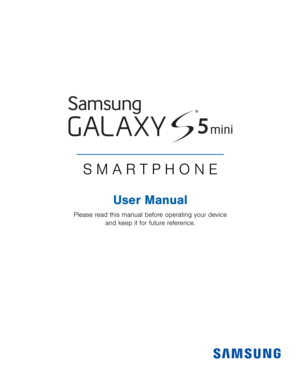

![Page 3
ii
Samsung KNOX
Samsung KNOX™ is Samsung’s security platform
and is a mark for a Samsung device tested for
security with enterprise use in mind. Additional
licensing fee may be required. For more information
about KNOX, please refer to: samsung.com/us/knox
[030115]
Samsung Electronics America
(SEA), Inc.
Address:
85 Challenger Road
Ridgefield Park,
New Jersey 07660
Phone:
1-800-SAMSUNG (726-7864)
Internet Address:
samsung.com
©2016 Samsung Electronics America, Inc.
Samsung, Samsung Galaxy, Multi... Page 3
ii
Samsung KNOX
Samsung KNOX™ is Samsung’s security platform
and is a mark for a Samsung device tested for
security with enterprise use in mind. Additional
licensing fee may be required. For more information
about KNOX, please refer to: samsung.com/us/knox
[030115]
Samsung Electronics America
(SEA), Inc.
Address:
85 Challenger Road
Ridgefield Park,
New Jersey 07660
Phone:
1-800-SAMSUNG (726-7864)
Internet Address:
samsung.com
©2016 Samsung Electronics America, Inc.
Samsung, Samsung Galaxy, Multi...](http://img.usermanuals.tech/thumb/66/104804/w300_s5-mini-instruction-manual-1525707781_d-2.png)