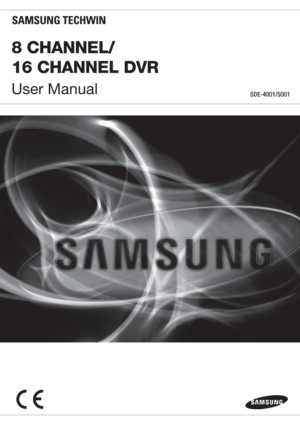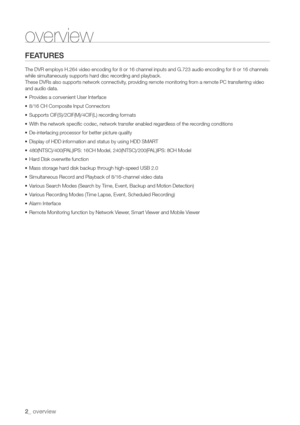Samsung Sde 5001 N Manual
Here you can view all the pages of manual Samsung Sde 5001 N Manual. The Samsung manuals for DVR are available online for free. You can easily download all the documents as PDF.
Page 2
2_ overview FEA The DVR employs H.264 video encoding for 8 or 16 channel inputs and G.723 audio encoding for 8 or 16 channels while simultaneously supports har These DVRs also supports network connectivity and audio data. • Pr • 8/16 CH Composite Input Connectors • Supports CIF\(S\)/2CIF\(M\)/4CIF\(L\) r • With the network specific codec, network transfer enabled r • De-interlacing pr • Display of HDD information and status by using HDD SMAR • 480\(NTSC\)/400\(P • Har • Mass storage har • Simultaneous...
Page 3
English _3 OVER IMPOR Read these operating instructions car Follow all the safety instructions listed below Keep these operating instructions handy for futur 1\) 2\) 3\) 4\) 5\) 6\) 7\) instructions. 8\) apparatus \(including amplifiers\) that pr 9\) two blades with one wider than the other gr plug does not fit into your outlet, consult an electrician for r 10\) r 11\) 12\) manufactur caution when moving the cart/apparatus combination to avoid injury fr tip-over 13\) periods of time. 14\)...
Page 4
4_ overview over CAUTION RISK OF ELECTRIC SHOCK. DO NO CAUTION: SERVICEABLE P This symbol indicates that danger this unit. This exclamation point symbol is intended to alert the user to the pr and maintenance \(servicing\) instructions in the literatur W • T • T instructions. W 1. Be sur Using any other adapter could cause fir 2. Incorr damage to the pr 3. Do not connect multiple cameras to a single adapter generation or fir 4. Secur 5. When installing the camera, fasten it secur 6. Do not place...
Page 5
English _5 OVER BEFORE ST This user manual pr to other equipment, menu setup, etc. Y • SAMSUNG r • This manual cannot be copied without SAMSUNG
Page 6
6_ overview over Standar M This equipment has been tested and found to comply with the limits for a Class of the FCC Rules. equipment is operated in a commercial environment. This equipment generates, with the instruction manual, in a residential area is likely to cause harmful interference in which case the user will be required to correct the interference at his own expense. Package Contents Please unwrap the pr Please check the following contents ar Remote Control / BatterMouseAdapter \(2EA\) /...
Page 7
English _7 OVER CONTENTS OVER 2 2 Featur 3 5 Befor 9 10 11 Remote INST 12 12 CONNECTING WITH OTHER DEVICE 13 13 13 18 18 19 LIVE 21 21 Getting 23 27 Live 30 Zoom 30 Audio 30 Fr 31 Event USING THE DVR 32 32 System 42 47 51 54 Backup 55 Network
Page 8
8_ overview over SEARCH & PLA 62 62 Sear 65 Playback WEB VIEWER 67 67 68 69 74 78 Viewer 87 About 88 Mobile BACKUP VIEWER 89 89 APPENDIX 91 91 Camera\) 93 SDE-4001\) 95 SDE-5001\) 97 Default 100 T
Page 9
English _9 OVER P Part Names PoUsed to turn the DVR ON/OFF ChannelUsed to select channel numbers directly in the Live Mode, mode. CHANNEL 1
Page 10
10_ overview over P SDE-4001 SDE-5001 Part Names NETWORKNETWORK connector port. CAMERA INVideo Signal input ports \(UTP type connector\). VIDEO INComposite AUDIO INAudio input signal port \(RCA jack\). VIDEO OUTVideo Signal Output Port \(RCA jack\). VGAVGA POWERCamera and DVR power input port. ALARM- 4 : - ALARM OUT : - SENSOR POWER : AUDIO OUTAudio Signal Output Port \(RCA jack\). USBUSB connector port. M If you connect UTP camera\(SEB-1006R\) that support available. Do not connect UTP...