Samsung SyncMaster 460DRn, 460DR LCD Display User Manual
Here you can view all the pages of manual Samsung SyncMaster 460DRn, 460DR LCD Display User Manual. The Samsung manuals for Display are available online for free. You can easily download all the documents as PDF.
Page 2
Safety Instructions Notational Note These safety instructions must be followed to ensure your safety and pre\ vent property dam- age. Make sure to read the instructions carefully and use the product in the \ correct manner. Warning / Caution Failure to follow directions noted by this symbol could result in bodily\ harm or damage to the equipment. Notational Conventions Prohibited Important to read and under- stand at all times Do not disassemble Disconnect the plug from the outlet Do not touch Ground...
Page 3
Ensure that the power plug is plugged into the power outlet firmly and correctly. • Otherwise, this may result in fire. Do not forcefully bend or pull the power plug and do not place any heavy material on it. • Otherwise, this may result in fire. Do not connect multiple appliances to the same power outlet. • Otherwise, this may cause fire due to overheating. Do not disconnect the power cord while using the product. • Otherwise, this may result in damage to the product due to electric shock. To...
Page 4
Keep heating appliances as far away from the power cord or the product as possible. • Otherwise, this may result in electric shock or fire. Do not install it in a badly ventilated location such as a bookcase or closet. • Otherwise, this may result in fire due to an increase in the in- ternal temperature. When putting the product down, make sure to put it down softly. • Otherwise, this may result in damage to the screen display. Do not place the front of the product on the floor. • Otherwise, this may...
Page 5
When cleaning the power plug pins or dusting the power outlet, clean it with a dry cloth. • Otherwise, it may result in fire. When cleaning the product, make sure to disconnect the power cord. • Otherwise, it may result in electric shock or fire. When cleaning the product, disconnect the power cord and clean it softly with a dry cloth. • ( Do not use chemicals such as wax, benzene, alcohol, thinner, mosquito repellant, lubricant, or cleaner.) These may change the appearance of the product surface and...
Page 6
If thunder or lightening is occurring, do not touch the power cord or antenna cable. • Otherwise, this may result in electric shock or fire. Do not try to move the monitor by pulling only the wire or the signal cable. • Otherwise, it may fall and result in electric shock, damage to the product or fire due to damage to the cable. Do not lift or move the product back and forwards or right and left while only holding the power cord or signal cables. • Otherwise, it may fall and result in electric shock,...
Page 7
If you continually move closer to the product screen, your eye- sight may be failing. Take a rest for at least five (5) minutes after using the monitor for one (1) hour. This reduces the weariness of your eyes. Do not install it in an unstable location such as an unstable rack or uneven surface or a location exposed to vibrations. • Otherwise, it may fall and cause personal injury and/or damage the product. • If you use the product in a location exposed to vibrations, it may damage the product and...
Page 8
The batteries (and rechargeable batteries) is not ordinary refuse and must be returned for recycling purposes. The customer is re- sponsible for returning the used or rechargeable batteries for recycling purposes as the consumer. • The customer can return used or rechargeable batteries to a nearby public recycling center or to a store selling the same type of the battery or rechargeable battery. Do not place the product in a location exposed to direct sunlight or near any heat such as a fire or...
Page 9
Introduction Package Contents Note Please make sure the following items are included with your LCD Display.\ If any items are missing, contact your dealer. Contact a local dealer to buy optional items. Note This stand is not for the Floor Standing Type. Unpacking LCD Display Manuals Quick Setup Guide Warranty Card (Not available in all loca-tions) Users Guide Cables D-Sub Cable Power Cord Others
Page 10
Others Remote Control Batteries (AAA X 2) (Not available in all loca-tions) BNC to RCA Adaptor Jack Sold separately DVI Cable Wall Mount KIT Semi Stand KIT Calibrater BNC Cable LAN Cable (Applicable to the DRn model only) For more information on the use of the calibrater, see Natural Color Expert Help. Your LCD Display Front MENU button [MENU] Opens the on-screen menu and exits from the menu. Also use to exit the OSD menu or return to the previous menu. Navigate buttons (Up-Down buttons) Moves from one...
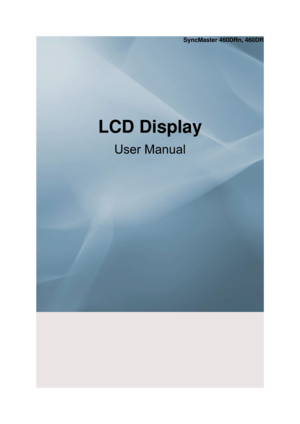
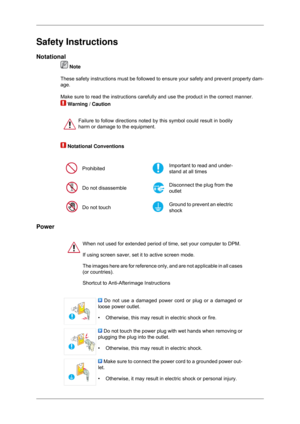
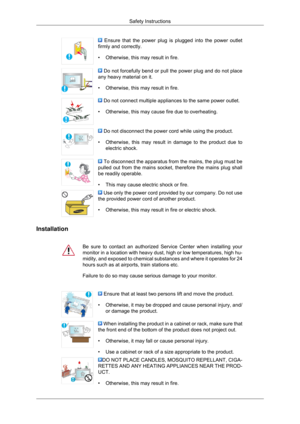
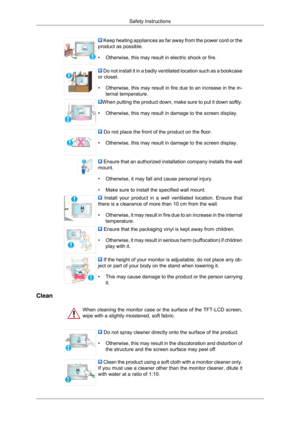





![Page 10
Others
Remote Control Batteries (AAA X 2)
(Not available in all loca-tions) BNC to RCA Adaptor Jack
Sold separately DVI Cable
Wall Mount KIT Semi Stand KIT Calibrater
BNC Cable LAN Cable
(Applicable to the DRn model only) For more information on
the use of the calibrater,
see Natural Color Expert Help.
Your LCD Display
Front MENU button [MENU]
Opens the on-screen menu and exits from the menu. Also use to exit the
OSD menu or return to the previous menu.
Navigate buttons (Up-Down buttons)
Moves from one... Page 10
Others
Remote Control Batteries (AAA X 2)
(Not available in all loca-tions) BNC to RCA Adaptor Jack
Sold separately DVI Cable
Wall Mount KIT Semi Stand KIT Calibrater
BNC Cable LAN Cable
(Applicable to the DRn model only) For more information on
the use of the calibrater,
see Natural Color Expert Help.
Your LCD Display
Front MENU button [MENU]
Opens the on-screen menu and exits from the menu. Also use to exit the
OSD menu or return to the previous menu.
Navigate buttons (Up-Down buttons)
Moves from one...](http://img.usermanuals.tech/thumb/66/98278/w300_drndr_d-9.png)