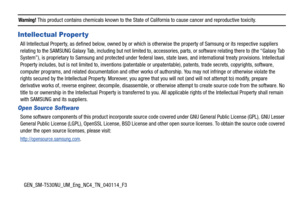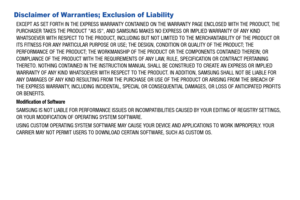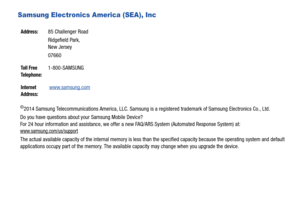Samsung Tab 4 User Guide
Here you can view all the pages of manual Samsung Tab 4 User Guide. The Samsung manuals for Tablet are available online for free. You can easily download all the documents as PDF.
Page 1
ANDROID TABLET User Manual Please read this manual before operating your device and keep it for future reference.
Page 2
GEN_SM-T530NU_UM_Eng_NC4_TN_040114_F3 Warning! This product contains chemicals known to the State of California to cause cancer and reproductive toxicity. Intellectual Property All Intellectual Property, as defined below, owned by or which is otherwise the property of Samsung or its respective suppliers relating to the SAMSUNG Galaxy Tab, including but not limited to, accessories, parts, or software relating there to (the “Galaxy Tab System”), is proprietary to Samsung and protected under federal laws,...
Page 3
Disclaimer of Warranties; Exclusion of Liability EXCEPT AS SET FORTH IN THE EXPRESS WARRANTY CONTAINED ON THE WARRANTY PAGE ENCLOSED WITH THE PRODUCT, THE PURCHASER TAKES THE PRODUCT AS IS, AND SAMSUNG MAKES NO EXPRESS OR IMPLIED WARRANTY OF ANY KIND WHATSOEVER WITH RESPECT TO THE PRODUCT, INCLUDING BUT NOT LIMITED TO THE MERCHANTABILITY OF THE PRODUCT OR ITS FITNESS FOR ANY PARTICULAR PURPOSE OR USE; THE DESIGN, CONDITION OR QUALITY OF THE PRODUCT; THE PERFORMANCE OF THE PRODUCT; THE WORKMANSHIP OF...
Page 4
Samsung Electronics America (SEA), Inc ©2014 Samsung Telecommunications America, LLC. Samsung is a registered trademark of Samsung Electronics Co., Ltd. Do you have questions about your Samsung Mobile Device? For 24 hour information and assistance, we offer a new FAQ/ARS System (Automated Response System) at: www.samsung.com/us/support The actual available capacity of the internal memory is less than the specified capacity because the operating system and default applications occupy part of the memory....
Page 5
The Bluetooth® word mark, figure mark (stylized “B Design”), and combination mark (Bluetooth word mark and “B Design”) are registered trademarks and are wholly owned by the Bluetooth SIG. microSD TM, microSDHCTM, and the microSD logo are Trademarks of the SD Card Association. Google, the Google logo, Android, the Android logo, Google Play, Gmail, Google Mail, Google Maps, Google Music, Google Talk, Hangouts, Picasa, YouTube and other marks are trademarks of Google Inc. Wi-Fi is a registered trademark...
Page 6
1 Table of Contents Section 1: Getting Started ...........................4 Understanding This User Manual . . . . . . . . . . . . 4 Battery . . . . . . . . . . . . . . . . . . . . . . . . . . . . . . . 5 Turning Your Device On and Off . . . . . . . . . . . . . 7 Setting Up Your Device . . . . . . . . . . . . . . . . . . . 7 Memory Card . . . . . . . . . . . . . . . . . . . . . . . . . . 8 Galaxy Tab Accessories . . . . . . . . . . . . . . . . . . . 8 Securing Your Device . . . . . . . . . . ....
Page 7
2 Music Player . . . . . . . . . . . . . . . . . . . . . . . . . 47 WatchON . . . . . . . . . . . . . . . . . . . . . . . . . . . . 53 Section 6: Camera and Video ................... 54 Camera . . . . . . . . . . . . . . . . . . . . . . . . . . . . . 54 Gallery . . . . . . . . . . . . . . . . . . . . . . . . . . . . . . 59 Video . . . . . . . . . . . . . . . . . . . . . . . . . . . . . . . 61 YouTube . . . . . . . . . . . . . . . . . . . . . . . . . . . . 62 Section 7:...
Page 8
3 World Clock . . . . . . . . . . . . . . . . . . . . . . . . . . . 76 YouTube . . . . . . . . . . . . . . . . . . . . . . . . . . . . . 77 Section 8: Connections .............................78 Wi-Fi . . . . . . . . . . . . . . . . . . . . . . . . . . . . . . . . 78 Bluetooth . . . . . . . . . . . . . . . . . . . . . . . . . . . . 82 Managing Downloads . . . . . . . . . . . . . . . . . . . 87 Samsung Kies . . . . . . . . . . . . . . . . . . . . . . . . . 89 Synchronizing with Windows Media...
Page 9
Getting Started 4 Section 1: Getting Started This section helps you to quickly start using your device. Understanding This User Manual The sections of this manual generally follow the features of your device. A robust index for features begins on page 128. Also included is important safety information, beginning on page 128, that you should know before using your device. This manual gives navigation instructions according to the default display settings. If you select other settings, navigation...
Page 10
5 Text Conventions This manual provides condensed information about how to use your device. To make this possible, the following text conventions are used to represent often-used steps: Batter y Your device is powered by a rechargeable, standard Li-Ion battery. A Wall/USB Charger (Charging Head and USB cable) are included with the device for charging the battery. Warning! Use only approved charging devices. Approved accessories are designed to maximize battery life. Using other accessories may...