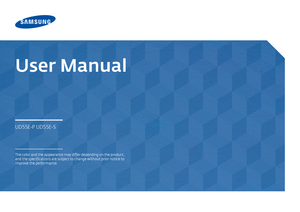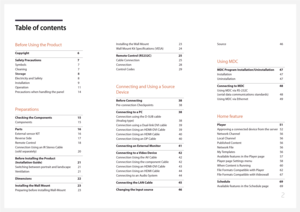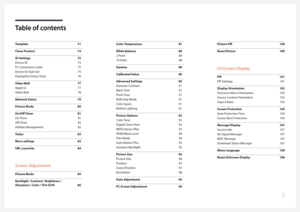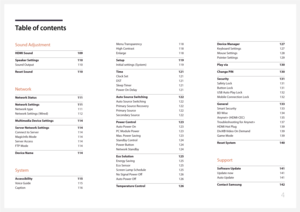Samsung Ud55ep Manual
Here you can view all the pages of manual Samsung Ud55ep Manual. The Samsung manuals for Display are available online for free. You can easily download all the documents as PDF.
Page 1
User Manual The color and the appearance may differ depending on the product, and the specifications are subject to change without prior notice to improve the performance. UD55E-P UD55E-S
Page 2
Table of contents Before Using the Product Copyright 6 Safety Precautions 7 Symbols 7 Cleaning 7 Storage 8 Electricity and Safety 8 Installation 9 Operation 11 Precautions when handling the panel 14 Preparations Checking the Components 15 Components 15 Parts 16 External sensor KIT 16 Reverse Side 17 Remote Control 18 Connection Using an IR Stereo Cable (sold separately) 20 Before Installing the Product (Installation Guide) 21 Switching between portrait and landscape 21 Ventilation 21 Dimensions 22...
Page 3
Table of contents Template 71 C lone P roduct 74 ID Settings 75 Device ID 75 PC C onnection C able 75 Device ID A uto Set 75 DisplayP ort Daisy Chain 76 Video Wall 77 Apply to 77 Video Wall 78 Network S tatus 79 Picture M ode 80 On/O ff Timer 81 On Timer 81 O ff Timer 82 Holiday M anagement 82 Ticker 83 M ore settings 83 URL L auncher 84 Screen Adjustment Picture M ode 85 Backlight / C ontrast / Brightness / S harpness / C olor / Tint (G/R) 86 C olor Temperature 87 W hite B alance 88 2 Point...
Page 4
Table of contents Sound Adjustment HDMI Sound 109 Speaker S ettings 110 Sound O utput 110 Reset S ound 110 Network N etwork S tatus 111 Network S ettings 111 Network type 111 Network Settings (Wired) 112 Multimedia Device S ettings 114 Server N etwork S ettings 114 Connect to Server 114 M agicI nfo Mode 114 Server A ccess 114 FTP Mode 114 Device Name 114 System A ccessibility 115 Voice Guide 115 C aption 116 M enu Transparency 118 H igh C ontrast 118 Enlarge 118 Setup 119 Initial settings (S ystem)...
Page 5
Table of contents Go to Home 143 Player 143 Schedule 143 Template 143 Clone P roduct 143 ID Settings 143 Video Wall 144 Network S tatus 144 Picture M ode 144 On/Off Timer 144 Ticker 144 M ore settings 144 Reset A ll 145 Playing photos, videos and music (Media Play) Read the following before using media play with a USB device 146 Using a USB device 148 Playing media content from a PC/mobile device 149 Features provided in the media content list page 150 Menu items in the media content list page...
Page 6
6 Before Using the Product Copyright The contents of this manual are subject to change without notice to improve quality. © 2015 Samsung Electronics Samsung Electronics owns the copyright for this manual. Use or reproduction of this manual in parts or entirety without the authorization of Samsung Electronics is prohibited. Microsoft, Windows are registered trademarks of Microsoft Corporation. VESA, DPM and DDC are registered trademarks of the Video Electronics Standards Association. Ownership of all...
Page 7
7 Safety Precautions Caution RISK OF ELECTRIC SHOCK DO NOT OPEN Caution : TO REDUCE THE RISK OF ELECTRIC SHOCK, DO NOT REMOVE COVER. (OR BACK) THERE ARE NO USER SERVICEABLE PARTS INSIDE. REFER ALL SERVICING TO QUALIFIED PERSONNEL. This symbol indicates that high voltage is present inside. It is dangerous to make any kind of contact with any internal part of this product. This symbol alerts you that important literature concerning operation and maintenance has been included with this product. Symbols...
Page 8
8 Storage Due to the characteristics of high-glossy products, using a UV humidifier nearby may create white- colored stains on the product. ―Contact Customer Service Center if the inside of the product needs cleaning (service fee will be charged). Electricity and Safety ― The following images are for reference only. Real-life situations may differ from what is shown in the images. Warning Do not use a damaged power cord or plug, or a loose power socket. • An electric shock or fire may result. Do not...
Page 9
9 Caution Do not disconnect the power cord while the product is being used. •The product may become damaged by an electric shock. ! Only use the power cord provided with your product by Samsung. Do not use the power cord with other products. •A fire or electric shock may result. ! Keep the power socket where the power cord is connected unobstructed. •The power cord must be disconnected to cut off power to the product when an issue occurs. • Note that the product is not completely powered down by...
Page 10
10 Do not install the product on an unstable or vibrating surface (insecure shelf, sloped surface, etc.) •The product may fall and become damaged and/or cause an injury. •Using the product in an area with excess vibration may damage the product or cause a fire. ! Do not install the product in a vehicle or a place exposed to dust, moisture (water drips, etc.), oil, or smoke. • A fire or electric shock may result. Do not expose the product to direct sunlight, heat, or a hot object such as a stove....