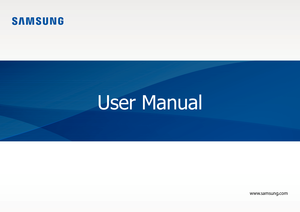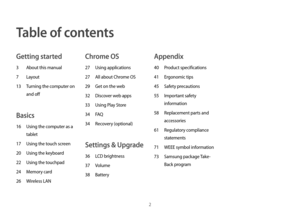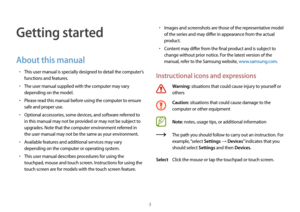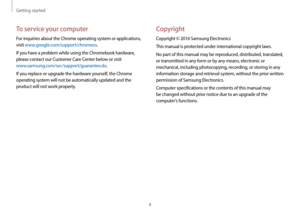Samsung XE513C24-K01US User Manual
Here you can view all the pages of manual Samsung XE513C24-K01US User Manual. The Samsung manuals for Notebook are available online for free. You can easily download all the documents as PDF.
Page 2
2 Getting started 3 About this manual 7 Layout 13 T urning the computer on and off Basics 16 Using the computer as a tablet 17 U sing the touch screen 20 U sing the keyboard 22 U sing the touchpad 24 M emory card 26 W ireless LAN Chrome OS 27 Using applications 27 A ll about Chrome OS 29 G et on the web 32 Disc over web apps 33 U sing Play Store 34 FAQ 34 R ecovery (optional) Settings & Upgrade 36 LCD brightness 37 Volume 38 Battery Appendix 40 Product...
Page 3
3 Getting started About this manual • This user manual is specially designed to detail the computer’s functions and features. • The user manual supplied with the computer may vary depending on the model. • Please read this manual before using the computer to ensure safe and proper use. • Optional accessories, some devices, and software referred to in this manual may not be provided or may not be subject to upgrades. Note that the computer environment referred in the user manual may not be the same...
Page 4
Getting started 4 Copyright Copyright © 2016 Samsung Electronics This manual is protected under international copyright laws. No part of this manual may be reproduced, distributed, translated, or transmitted in any form or by any means, electronic or mechanical, including photocopying, recording, or storing in any information storage and retrieval system, without the prior written permission of Samsung Electronics. Computer specifications or the contents of this manual may be changed without prior...
Page 5
Getting started 5 Chrome OS Software License The software included in this product contains copyrighted software that is licensed under the GPL/LGPL. You may obtain the complete Corresponding Source code from website: http://git.chromium.org/gitweb/ This offer is valid to anyone in receipt of this information. As an ENERGY STAR ® Partner, Samsung has determined that this product meets the ENERGY STAR ® guidelines for energy efficiency. • The ENERGY STAR Program has reduced greenhouse gas emissions...
Page 6
Getting started 6 About the Product Capacity Representation Standard About Memory Capacity Representation The memory capacity reported in the Chrome OS is less than the actual capacity of memory. This is because BIOS or a video adapter uses a portion of memory or claims it for further use. (E.g. For 1 GB(=1,024 MB) memory installed, OS(Windows, Chrome, etc.) may report the capacity as 1,022 MB or less) Precautions for Operating System Support If a problem occurs because of the reinstallation of other...
Page 7
Getting started 7 Number/Name Description Camera indicator light• This indicates the camera operating status. Camera• Using this camera, you can take still pictures and record video. LCD/Touch screen • The screen’s images are displayed here. • Recognizes touch interactions (only for touch screen models). Microphone• You can use the built-in microphone. Keyboard• Enter text or control computer functions. Touchpad • Moves the cursor and selects options. • Functions as a mouse. Layout • Features or...
Page 8
Getting started 8 Number/Name Description USB-C™ port • The USB-C™ port can be used to connect and charge a USB-C ™ device, or connect to an external display device. Purchase an adapter separately to connect to an external display. PEN • Remove the PEN from the slot and perform touch actions on the screen. Right view 2134 Number/Name Description Volume button / • Adjusts the volume level. Power button / Power LED • Turns the computer on and off. • Shows the operating status of the...
Page 9
Getting started 9 Number/Name Description Earpiece/Headset jack • Connect an earpiece or a headset to the computer to listen to audio. USB-C™ port • The USB-C™ port can be used to connect and charge a USB-C ™ device, or connect to an external display device. Purchase an adapter separately to connect to an external display. Memory card slot • Insert a memory card into the slot. Left view 123 About the chargeable USB port • It may take longer to charge the battery when charging a USB device. •...
Page 10
Getting started 10 Number/Name Description Internal battery • Provides power to the computer when not connected to an AC adapter. • To remove or replace the internal battery, take it to a Samsung Service Center. You will be charged for this service. Speaker• Sound is emitted from the speakers. If the bottom of the computer is replaced, the model name, serial number, and some logos will no longer be present. For more information, contact the Samsung Service Center to request assistance. Bottom...