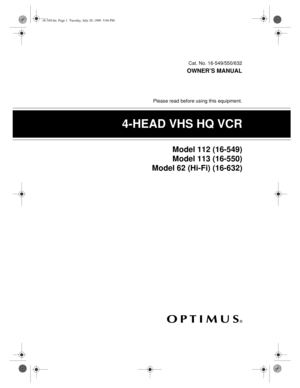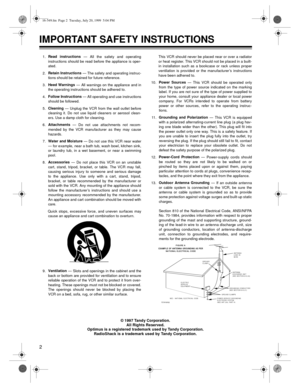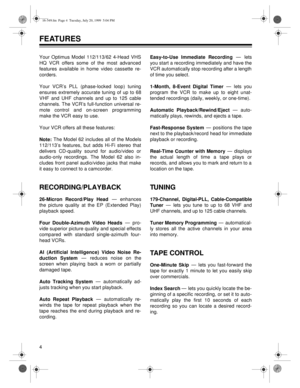Sanyo 4 Head Vcr Manual
Here you can view all the pages of manual Sanyo 4 Head Vcr Manual. The Sanyo manuals for Home Audio are available online for free. You can easily download all the documents as PDF.
Page 1
Cat. No. 16-549/550/632 OWNER’S MANUAL Please read before using this equipment. 4-HEAD VHS HQ VCR Model 112 (16-549) Model 113 (16-550) Model 62 (Hi-Fi) (16-632) 16-549.fm Page 1 Tuesday, July 20, 1999 5:04 PM
Page 2
2 IMPORTANT SAFETY INSTRUCTIONS 1.Read instructions — All the safety and operatinginstructions should be read before the appliance is oper- ated. 2.Retain Instructions — The safet y and operating instruc- tions should be retained for future reference. 3.Heed Warnings — All warnin gs on the appliance and in the operating instructions should be adhered to. 4.Follow Instructions — All operatin g and use instructions should be followed. 5.Cleaning — Unplu g the VCR from the wall outlet before cleaning...
Page 3
3 14.Lightning — For added protection for this VCR receiver during a lightning storm, or when it is left unattended and unused for long periods of time, unplug it from the wall outlet and disconnect the antenna or cable system. This will prevent damage to the VCR due to lightning and power-line surges. 15.Power Lines — An outside antenna s ystem should not be located in the vicinity of overhead power lines or other electric light or power circuits, or where it can fall into such power lines or...
Page 4
4 FEATURES Your Optimus Model 112/113/62 4-Head VHS HQ VCR offers some of the most advanced features available in home video cassette re- corders. Your VCR’s PLL (phase-locked loop) tuning ensures extremely accurate tuning of up to 68 VHF and UHF channels and up to 125 cable channels. The VCR’s full-function universal re- mote control and on-screen programming make the VCR easy to use. Your VCR offers all these features: Note: The Model 62 includes all of the Models 112/113’s features, but adds Hi-Fi...
Page 5
5 Fast-Forward/Rewind with Visual Search Freeze-Frame/Frame Advance/Slow-Motion Automatic Rewind OTHER FEATURES Multichannel Television Sound (MTS) (Mod- el 62 only) — decodes stereo broadcasts for listening or recording. This VCR can also re- ceive and record special audio programs (SAP) that accompany some MTS broadcasts. Rear Audio/Video Input Jacks — let you quickly connect an audio/video device to the VCR without disconnecting other devices Front Audio/Video Input Jacks (Model 62 only) — let you...
Page 6
6 CONTENTS Before You Begin ......................................................................................................................... 8 Supplied Accessories .............................................................................................................. 8 Moisture Condensation ............................................................................................................ 8 Using This Manual...
Page 7
7 Using Index Search ............................................................................................................... 25 Direct Access Index Search ........................................................................................... 25 Index Scan ...................................................................................................................... 25 Repeat Play...
Page 8
8 BEFORE YOU BEGIN SUPPLIED ACCESSORIES Be sure to remove these items before you store the packing material. • Remote control • 75-ohm coaxial cable Depending upon your audio/video system set- up, you might need additional cables or adapt- ers (available at your local RadioShack store). Read “Installation” on Page 9 to determine your specific needs. MOISTURE CONDENSATION Condensation inside the VCR can cause tape jams or video head damage. When you move the VCR from a cold area to a warmer one, let it...
Page 9
9 INSTALLATION COMMON CONNECTIONS Refer to the illustrations on Page 10 (Model 62) or 11 (Model 112/113) for these connections. Note: Some connections shown in this section might require additional supplies, available from your local RadioShack store. þConnect the VCR to your TV for pla yback. You can connect (choose one): • Your VCR’s OUT TO TV jack to your TV’s antenna jack, using a 75-ohm coaxial cable Caution: Never connect the VCR’s OUT TO TV jack to a terminal that has an antenna already...
Page 10
10 MODEL 62 CONNECTIONS Cable Box Model 62 TVOptional TV Antenna In Connection (Optional Camcorder/2nd VCR/DSS System) Stereo Audio/Video Cable Stereo Audio/Video Cable VHF/UHF Splitter/Combiner OUT I N UHF Antenna In Audio In Video InLR L Audio VideoR VHF Antenna In 1 2 3 75-Ohm Coax Cableor or or or300-Ohm Lead-In WireOutside Antenna 300-to-75 Ohm Transformer 75-Ohm Coax Cable 75-Ohm Coax Cable Cable (CATV) Company IN FROM ANT.VHF/UHFOUT TO TV VIDEOR - AUDIO - L 3 CH. 4 OUT IN 1MONO 16-549.fm...
All Sanyo manuals