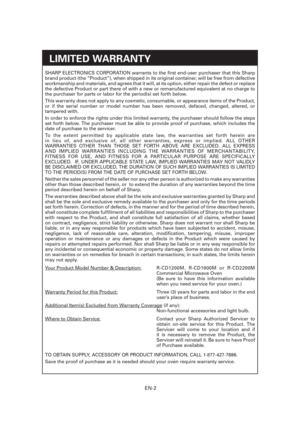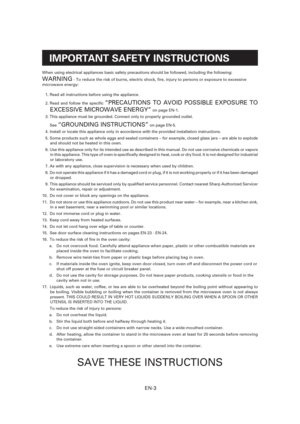Sharp Rcd1200m Manual
Here you can view all the pages of manual Sharp Rcd1200m Manual. The Sharp manuals for Microwave Oven are available online for free. You can easily download all the documents as PDF.
Page 1
EN-1 TO PHONE/POUR TÉLÉPHONER/POR TELÉFONO: SERVICE and PARTS/SERVICE et PIÈCES/SERVICIO y PARTES (for your nearest Sharp Authorized Servicer and Parts Distributor) (Pour votre réparateur et distributeur de pièces autorisé par Sharp) (para su Personal de servicio de reparación y distribuidor de partes Sharp autorizado más cercano) ADDITIONAL CUSTOMER INFORMATION/AUTRE INFORMATION POUR LE CLIENT/ INFORMACIÓN ADICIONAL PARA EL CLIENTE 1-877-427-7696 TO WRITE/POUR ÉCRIRE/POR ESCRITO: Sharp Electronics...
Page 2
EN-1 CONTENTS PRECAUTIONS TO AVOID POSSIBLE EXPOSURE TO EXCESSIVE MICROWAVE ENERGY (a) Do not attempt to operate this oven with the door open since open-door operation can result in harmful exposure to microwave energy. It is important not to defeat or tamper with the safety interlocks. (b) Do not place any object between the oven front face and the door or allow soil or cleaner residue to accumulate on sealing surfaces. (c) Do not operate the oven if it is damaged. It is particularly important that...
Page 3
EN-2 LIMITED WARRANTY SHARP ELECTRONICS CORPORATION warrants to the rst end-user purchaser that this Sharp brand product (the “Product”), when shipped in its original container, will be free from defective workmanship and materials, and agrees that it will, at its option, either repair the defect or replace the defective Product or part there of with a new or remanufactured equivalent at no charge to the purchaser for parts or labor for the period(s) set forth below. This warranty does not apply to...
Page 4
EN-3 When using electrical appliances basic safety precautions should be followed, including the following: WARNING - To reduce the risk of burns, electric shock, re, injury to persons or exposure to excessive microwave energy: 1. Read all instructions before using the appliance. 2. Read and follow the speci c “PRECAUTIONS TO AVOID POSSIBLE EXPOSURE TO EXCESSIVE MICROWAVE ENERGY” on page EN-1. 3. This appliance must be grounded. Connect only to properly grounded outlet. See “GROUNDING...
Page 5
EN-4
SERVICE CALL CHECK
Please check the following before calling for service!
1. Plug the power cord into a three-pronged electric-outlet. (See page EN-5)
2. Open the door
A. Does the oven light come on? Yes ____________ No
3. Place one cup of water (approx. 250ml) in a microwave-safe glass measuring cup in the oven and close the door
securely. Oven lamp should go off if door is closed properly.
Set the oven for 30 seconds on 100% (HIGH). At this moment:
Press these pads:
A. Does the...
Page 6
EN-5 MAINTENANCE MODE Should any of maintenance indicators appear in the display, follow the instruction: CC Mode Reason Action required CC1 CC2Operation time of magnetrons exceeds 1,250 hours.Call for service to replace the parts promptly. Failure to replace parts that have exceeded recommended operation time may cause failure of the microwave oven. CC4 Operation time of the control unit, relays, switches exceeds 200,000 times. CC3 Operation time of exhaust motor exceeds 3,000 hours.Even though CC3...
Page 7
EN-6 INSTALLATION Because your Sharp Commercial Microwave Oven will be used frequently, place it so that there is easy safe access for all users. 1. Be sure all electrical requirements are met. See page EN-5. 2. Remove all packing materials from the oven cavity. Check the unit for any damage, such as a misaligned door, damaged door seals around the door or dents inside the oven cavity or on the door. If there is any damage, please do not operate the oven until it has been checked by a SERVICE...
Page 8
EN-7 PART NAMES 1. Touch control panels 2. Door latch openings 3. Ceramic shelf 4. Splash cover 5. Oven light 6. Air intake openings 7. Air intake lter 8. Door seals and sealing surfaces 9. Door hinges 10. Oven door with see-through window 11. Door latches 12. Door handle 13. Service window for replacing the oven light bulb 14. Ventilation openings 15. Power supply cord 16. Mounting plate 17. Screw for mounting plate 18. Oven ceiling cover 1. SELECT TIME pad...
Page 9
EN-8 BEFORE OPERATION * Before operating your new oven, make sure you read and understand this operation manual completely. 1) Plug in the oven. * The digital display will then show “ . “ 2) Control panels can only be operated when the door is closed. 3) Oven light will go on for 1 minute when the door is opened. Cancellation: 1. Cooking data is canceled when keys are not pressed for more than three minutes when setting programming. 2. Cooking stops when the STOP/CLEAR pad is pressed and...
Page 10
EN-9 * Memory Cooking can be set in 6 operating ways. There are multiple methods of selecting memories depending on the input method selected and whether or not Auto Start is turned on or off. To avoid mistakenly selecting the incorrect memory, please con rm your settings by checking Custom Help (see Custom Help 1 and 2 on page EN-12). 1. Dual Digit Input/Auto Start OFF (memory 00 - 99) 2. Dual Digit Input/Auto Start ON (memory 00 - 99) 3. Repeat Digit Input/Auto Start OFF (memory 0 - 29)...