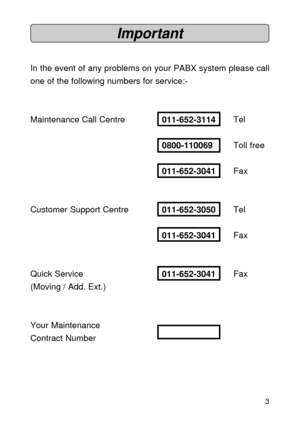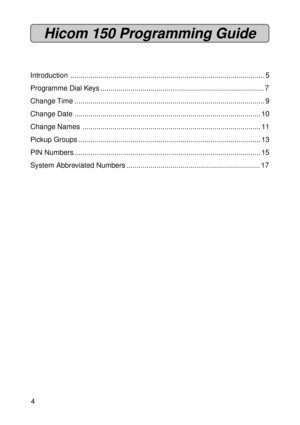Siemens Hicom 150 Programming Guide
Here you can view all the pages of manual Siemens Hicom 150 Programming Guide. The Siemens manuals for Telephone are available online for free. You can easily download all the documents as PDF.
Page 3
3 Important In the event of any problems on your PABX system please call one of the following numbers for service:- Maintenance Call Centre011-652-3114Tel 0800-110069Toll free 011-652-3041Fax Customer Support Centre011-652-3050Tel 011-652-3041Fax Quick Service011-652-3041Fax (Moving / Add. Ext.) Your Maintenance Contract Number
Page 4
4 Hicom 150 Programming Guide Introduction ................................................................................................. 5 Programme Dial Keys .................................................................................. 7 Change Time ............................................................................................... 9 Change Date ............................................................................................. 10 Change Names...
Page 5
5 Introduction Range of optiset E Instruments A variety of optiset E screen based instruments are available for use on the Hicom 150: optiset E standard -Loudspeaking No Key Modules No adapter plug-in positions optiset E advance plus -Loudspeaking Key Module Two adapter plug-in positions optiset E memory -Loudspeaking Key Modules Two adapter plug-in positions The optiset E telephones are Digital Feature instruments that have 12 programmable keys. The telephones are easily recognised by three dialogue...
Page 6
6 Introduction - Cont’d Glossary LED-Light Emitting Diode Shuttle-Alternating between calls DDS-Direct Destination Select (External number) DSS-Direct Station Select (Extension number with busy and ringing indication)
Page 7
7 Programme Dial Keys Internal or external numbers may be stored under keys on the Optiset phones or switchboard: WHAT YOU HAVE TO DO WHAT HAPPENS Programme Internal number (DSS) Press SERVICE MENU keymenu: outgoing calls...?> Dial 02press feature key > Press key you wish to programmenot Programmed Outgoing Calls...?> Press to scroll to MiscellaneousNot Programmed Miscellaneous...?> Press 4 44 4 4Miscellaneous... 81 ringer cut off?> Press to scroll to 87 DSSMiscellaneous... 87 dss?> Press 4 44 4...
Page 8
8 Programme Dial Keys - Cont’d WHAT YOU HAVE TO DO WHAT HAPPENS Press 4 44 4 4dest: 201 > 87 dss: 201 > Programme External number (Repertory Dial key) Press SERVICE MENU keymenu: outgoing calls...?> Dial 02press feature key > Press key you wish to programmenot Programmed Outgoing Calls...?> Press 4 44 4 4Outgoing Calls... 10 speed individual?> Press to scroll to 19 Repertory DialOutgoing Calls... 19 Repertory Dial?> Press 4 44 4 4dest: done?> Dial 0 plus external number06522000 done?> Press 4 44...
Page 9
9 Change Time WHAT YOU HAVE TO DO WHAT HAPPENS Press SERVICE MENU keymenu: outgoing calls...?> Dial 03time (hhmm): Enter the time e.g. 1051time: 1051 accepted
Page 10
10 Change Date WHAT YOU HAVE TO DO WHAT HAPPENS Press SERVICE MENU keymenu: outgoing calls...?> Dial 05password: > Enter PIN (xxxx)password:.... done?> Press 4 44 4 4system administration call charge rec?> Press to scroll to System Parameterssystem administration system parameters> Press 4 44 4 4system parameters date?> Press 4 44 4 4 and enter datedate:(ddmmyy): 220198 done?> Press 4 44 4 4accepted Press 4 44 4 4system administration end of session?> 10:56 sat 24. jan 98 >